Manage Apache Doris with NineData Database DevOps in One Stop
NineData Database DevOps offers powerful features such as data asset management, data querying, SQL execution, data editing, data import and export, SQL approval workflow, SQL standard pre-inspection, approval process, and sensitive data protection, helping users quickly complete data management tasks for Apache Doris.
Lightweight Deployment Options
If you are an enterprise developer or a small team, you can quickly achieve localized deployment through NineData Community Edition (permanently free). Based on Docker single-command installation, it meets the internal network development and testing needs of Apache Doris. For deployment methods, please refer to NineData Community Edition.
Prerequisites
You have registered an account on the NineData platform. If not registered, please visit the NineData Registration Page.
Step One: Add Doris Data Source
- Click on Datasource > **Datasource** in the left navigation bar, and then click on **Create Datasource** on the page.
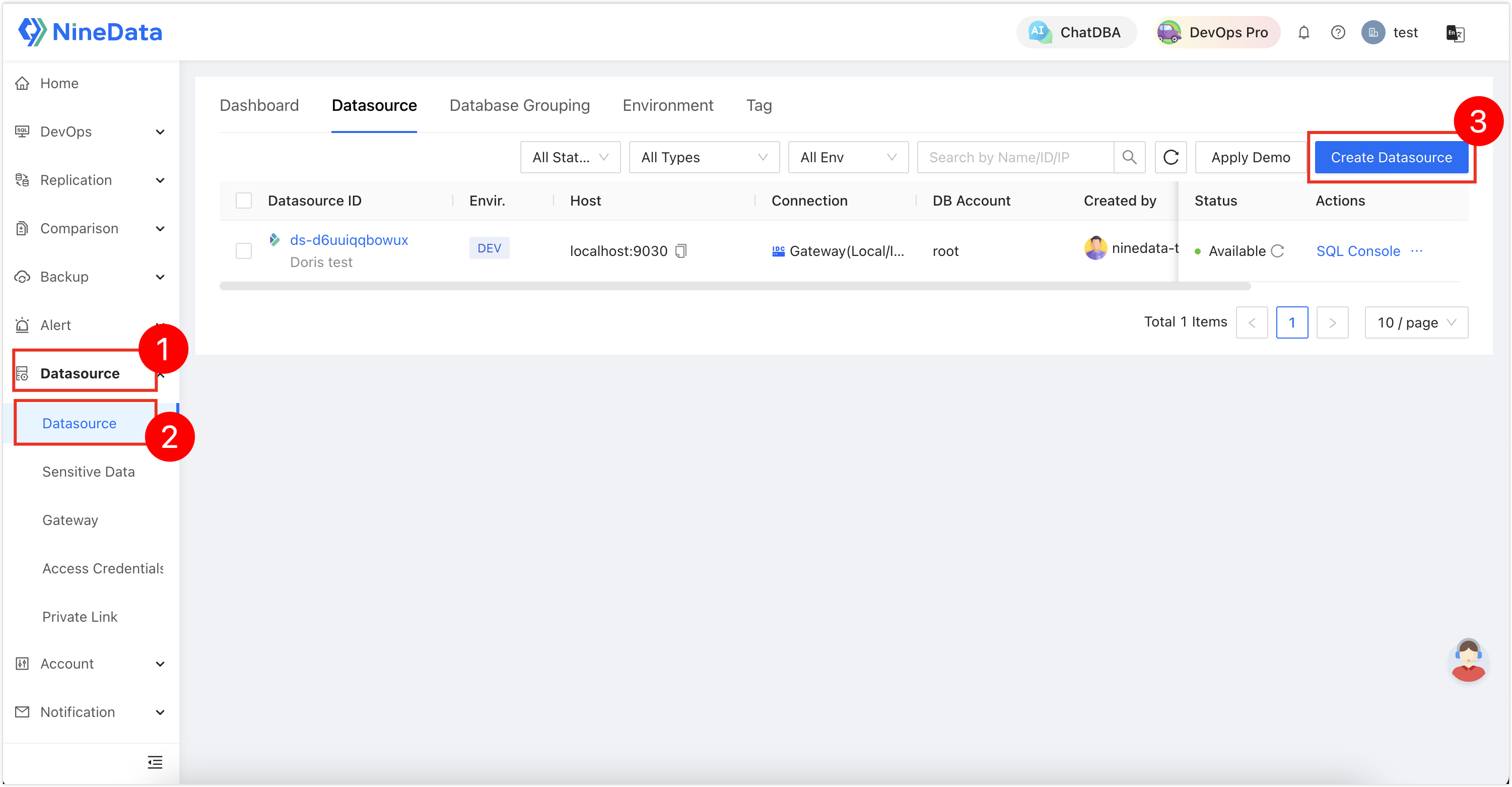
In the data source type pop-up window, select Database > Doris.
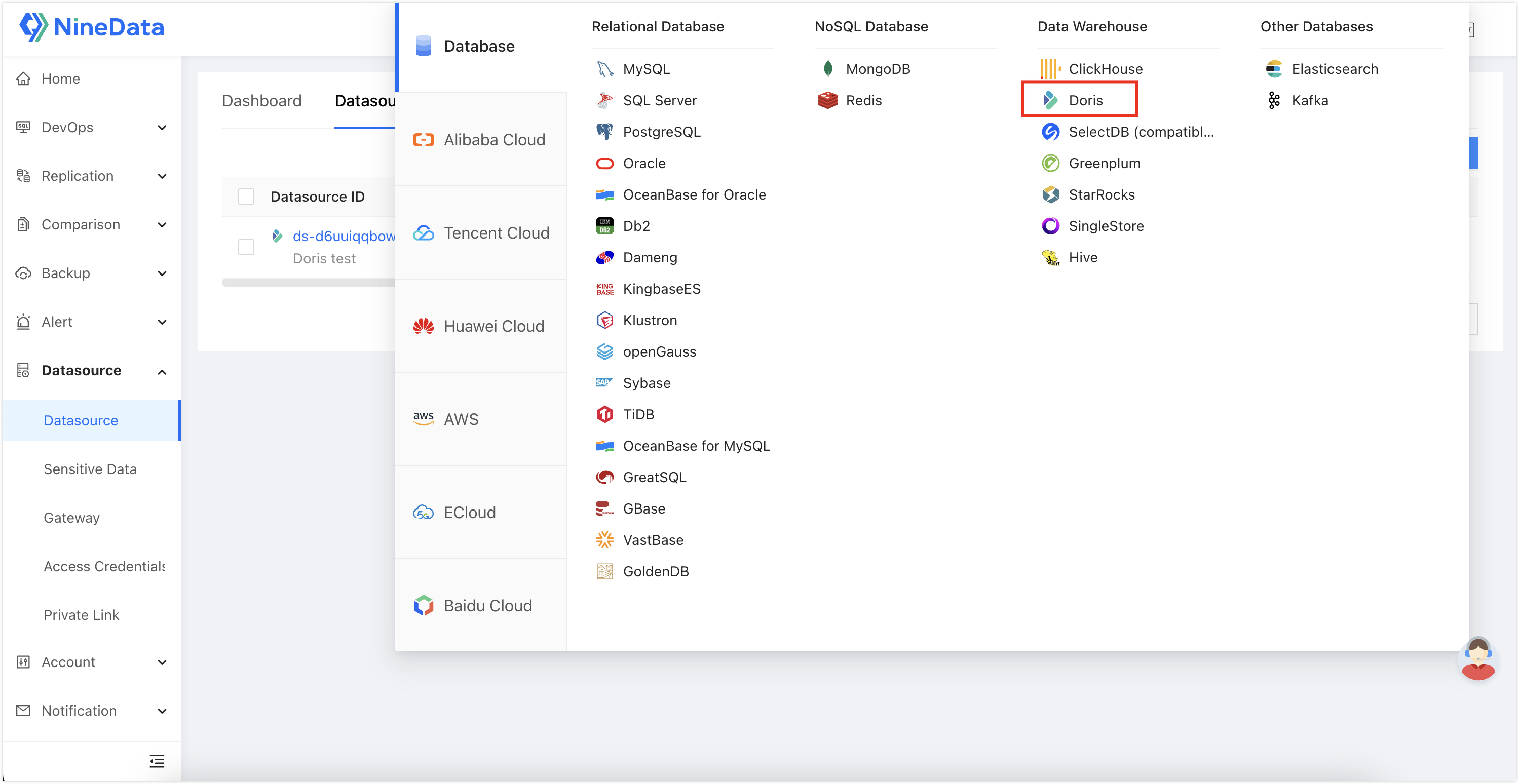
On the data source configuration page, complete the configuration according to the following image.
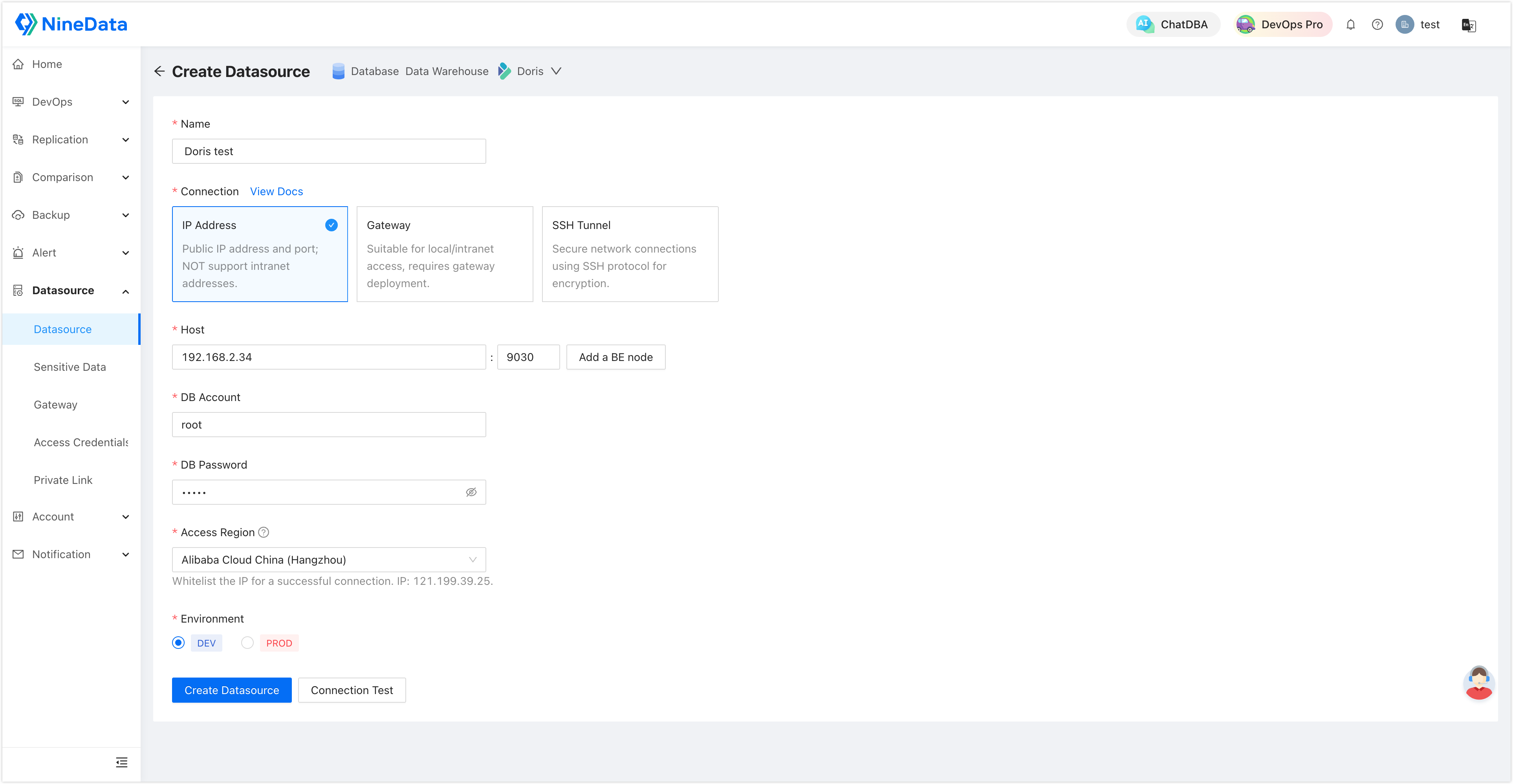
Click on Create Datasource next to Connection Test to test whether the data source can be accessed normally. If prompted with Connection Successfully, you can click on Create Datasource to complete the addition of the data source.
Step Two: Use SQL Console
- Click on DevOps > **SQL Console** in the left navigation bar. Click on the text box under **SQL Console**, and available data sources will pop up. Click on the target data source and then click on **Query** to jump to the SQL Console.
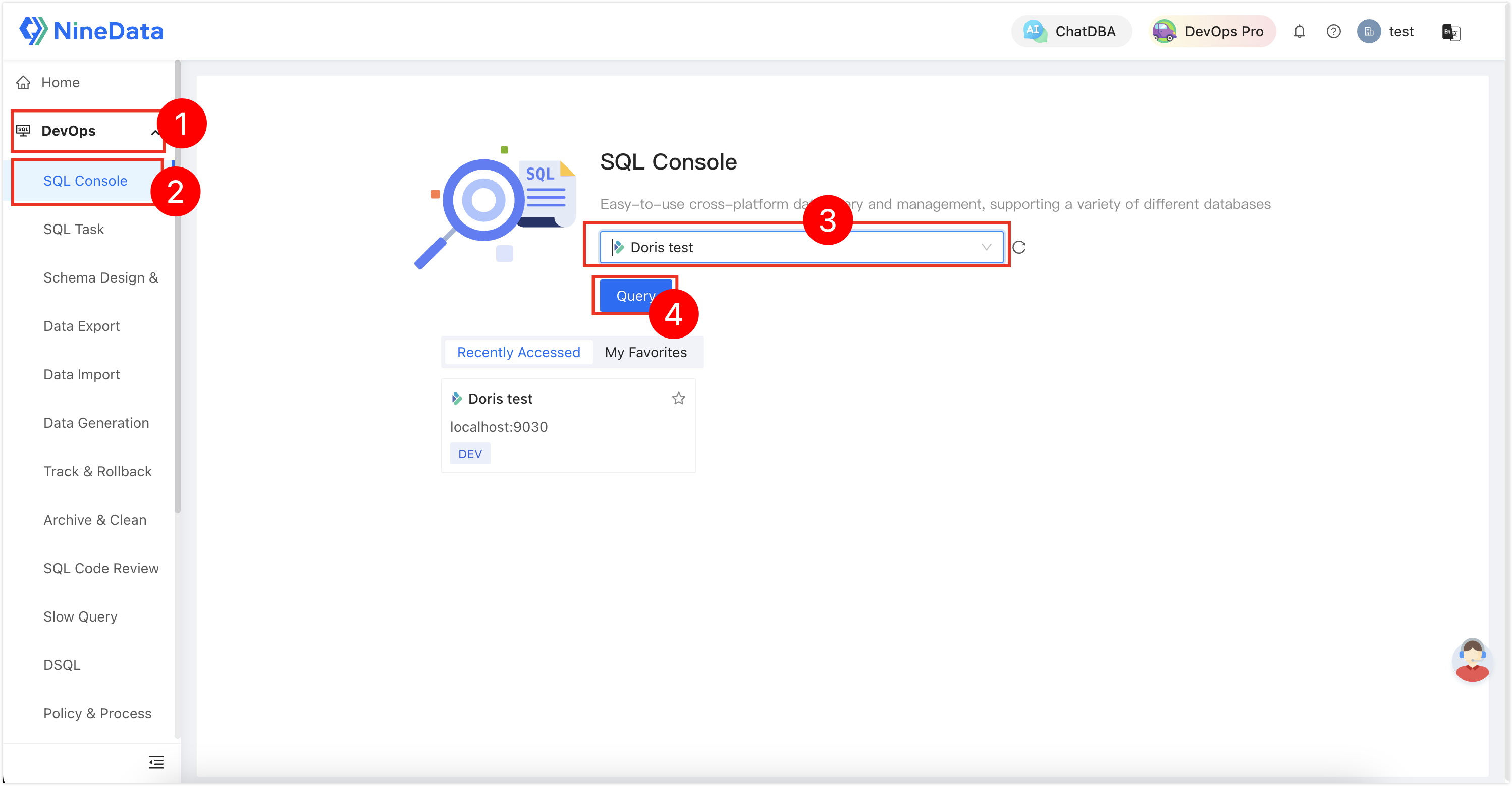
After opening the SQL Console, you can perform data management operations on the data source. As shown in the following image:
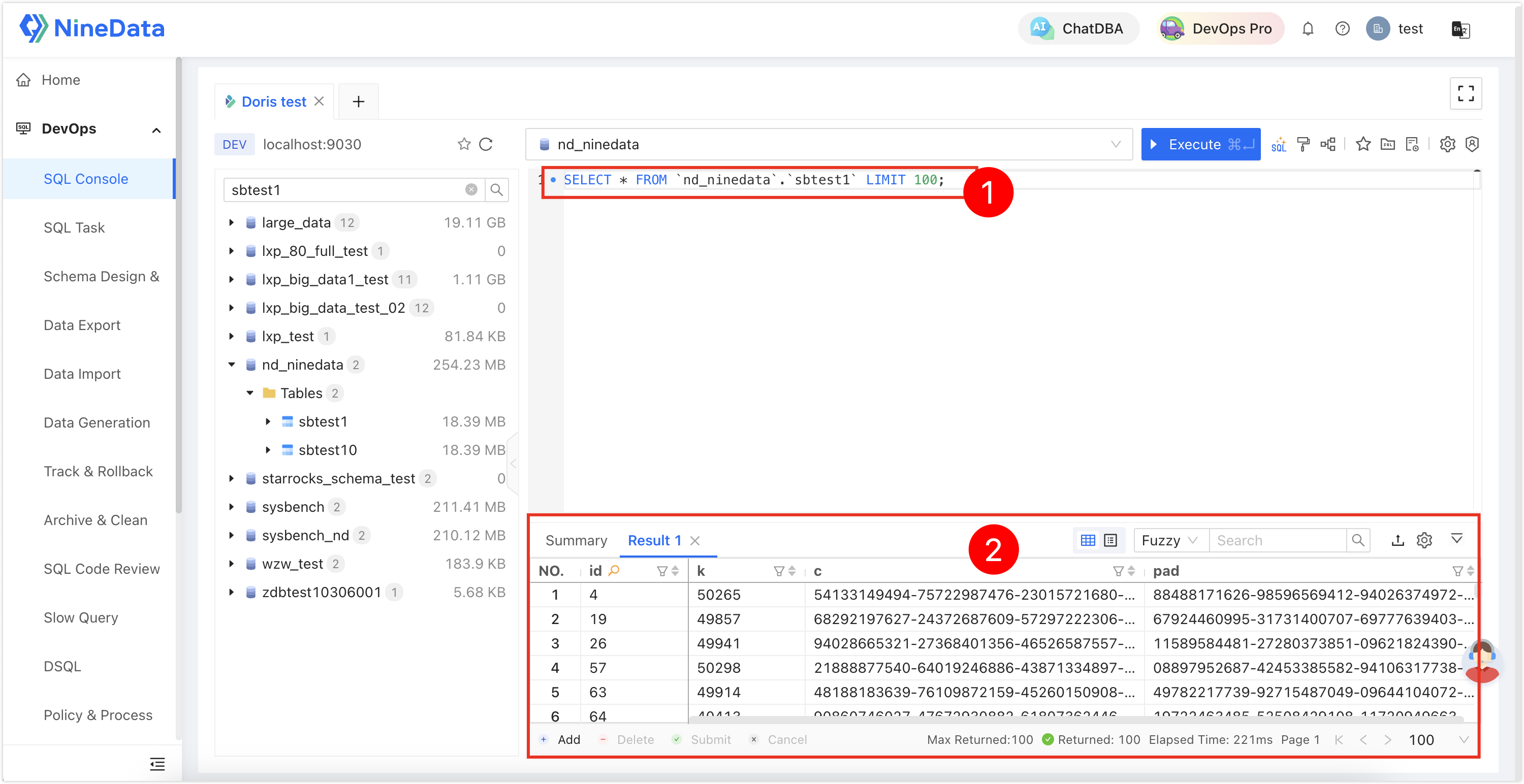
Step Three: Export Doris Data
NineData supports exporting data from Doris to SQL, CSV, and EXCEL files. You can export directly from the result set after querying in the SQL Console, or you can manually create a Data Export task to export data. This section takes exporting from the result set as an example to introduce the operation method.
In the result set of the SQL Console, click on
> Create export task.
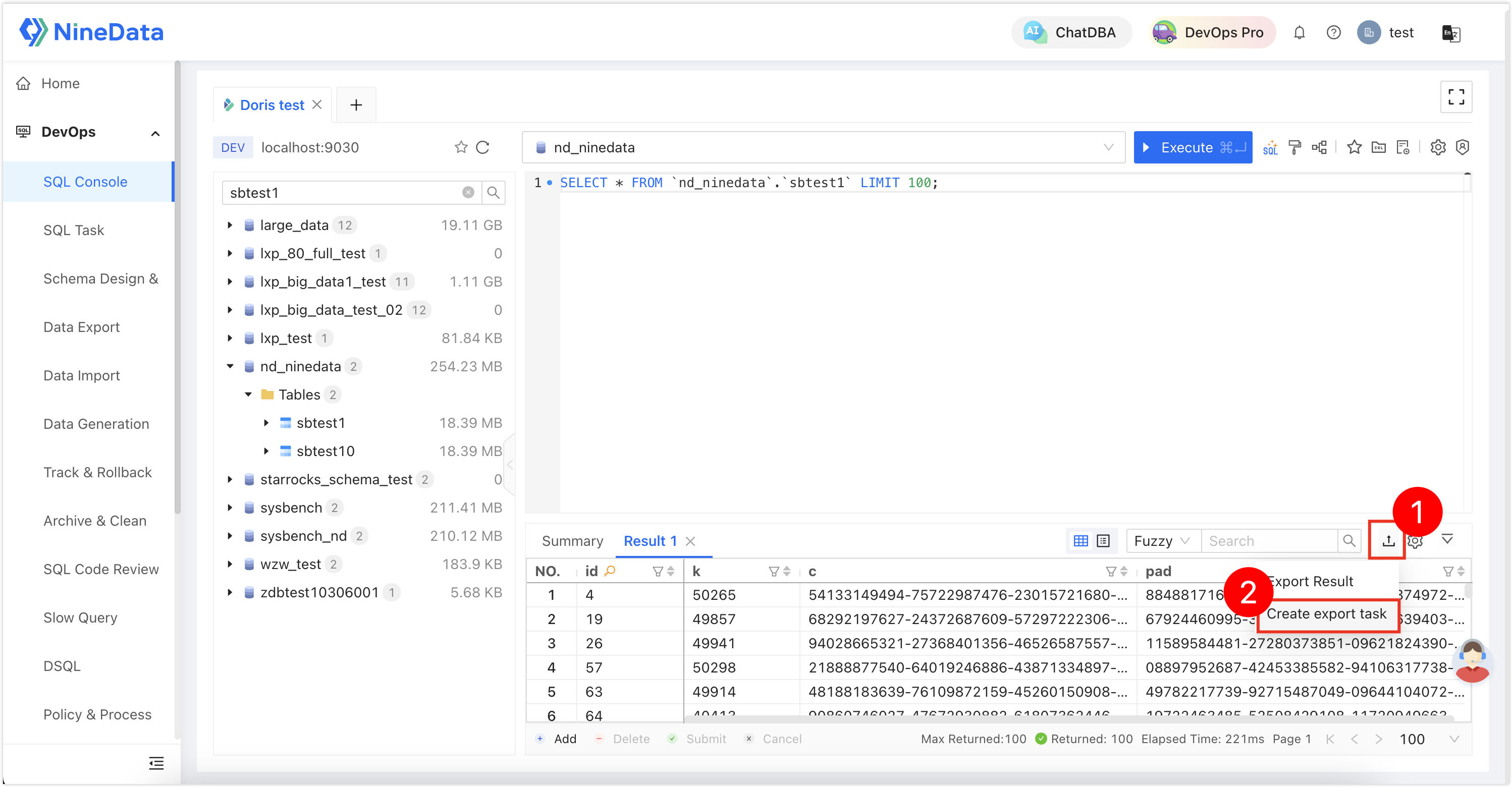
The system automatically generates the export method and the corresponding SQL statement based on the current result set. After configuring other parameters on the page, click on OK.
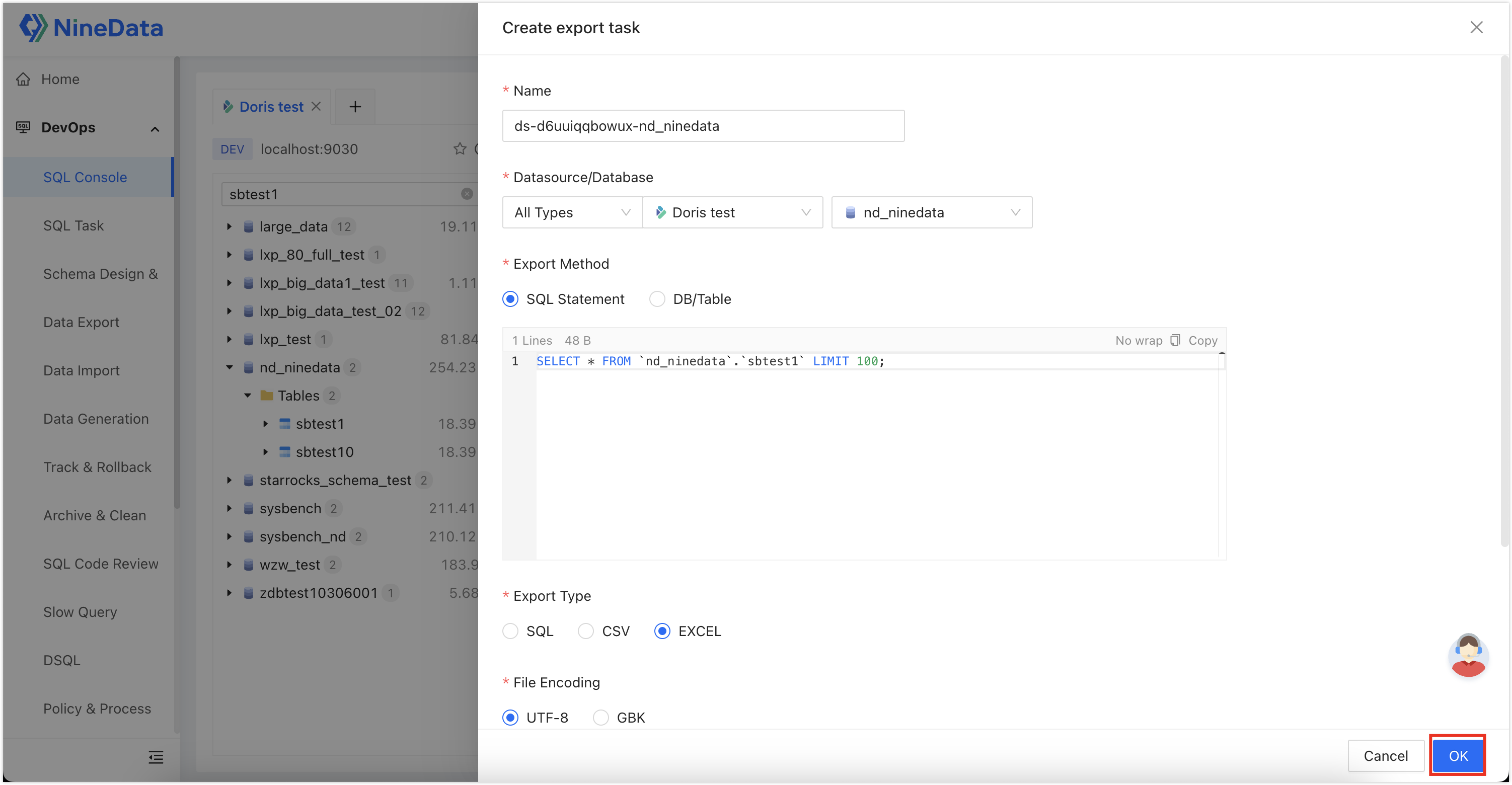
After the task process is completed, you can successfully export Doris data.
Other Features
- Add sensitive columns for all business Doris data sources
- Retrace a security event that occurred a while ago
- Create custom SQL development standards for specific departments
- Create custom approval processes for specific departments
- Import member information from LDAP into NineData to achieve SSO login
- Add data watermarks to the console to prevent security incidents