What is NineData Database DevOps
Let's first take a quick look at the image below.

Tired of Database Chaos?
Your developers need to move fast, but traditional database workflows are holding them back.
- Direct production access: Risk of leaks, errors, and "oops" moments.
- Uncontrolled schema changes: Downtime, bugs, and angry customers.
- Sprawling databases (SQL, NoSQL, cloud)?: No visibility, no consistency, no peace.
That’s where NineData Database DevOps comes in. By bridging the gap between development and operations, it ensures that database changes are secure, controlled, and efficient, without compromising stability or performance.
What can NineData Database DevOps do?
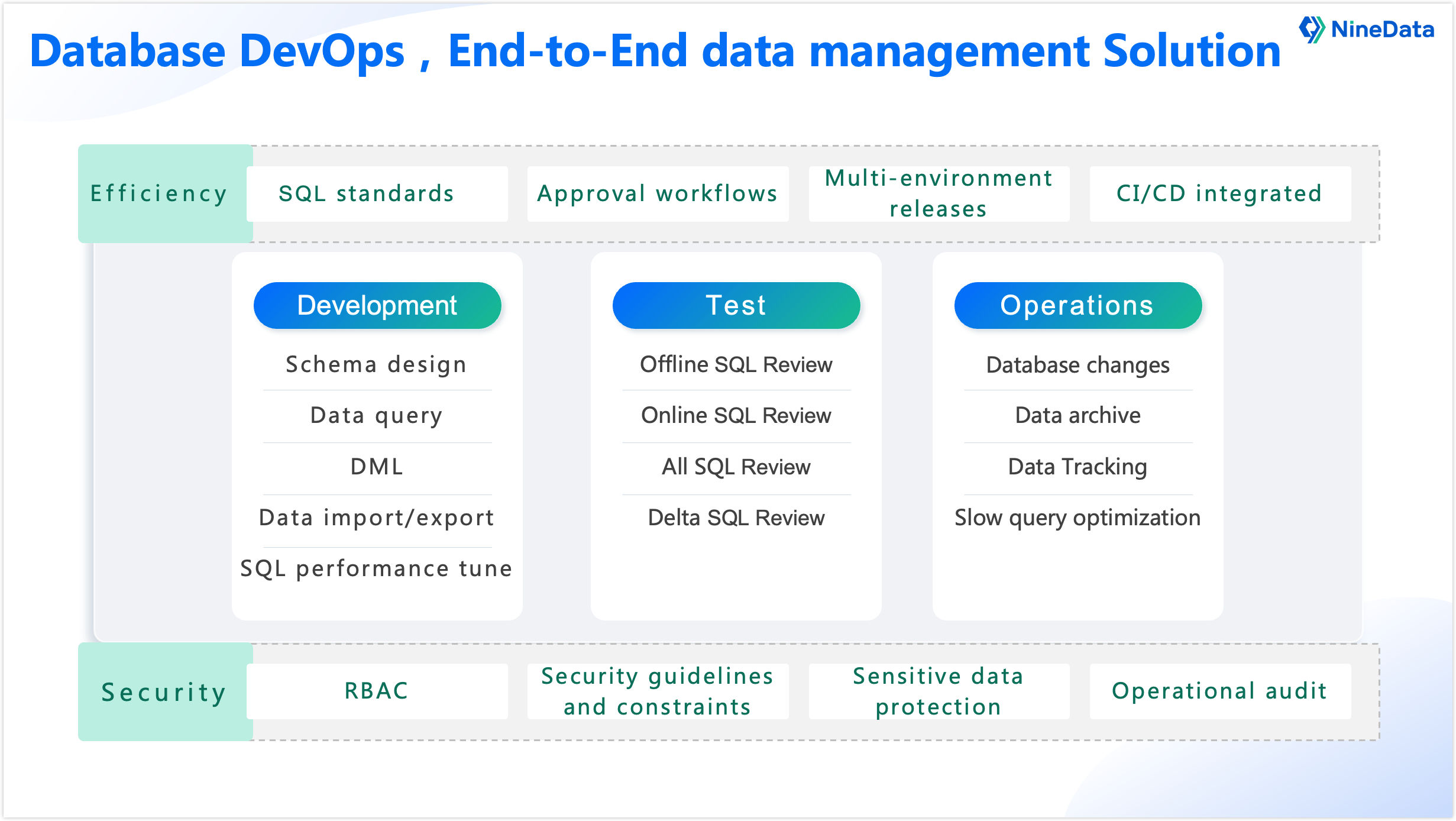
NineData Database DevOps streamlines the database development lifecycle through robust features in three core areas: Development, Testing, and Operations. It also integrates Efficiency and Security capabilities to enhance both performance and compliance across the database management process.
Develop Fearlessly
- Design schemas visually, collaborate in real time.
- Query, import, optimize data.
- Catch SQL issues early with performance insights.
Test Every Change
- Review offline (syntax, compliance) and online (staging tests).
- Spot hidden risks with 100% SQL audits and environment comparisons.
Deploy with Control
- Automate changes (rollbacks included).
- Archive data, track changes, and fix slow queries on autopilot.
Customer Success Stories
Volvo

NineData has enabled Volvo to enhance its database operations by establishing standardized SQL development practices. The solution streamlines authentication through a unified Single Sign-On (SSO) system, facilitates the management of sensitive data access permissions, and ensures that all sensitive operations are rigorously recorded through comprehensive audit logging.
MiniMax (AI unicorn)

With NineData, minimax has successfully addressed the challenges of operating in multi-cloud and multi-source environments. The platform supports secure change management, improves research and development efficiency, and provides robust capabilities for online DML and DDL operations, thereby optimizing overall database performance and agility.
Anker

NineData’s solution has empowered anker to strengthen its data security framework. The platform protects sensitive data, supports collaborative enterprise-level change management, ensures secure access protocols, and assists in meeting cross-border compliance requirements, thereby fostering a secure and compliant operational environment.
Nippon Paint

By adopting NineData, Nippon Paint has streamlined its database access management through unified control over permissions and workflows. The solution enhances security auditing practices, facilitates efficient change processes, and provides a consolidated approach to managing database access, ensuring operational integrity and compliance.
China Unicom

China Unicom leverages NineData to harness intelligent LLM capabilities, which bolster SQL auditing processes and fortify data protection measures. This integrated approach not only enhances the overall security posture but also ensures compliance with industry standards and regulatory requirements.
Ready to stop dreading database changes?
NineData turns chaos into confidence. → NinData Devops