How to Manage Oracle Databases with NineData
Oracle Database is a world-leading relational database management system that provides enterprises with high-performance, highly available, and secure data processing solutions, widely used across various industries. Everyone is familiar with Oracle Databases, so this article will not elaborate further.
Recently, NineData has released support for Oracle Database DevOps. Developers can use NineData to conveniently query cloud-based, local, and multiple versions of Oracle databases.
Challenges of Traditional Oracle Client Products
Oracle products are mature, and there are many client tools on the market. For developers, in the cloud era, there are still some challenges in usage:
- Dependency on Operating Systems: The mainstream client tools with powerful functions only support the Windows system, which is very unfriendly to users of other operating systems.
- Expensive: Commercial Oracle client tools are generally expensive and not suitable for most individual developers.
- Weak Multi-cloud Database Support: Multi-cloud architecture has become the mainstream technical architecture for current enterprises, and databases often need to run on multiple different platforms. Traditional tools cannot conveniently and securely manage databases in multiple environments.
- Direct Database Connection: Accessing Oracle with general clients usually requires a large number of developers within the company to directly connect to the database. This may pose a significant stability challenge to the core database and also bring potential risks to data security.
NineData's Solution
To solve the above problems, NineData has provided support for Oracle databases in recent iterations. It has powerful capabilities such as visual tools, AI intelligent optimization, SQL intelligent prompts, and enterprise collaboration, and does not require installation. It can be used by logging in, and it also provides a reliable guarantee for security.
Ready to Use: The SaaS platform provides services, completely free of installation, not dependent on specific operating systems, and does not require local software installation, greatly reducing the occupation of local storage resources.
Powerful Visual Database DevOps Tools: NineData provides an intuitive and friendly visual database DevOps interface, allowing users to easily construct efficient query statements without a deep understanding of complex SQL syntax.
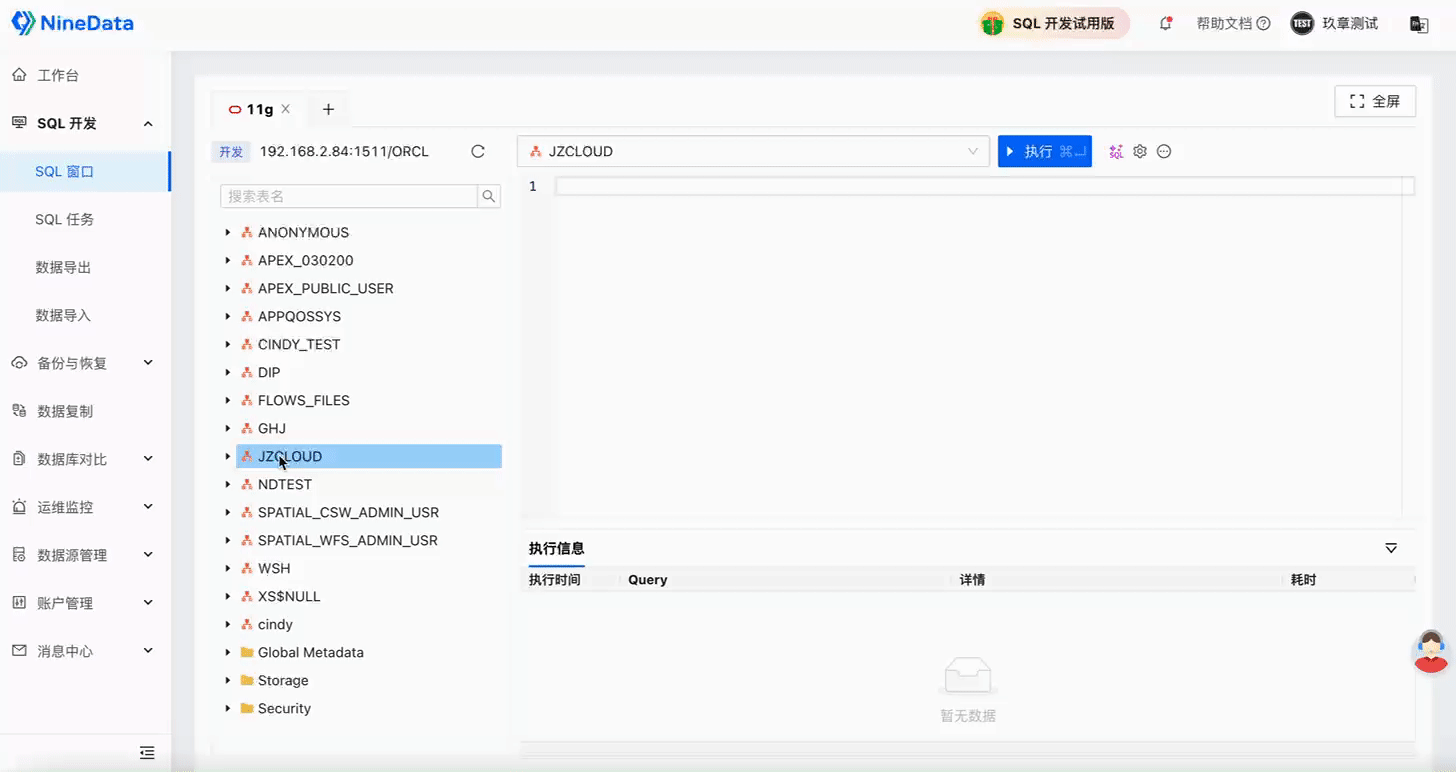
AI Intelligent Optimization of SQL Statements: With the AI intelligent optimization function provided by NineData, slow SQL can be easily optimized, and everyone can be a DBA.
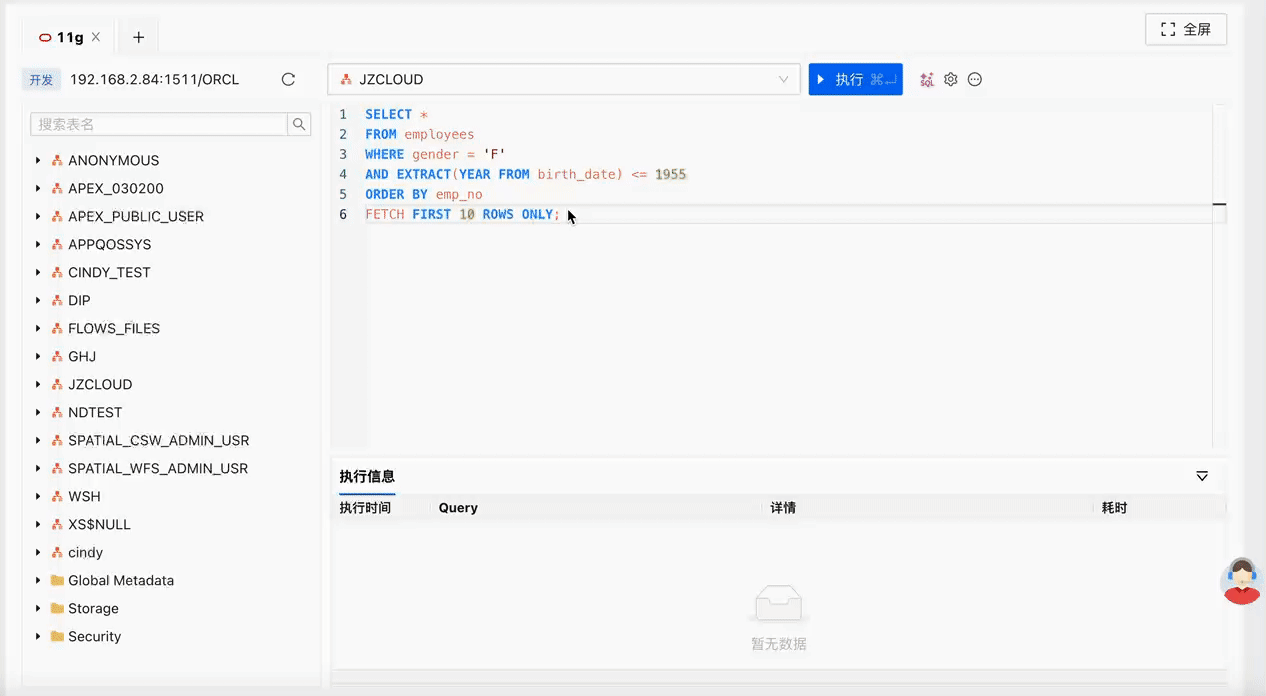
SQL Intelligent Prompts: Supports prompting keywords, functions, library table field names, and other information when writing SQL, helping you to write SQL accurately and quickly.
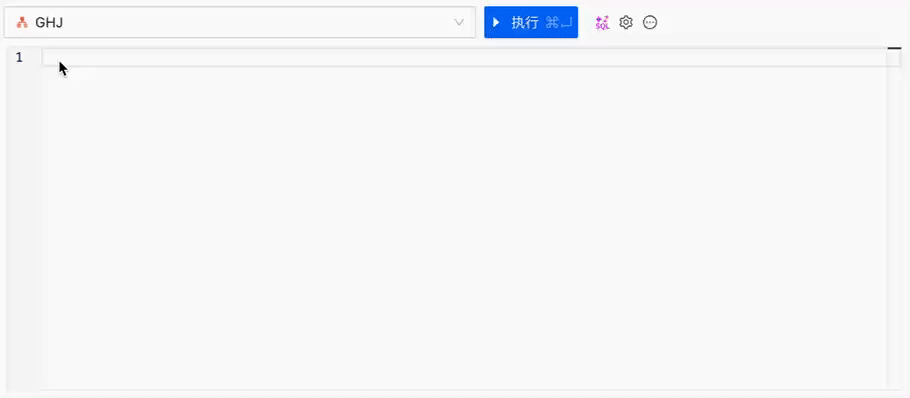
Saving and Using Common SQL: Supports one-click saving of all content in the SQL Console to NineData, and saved SQL can be quickly inserted into the SQL Console when needed.
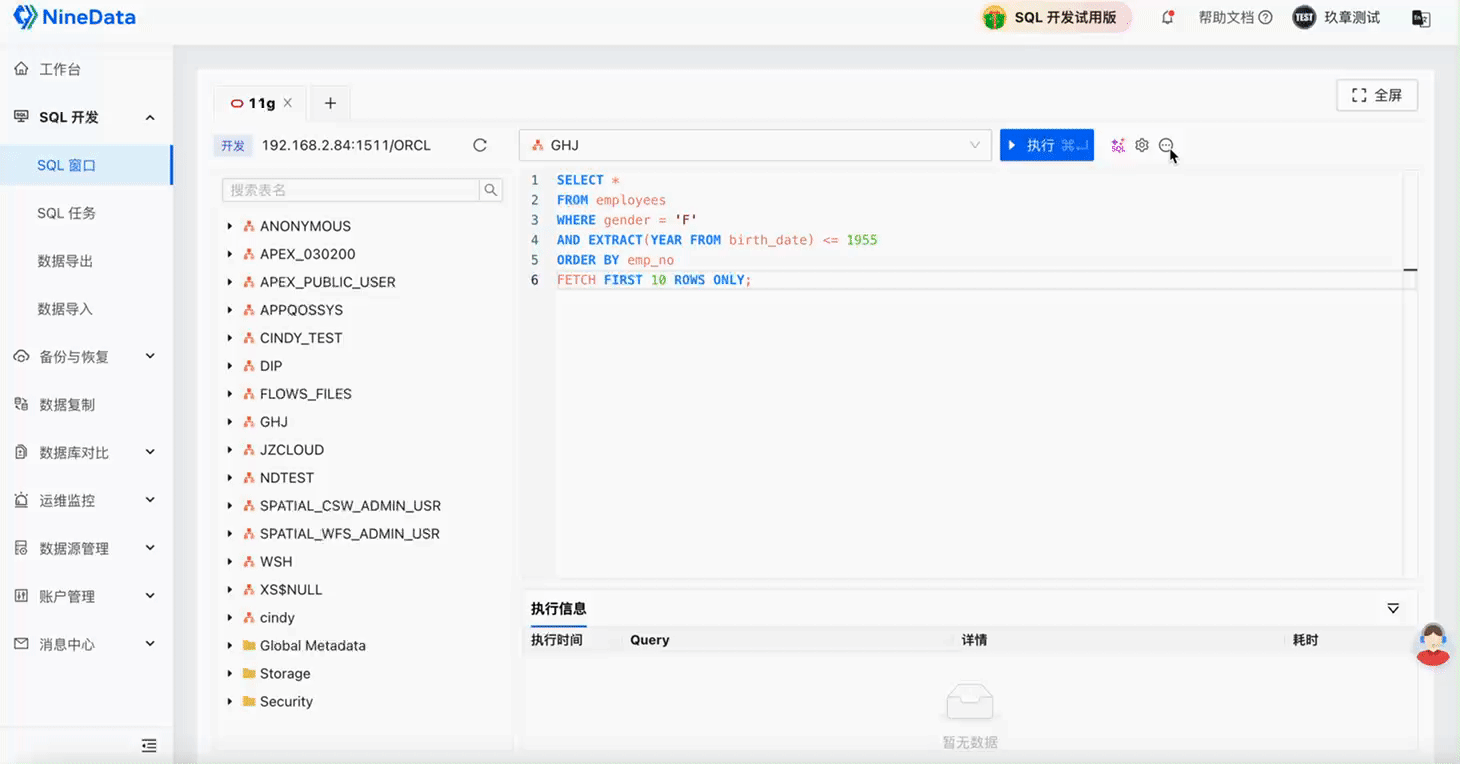
SQL Execution History: When was what SQL executed? Want to reuse a previously executed SQL? NineData's execution history function saves all SQL statement histories executed by your current account on NineData, and you can quickly locate and search according to data sources, execution time, SQL content keywords, and other methods.
Enterprise Collaboration Capabilities: To ensure data security, NineData's enterprise edition provides full-cycle permission control for data sources, and also provides a series of supporting approval process systems.
- Enterprise-level Data Security: Supports capabilities such as permission control, audit logs, and SSO single sign-on.
- Enterprise-level Team Collaboration: Supports capabilities such as SQL development standards and approval processes.
Secure and Reliable: The NineData platform has passed the national public security department's third-level network security level protection certification, providing high-level protection for enterprise information security.
Whether you are a novice in database development or an experienced DBA, NineData will solve various problems you encounter when using Oracle databases, allowing you to easily control the database and focus on business development.