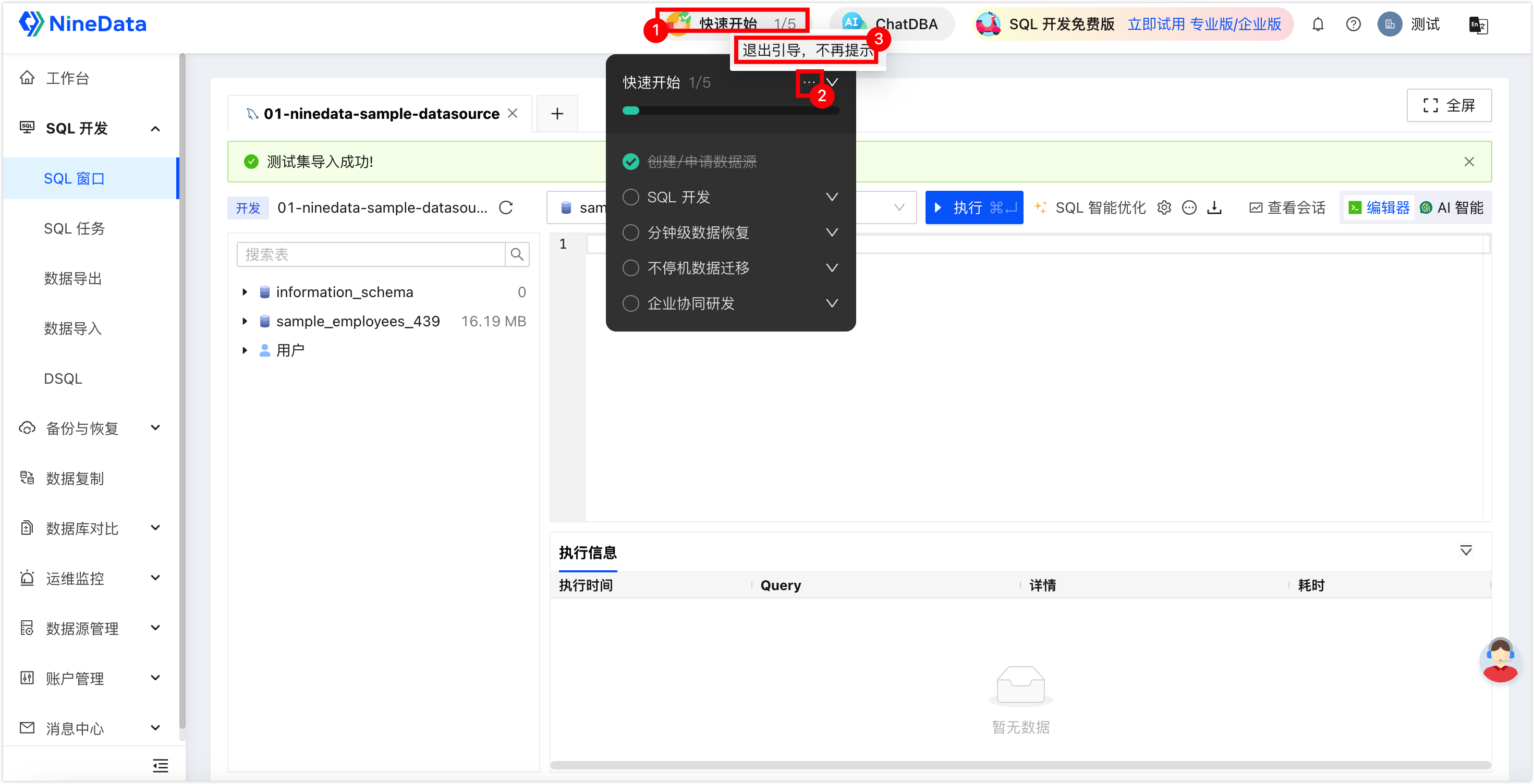The distance between database development from beginner to mastery is just one article away
NineData, with its powerful features and easy operation, has become the first choice for many enterprises and individual users. However, if you are using the NineData console for the first time, you may encounter some challenges:
- Not knowing where to start: New users may get lost in the interface and operations, not clear where to start, how to add data sources, how to perform data queries, etc.
- Missing important concepts and features: If there is no clear learning path and guidance, you may miss key concepts, features, and ways of operation, affecting the effectiveness of use.
- Lack of practical and application ability: Since you have never used NineData before, it is inevitable to be unfamiliar with the operation. In the process of exploring on your own, it is easy to develop unstandardized or incorrect operation habits, leading to unpredictable problems later.
- Wasting time and resources: Not understanding the best practices for operating NineData, you may spend a lot of time and energy on trial and error, resulting in low work efficiency, and it may also make mistakes in the chaos, posing a threat to data security.
In order to enable users to quickly get started and use NineData, Jiu Zhang Suan Shu has provided a series of novice tasks for new users, covering the basic operations of the four major modules of NineData, and at the same time, it has provided novice tasks for collaborative development for enterprise users.
What is the use of NineData novice tasks?
The novice tasks of NineData are designed to assist new users in familiarizing themselves with and mastering the various functional modules of the NineData console, providing a total of five major tasks. These tasks cover the main functions of the NineData console, which are data source creation, database DevOps, minute-level data recovery, non-stop data migration, and enterprise collaborative development.
Data source creation: In this task, you will learn how to create data sources in the NineData console. This includes configuring connection parameters, verifying connections, and understanding how to manage these data sources.
SQL development: Through this task, you will learn how to perform SQL queries and create data export tasks in the NineData console.
Minute-level data recovery: This task guides you on how to back up your data sources through the NineData console, perform SQL queries in the backup data, and restore the backup data to the data source, enabling you to cope with data loss or damage in emergencies.
Non-stop data migration: Through this task, you will master the method of non-stop data migration using NineData. At the same time, the task also includes the process of enabling data consistency verification. This feature will automatically enable the data comparison function between the source and the target after your data migration task is completed, enhancing the reliability of the migration task and ensuring the consistency of data on both ends.
Enterprise collaborative development: The enterprise collaborative development task aims to teach new users how to use the NineData console to achieve the best practices of team collaborative development, including the creation of organizations, the configuration of SQL development standards, the configuration of approval processes, and other small tasks.
These novice tasks will help you significantly reduce the usage threshold of the NineData console. Through step-by-step guidance and practice, you can quickly become familiar with and flexibly apply the core functions of the NineData console, laying a good foundation for subsequent business database management and application.
How to start novice tasks?
After logging in to the NineData console, click on Quick Start at the top of the page, and then click on the task name to automatically jump to the corresponding operation page, and follow the page prompts to operate.

After completing each task, the task list will be marked as completed with a checkmark, and the total progress of the task will be displayed in the progress bar.
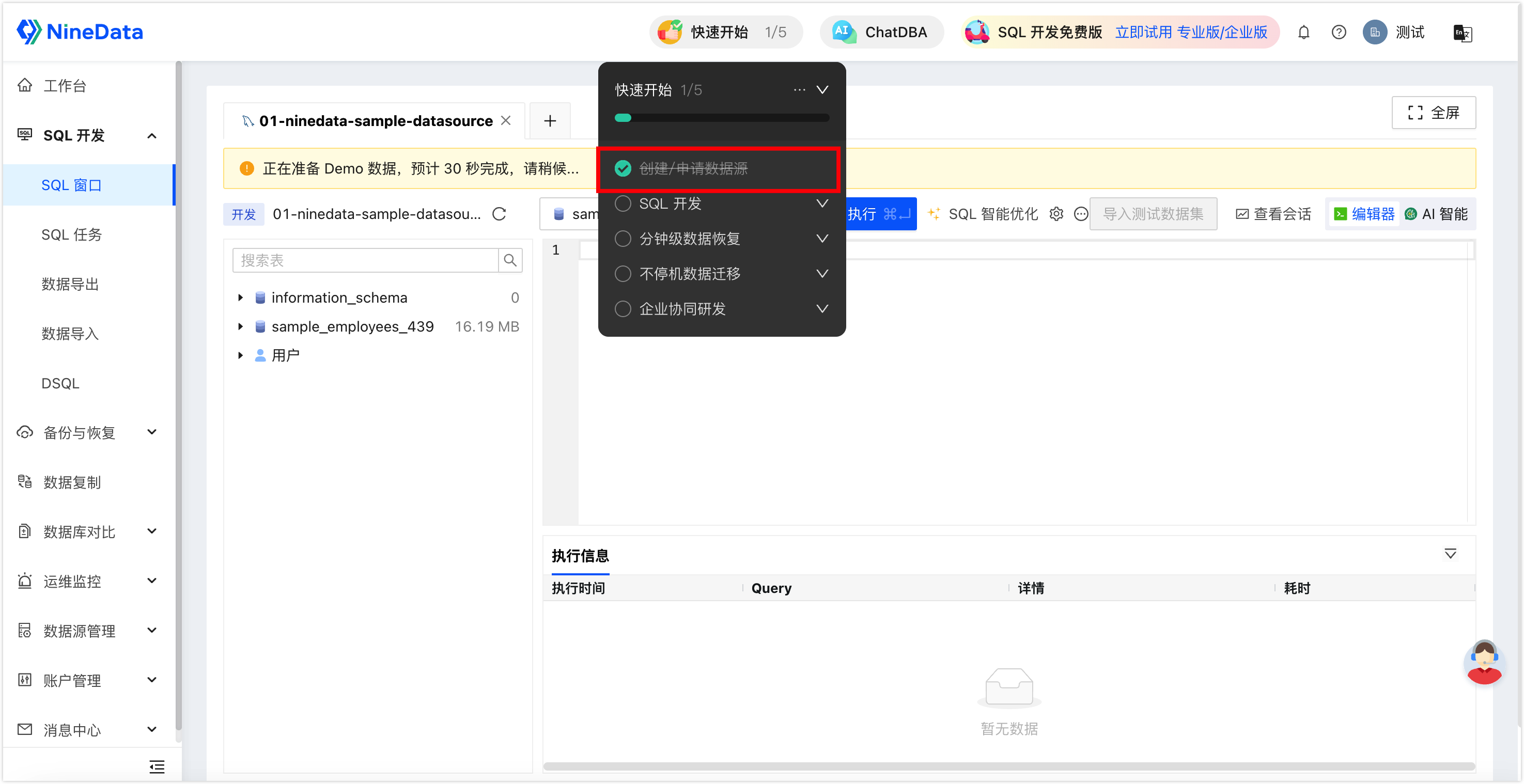
If you no longer need the novice task, you can close the task according to the process in the following figure. After closing, you cannot restart the task.