How to Quickly Import 1 Million Data into the Database
In the process of data management, data import is a relatively headache-inducing link, especially when dealing with large volumes of data and complex data types. It is necessary to consider issues such as data integrity, accuracy, and consistency after importing into the database. At the same time, the data import process will also involve data format conversion, data filtering, and other operations, which require professional tools to achieve.
NineData provides powerful data import capabilities to help users easily import a large amount of data from files into the target database while ensuring data integrity and accuracy.
Feature Introduction
NineData's data import capabilities can help users import files containing a large amount of data into the target database. The specific feature details are as follows:
Supported Import Types and Corresponding File Formats:
| Import Type | File Format |
|---|---|
| SQL | ZIP, SQL, TXT |
| CSV | ZIP, CSV |
| EXCEL | ZIP, XLS, XLSX |
The import of CSV and EXCEL type files supports advanced custom settings such as header, field mapping, delimiter, and import mode.
Operation Example
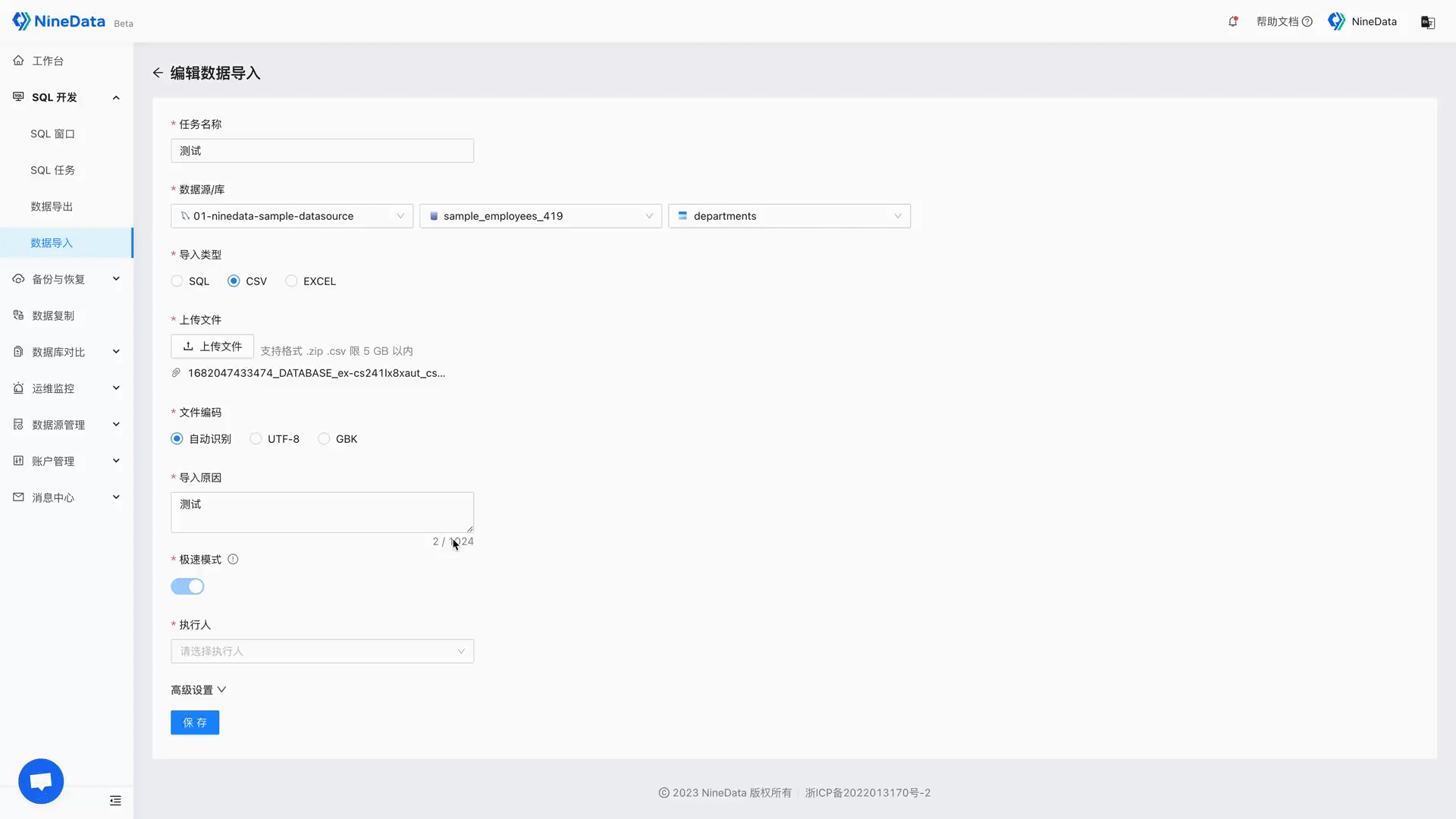
Log in to the NineData console and click on Database DevOps > Data Import.
Create a data import and configure the task by table (task name, data source/database, import type, upload file, executor, etc.), and after saving, jump to the task details page.
The import task starts automatically, waiting for the system to complete the execution.
tipThe above operation process provides a very direct data import solution. At the same time, the enterprise version of NineData also provides enterprise collaboration capabilities, bringing task review processes to the data import function, and users need to wait for the review to be completed before they can execute the import task, enhancing the security of enterprise data.
Application Scenarios
NineData's data import capabilities can play an important role in the following scenarios:
- Importing data from external sources: In scenarios where enterprises need to obtain data from external sources, NineData's data import capabilities can help users import this external data into the target database for subsequent processing and management. For example, some e-commerce platforms need to import product data from the supplier's system, and NineData's data import capabilities can help them quickly import data into the database.
- Data initialization: When creating a new database or resetting the database structure, initial data needs to be imported into the database. NineData's data import capabilities can help users import initial data from files into the target database to quickly initialize the database.
- Large-scale data updates: Scenarios requiring large-scale data updates in the database.
- Example 1: Enterprises need to import a large amount of platform order data into the enterprise database for storage and analysis.
- Example 2: Enterprises need to delete or merge duplicate or invalid data, or need to format or convert data.
- Example 3: Enterprises need to batch update product prices, inventory, or other key business data.
- Example 4: Enterprises need to update data timestamps or data formats for fault handling.