How to Achieve Efficient and High-Quality Redis Data Management?
Redis is an in-memory data structure storage system, widely used in various application scenarios such as caching, queuing, real-time analytics, etc. It has become a leader in Key-value data storage systems. According to the latest data provided by the DB-Engine website, Redis ranks first in the Key-value stores category and sixth in the overall database category, with a very high market share.
With the popularity and widespread application of Redis databases, the demand for Redis development and management is increasing. The usability of data management products will directly affect the efficiency of R&D. RedisInsight and Redis CLI provided by the official Redis website offer certain capabilities such as visual management, command execution, and syntax hints, but lack a series of security protections such as user operation permission control (for versions before 6.0), user operation auditing, and restrictive use of high-risk commands. Based on the enterprise's unified control of all database types, Ninedata has further expanded the support for visual management of Redis database types on the basis of supporting relational database types.
Ninedata's SQL Console (Redis) is a data management tool that supports various data sources such as self-built, multi-cloud, and hybrid cloud platforms. It adopts a more inclusive business model, offering permanent free use of the personal version, and also provides an enterprise version to meet the collaborative needs of enterprises. It can help users manage Redis databases with zero threshold, and through Ninedata, users can view, edit, and manage Redis data and databases in a graphical way, without having to operate in the dark.
Features of Ninedata SQL Console (Redis):
Complete functionality: It covers almost all functions of Redis and supports visual management of various Redis data structures.
Ready to use: Ninedata adopts the ready-to-use SaaS (Software as a Service) model, with the advantages of quick startup, no need for maintenance, and low system resource occupancy. You can focus on the development and optimization of Redis databases, improving work efficiency and development experience.
AI collaboration: Integrated with advanced natural language processing technology and machine learning algorithms, it can convert the natural language you input into the corresponding Redis commands.
User-friendly interface: It has an intuitive and easy-to-use user interface, providing a friendly operation interface and visual tools to help developers manage and monitor Redis databases more easily.
Support for multi-cloud and multi-deployment architecture: Supports Redis deployment methods under single machine, high availability, and sentinel mode, and also supports Redis cloud databases of multiple cloud vendors, covering multiple different usage scenarios.
Powerful performance: It has fast interface response, bringing you a good user experience.
Enterprise collaboration: It not only supports the development and management of Redis databases but also has strong enterprise collaboration capabilities. It supports multi-user collaboration, fine-grained permission management, recording, and auditing, and other enterprise-level capabilities to improve team collaboration efficiency and data security.
Feature Introduction
Ninedata's SQL Console provides multiple convenient features to help you easily manage your data sources.
| Feature | Description |
|---|---|
| AI Intelligent Assistance | Provides natural language conversion functionality, which can quickly convert short natural language expressions into Redis commands. |
| Visual Management | Supports the following operations in a visual manner:
|
| Editor | Provides a command-line mode, supporting powerful Redis commands and options to meet various needs. The Redis commands supported by the editor are detailed in the Appendix. |
| Permission Control | Redis versions before 6.0 do not have the ability to subdivide permissions. Through Ninedata'sOrganization ModeOrganization Mode supports assigning different roles and resource management permissions to each user under the organization, suitable for multi-user collaborative development under the same organization, while ensuring data security, improving overall production efficiency., it is possible to achieve fine-grained permission control of Redis, avoiding malicious incidents such as "deleting the database and running away", and ensuring the security of enterprise data. |
| Command Management | Supports configuring the commands that can be executed in the Redis database, and the administrator role can disable or enable Redis commands as needed. By default, Ninedata disables some high-risk commands, such as KEYS, DEL, etc. |
| Work Site Recovery | For scenarios where the browser exits unexpectedly or the system crashes suddenly, you only need to log in to the Ninedata console again and open the SQL Console, and the previously opened data sources and executed commands will be automatically loaded. Since the page state is saved in the cloud, it is not limited by the browser or the host, and you can restore the work site anytime, anywhere. |
| Execution History | History will record all commands executed by the current account in the Ninedata console, and also supports quick search according to data sources, execution time, command keywords, etc. You can also quickly copy commands from the execution history to re-execute. |
| SQL Specification Check | Under theOrganization ModeOrganization Mode supports assigning different roles and resource management permissions to each user under the organization, suitable for multi-user collaborative development under the same organization, while ensuring data security, improving overall production efficiency., the system will check each command executed in the SQL Console based on the Administrator configured SQL Development Specification, and if the command does not comply with the specification, it will be intercepted by the system to ensure database security. |
Usage Scenarios
Ninedata's SQL Console (Redis) is suitable for the following scenarios:
Developers: During the development process, developers can manage and edit data in the Redis database through the SQL Console to develop applications more quickly and efficiently.
Database Administrators: Help database administrators manage Redis databases more easily, such as adding, editing, and deleting data, etc.
Operations and Maintenance Personnel: Help operations and maintenance personnel quickly monitor and analyze the performance and operation of Redis databases to identify and resolve issues in a timely manner.
Operation Examples
Visual Editor: Provides a visual database operation interface, which is your best choice for easily managing Redis databases.
Create Key

View and Edit Key
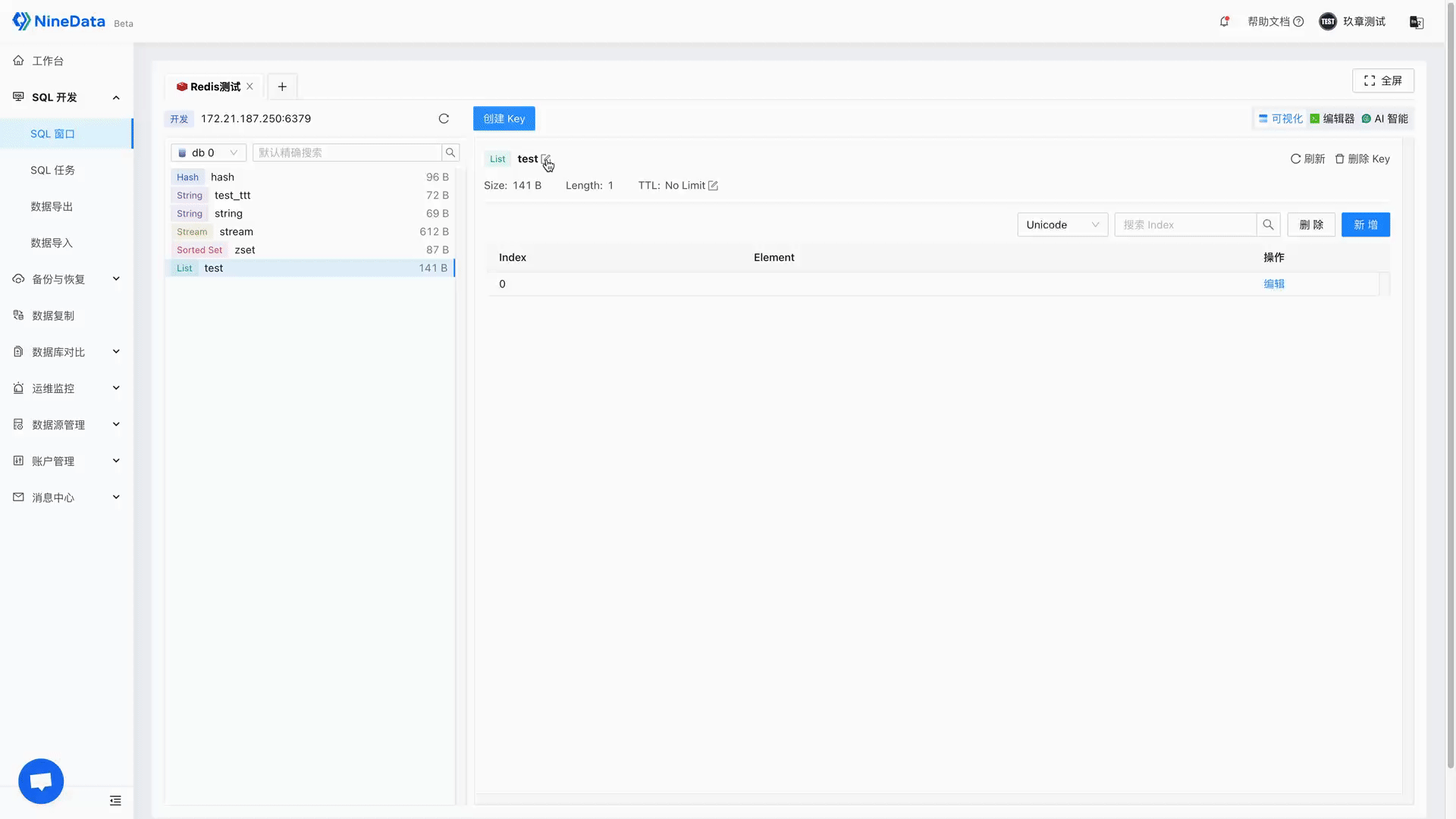
Configure Key's Expiration Time (TTL), Delete Key
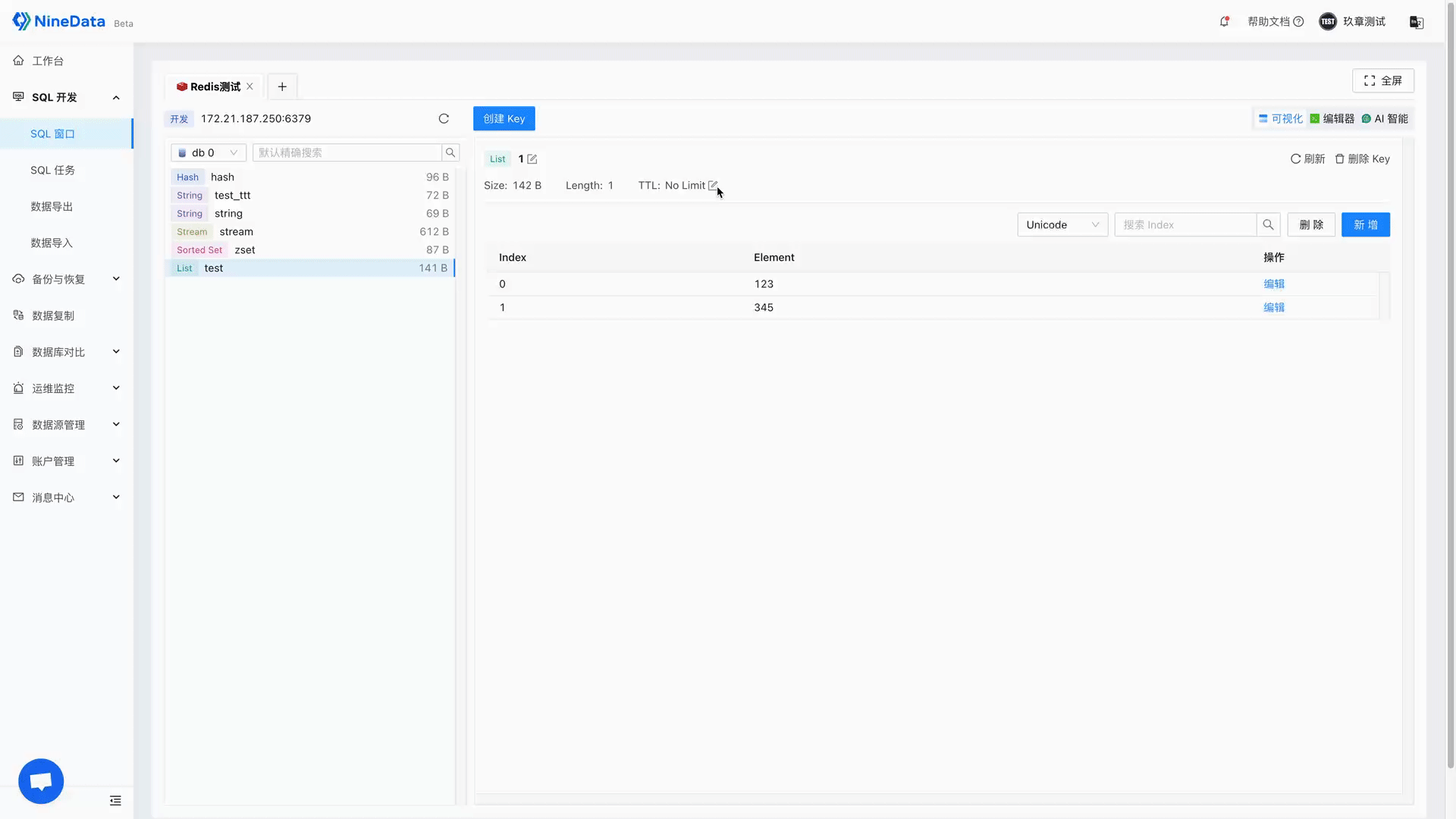
Command Line Editor: Also provides the most basic command line operation interface to meet diverse usage habits.
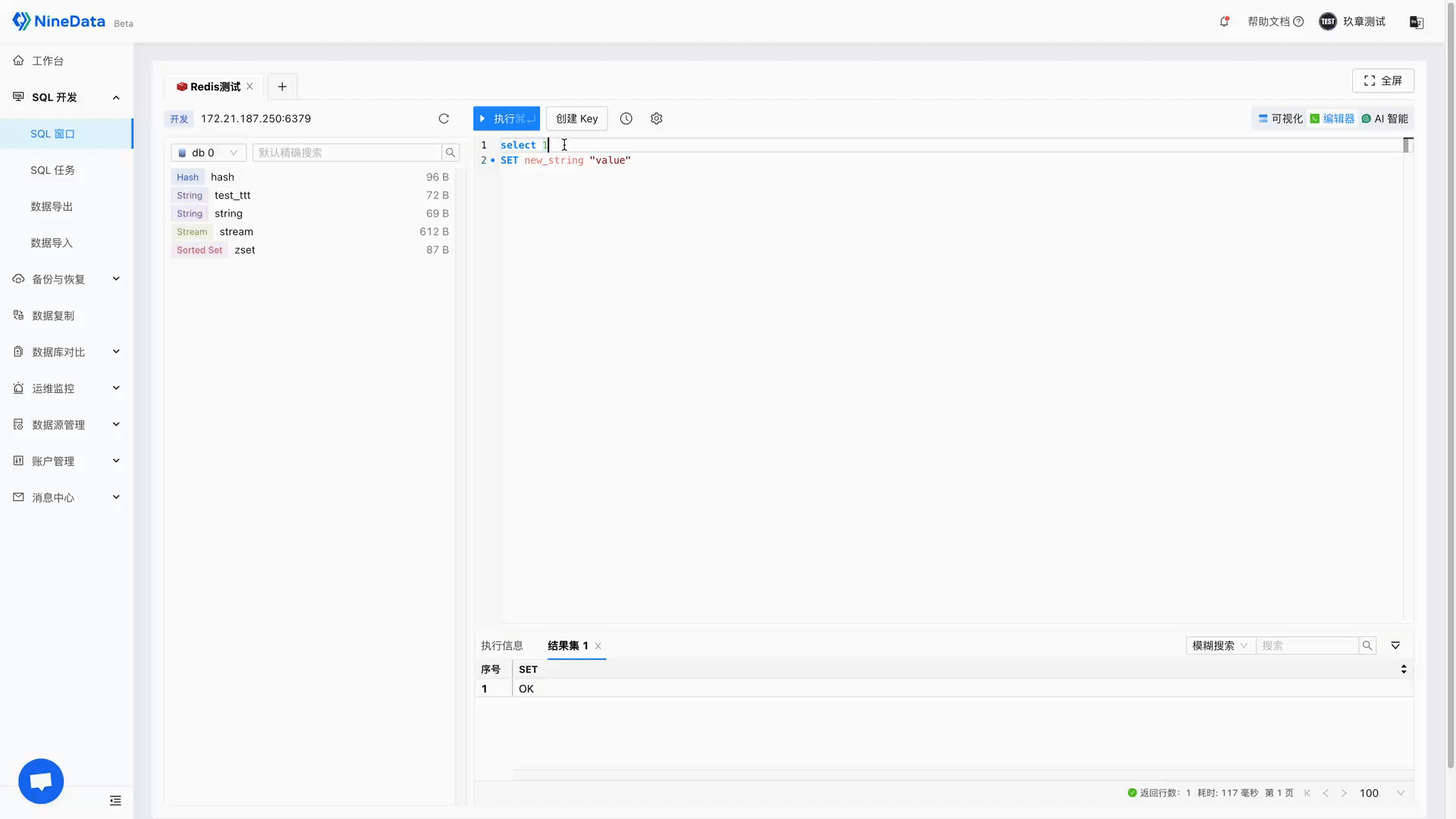
Command Configuration: Used to configure the commands that can be executed in the SQL Console and the corresponding visual operations.
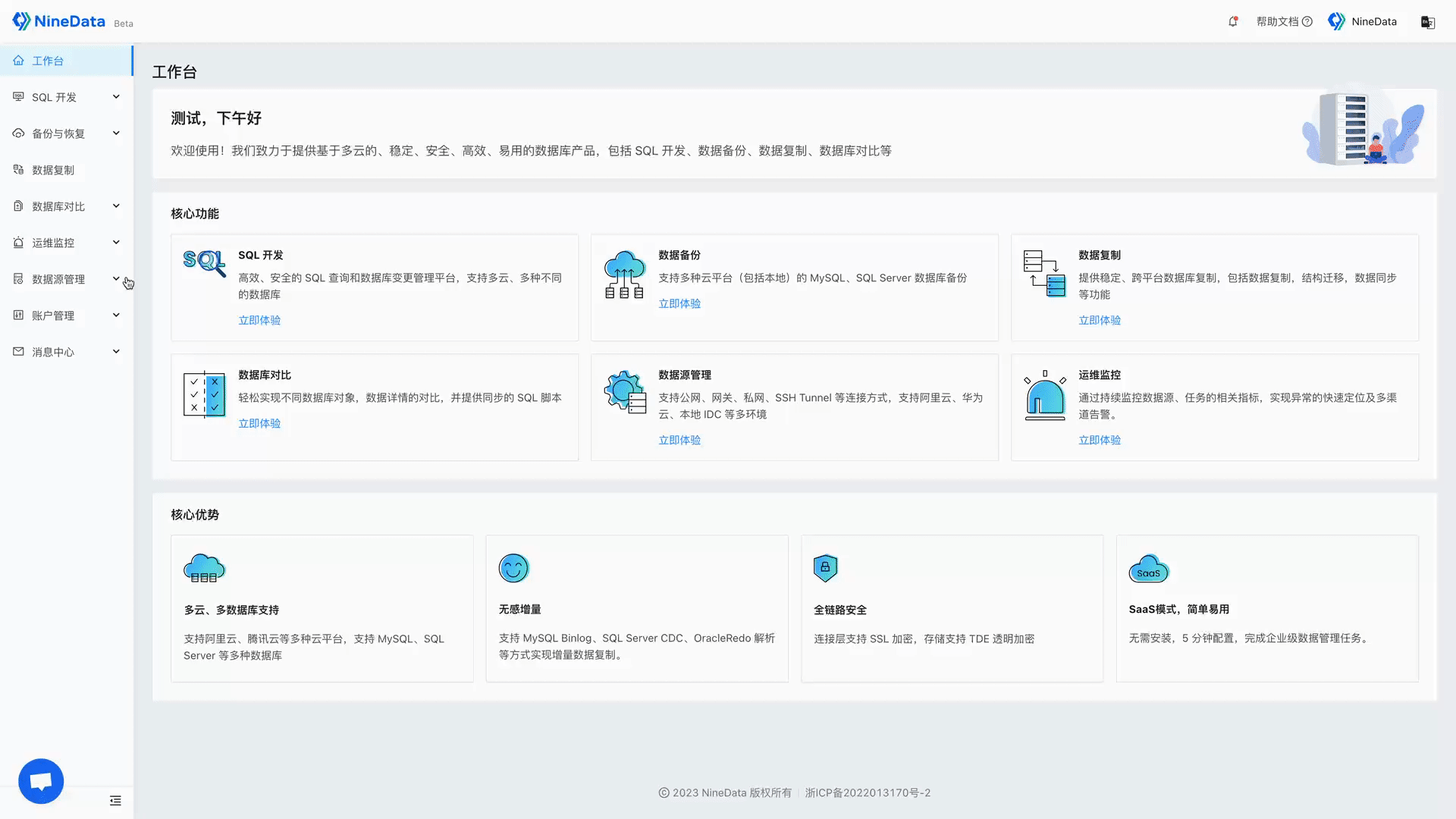
Feature Release Date
The SQL Console (Redis) feature was released on April 27, 2023. You can directly enter the experience, and we look forward to your feedback and suggestions. Portal