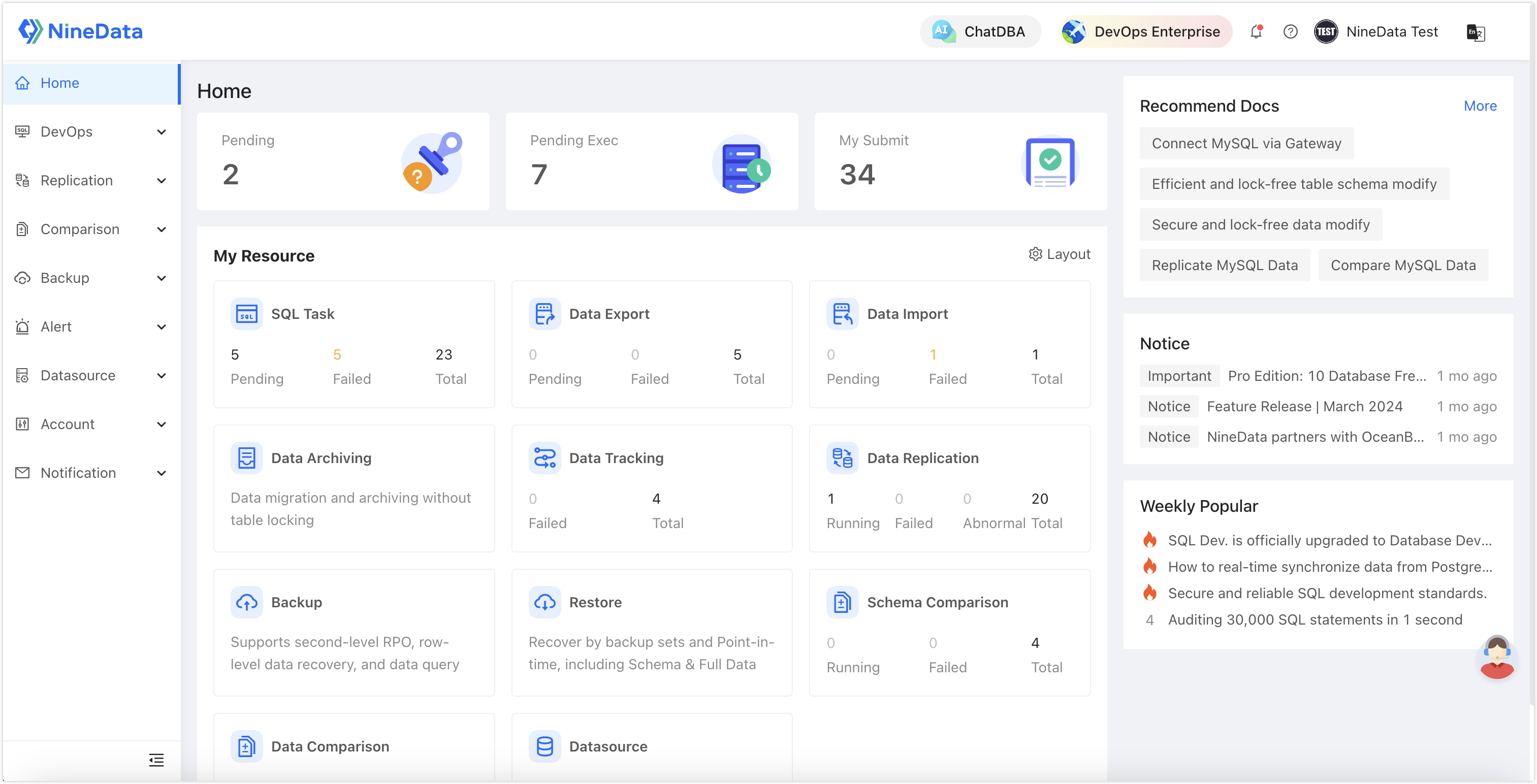Workbench
The NineData Workbench provides an overview of all tasks under the current account, as well as a summary of work orders (pending approval, pending execution, submitted by me). The involved modules include SQL tasks, data import/export, data archiving, data tracking, data replication, data backup and recovery, database comparison, and data sources.
Functionality Overview
The NineData Workbench offers an intuitive and clear visualization of tasks, resources, and hotspots under the current account, as follows:
- Task Overview: To minimize occurrences of missed approvals, missed executions, etc., the Workbench provides a task overview. This allows users to understand the number of task flows under the current account for Pending, Pending, and My Submit. Clicking on these areas respectively leads to the Task List page, automatically filtering out the corresponding task flows.
- Resource Overview: Displays an overview of all resources under the current account, including the total number of tasks created by the current account, failed tasks, pending tasks, running tasks, and provides the total number of data sources, normal data source count, abnormal data source count, etc. Clicking on the target numbers can navigate to the corresponding page and automatically filter out the relevant resources.
- Common Documents: Shows the most-read documents in recent times, understanding the most commonly used features by NineData users. Clicking on the document title directly navigates to that document.
- Announcements: Displays the latest information from the NineData platform. Clicking on the target announcement directly navigates to it.
- Top Articles of the Week: Displays the highest-read articles recently published by NineData on the public account. Clicking on the target article title directly navigates to it.
Operating Steps
Log in to the NineData Console.
Simply click on Home in the left navigation bar.