The aroma is irresistible! NineData Database DevOps fully compatible with GaiaDB
In February, at the beginning of the new year, NineData has made a significant release, providing support for Baidu Cloud's native relational database GaiaDB.
This release is not just a simple data source support, but an important release covering the entire database DevOps capabilities, meaning you can now fully use all the capabilities of NineData Database DevOps to manage your GaiaDB instances.
A brief introduction to GaiaDB
GaiaDB is a cloud-native database developed by Baidu Intelligent Cloud, 100% compatible with MySQL, and has been widely used in the cloud, helping enterprises to achieve multi-region multi-activity of their businesses at zero transformation cost, with each region capable of achieving near-local low-latency read capabilities. In terms of carrying large amounts of data, it still has good throughput and elasticity in business scenarios above hundreds of TB.
I believe everyone is no stranger to GaiaDB, so I won't elaborate here. Let's go straight to the topic and look at the compatibility of NineData with GaiaDB from the following dimensions.
- NineData as an enterprise-level data management platform
- NineData as a GaiaDB client
- NineData as an optimization tool for GaiaDB databases
- NineData as a data import and export tool for GaiaDB
- NineData as a regular archiving tool for GaiaDB data
NineData as an enterprise-level data management platform
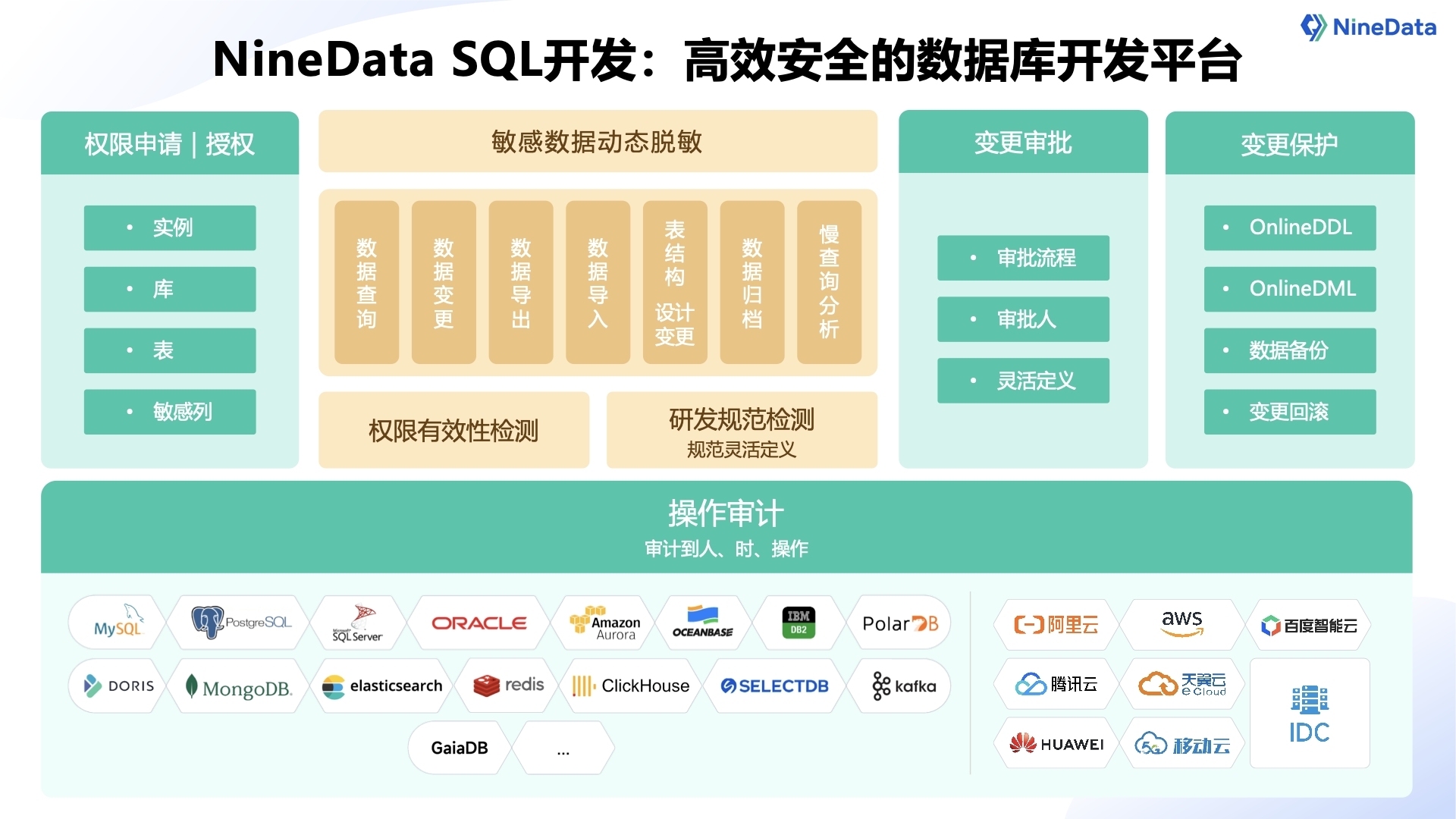
SQL Development Standards: Hundreds of pre-made rules for GaiaDB databases, covering most common scenarios of GaiaDB databases, standardizing the enterprise development process.
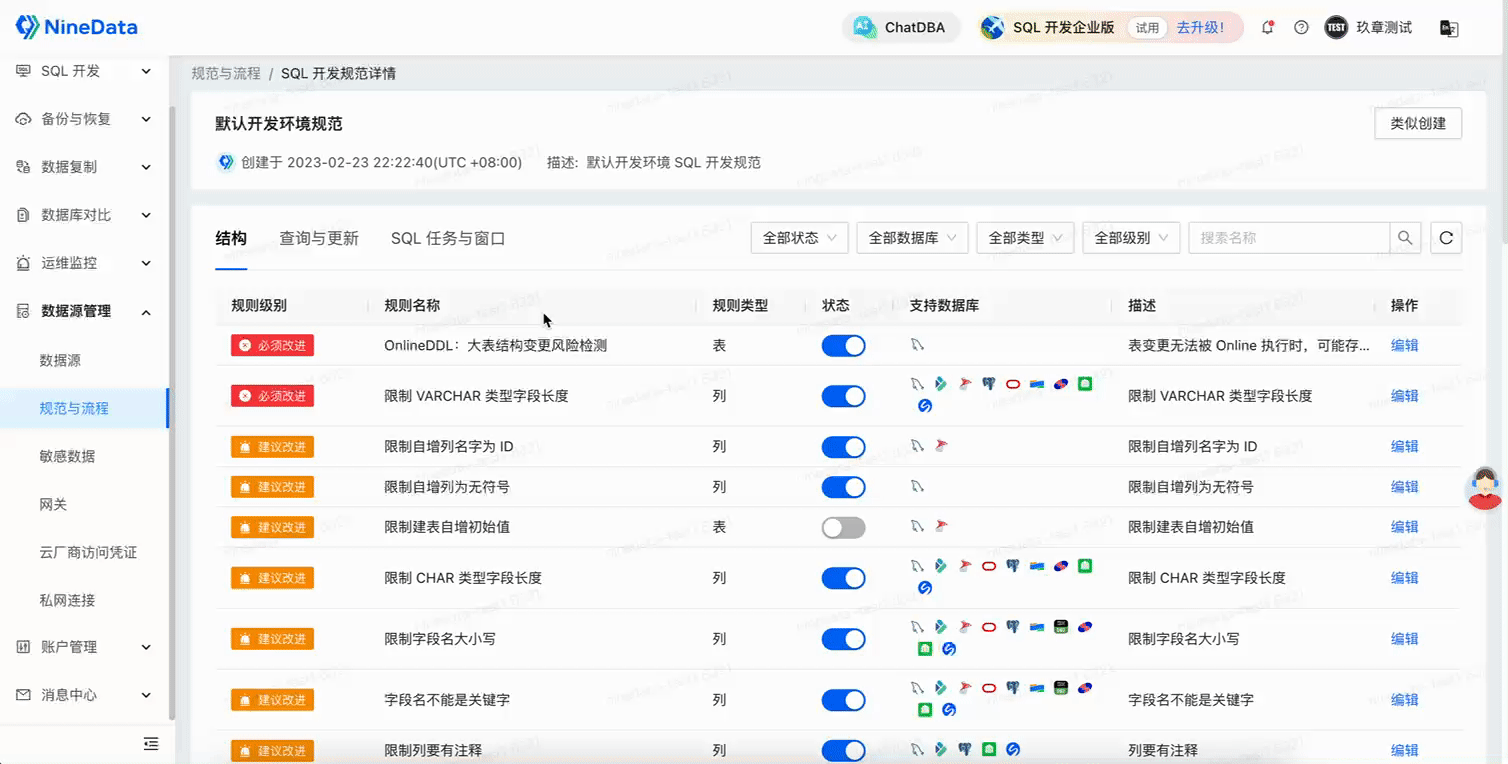
⇧Configurable rule list
Rule Linkage SQL Console: By configuring rules, you can restrict non-standard development behaviors and refuse to execute.
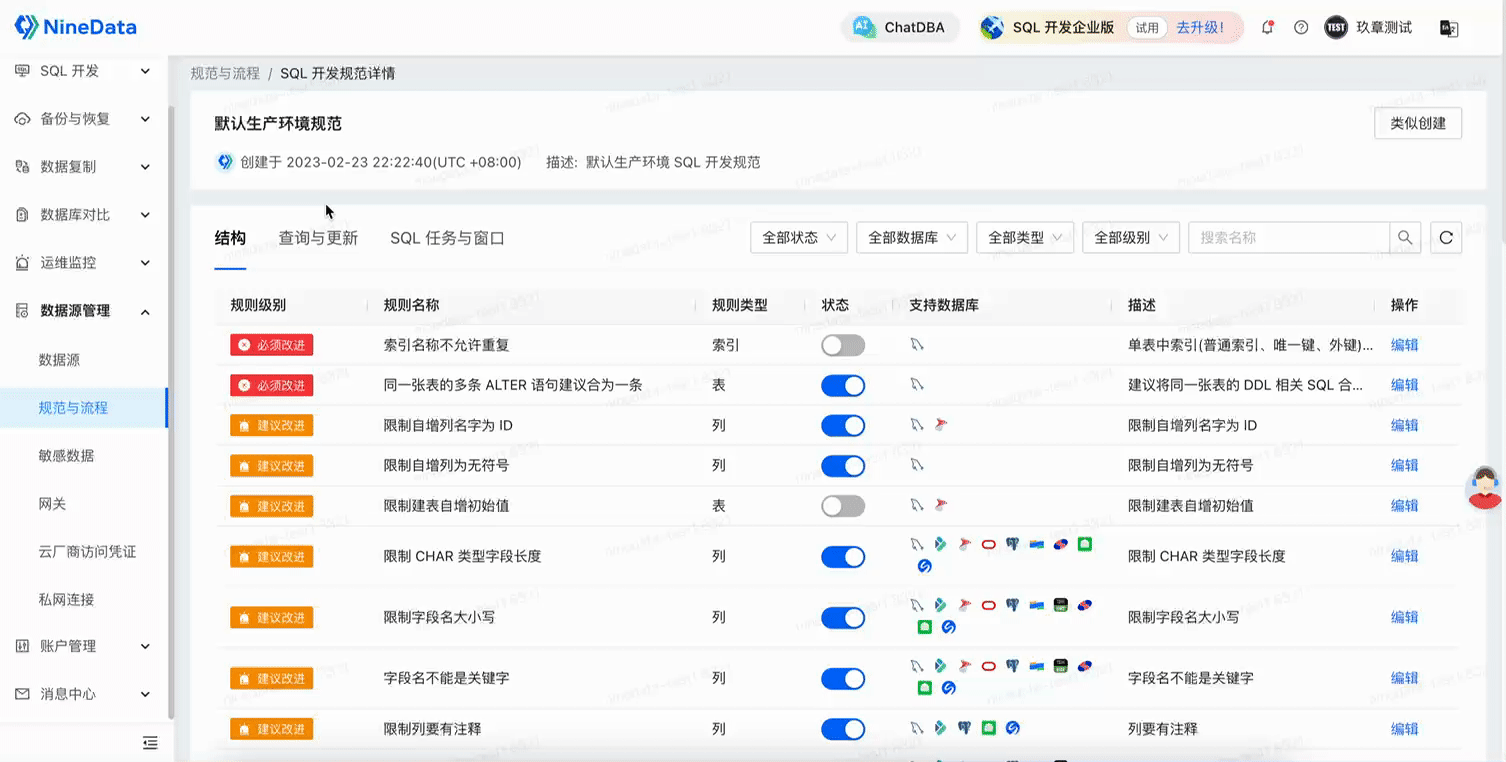
⇧Enable the "*SELECT statements are not recommended to use **" rule, and using SELECT statements in the SQL Console will be intercepted.
Approval Process: For statements that may affect the business, users can be required to submit SQL tasks, using the NineData intelligent pre-audit + manual approval as a safety net to completely eliminate risks.
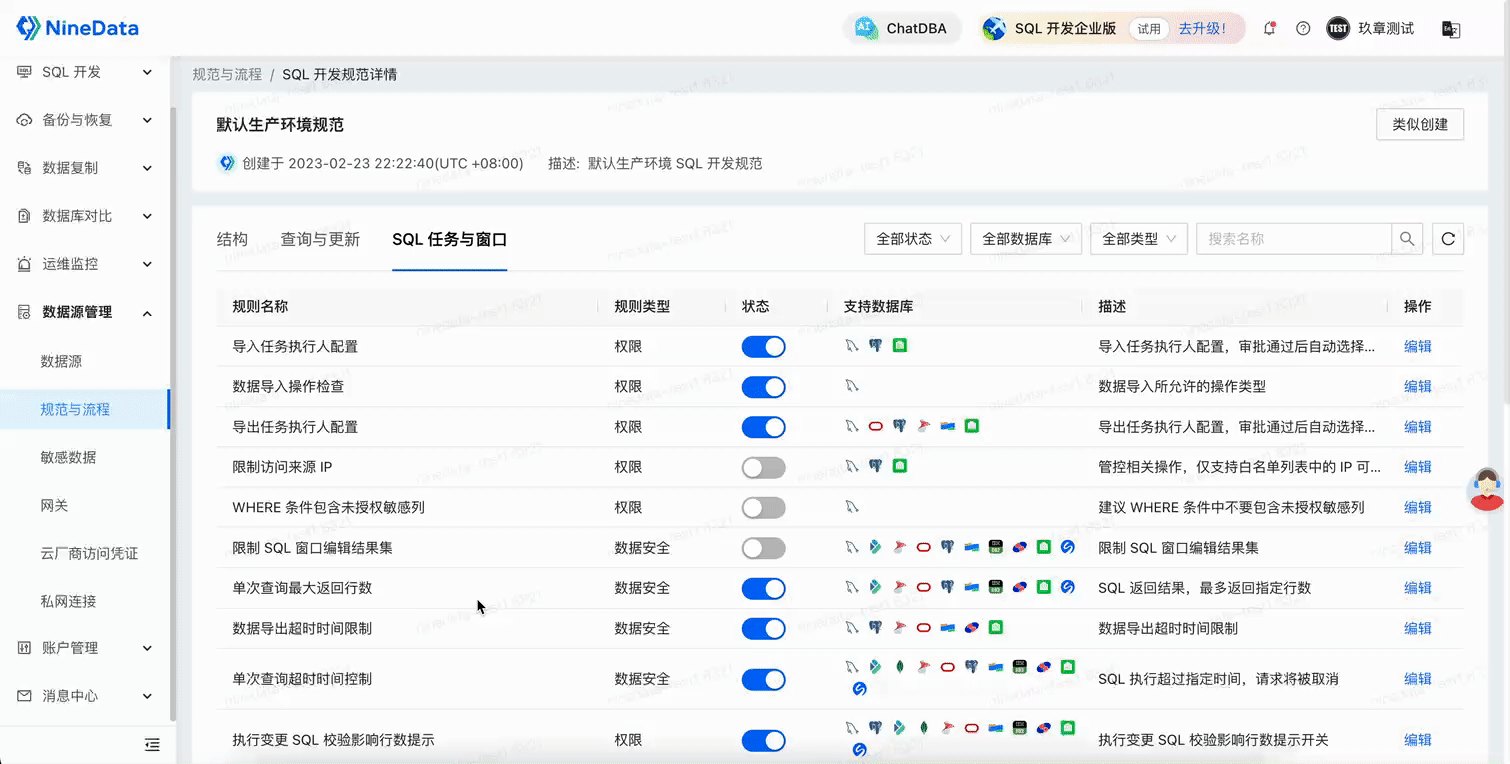
⇧Disable the SQL Console change capability of the production database.
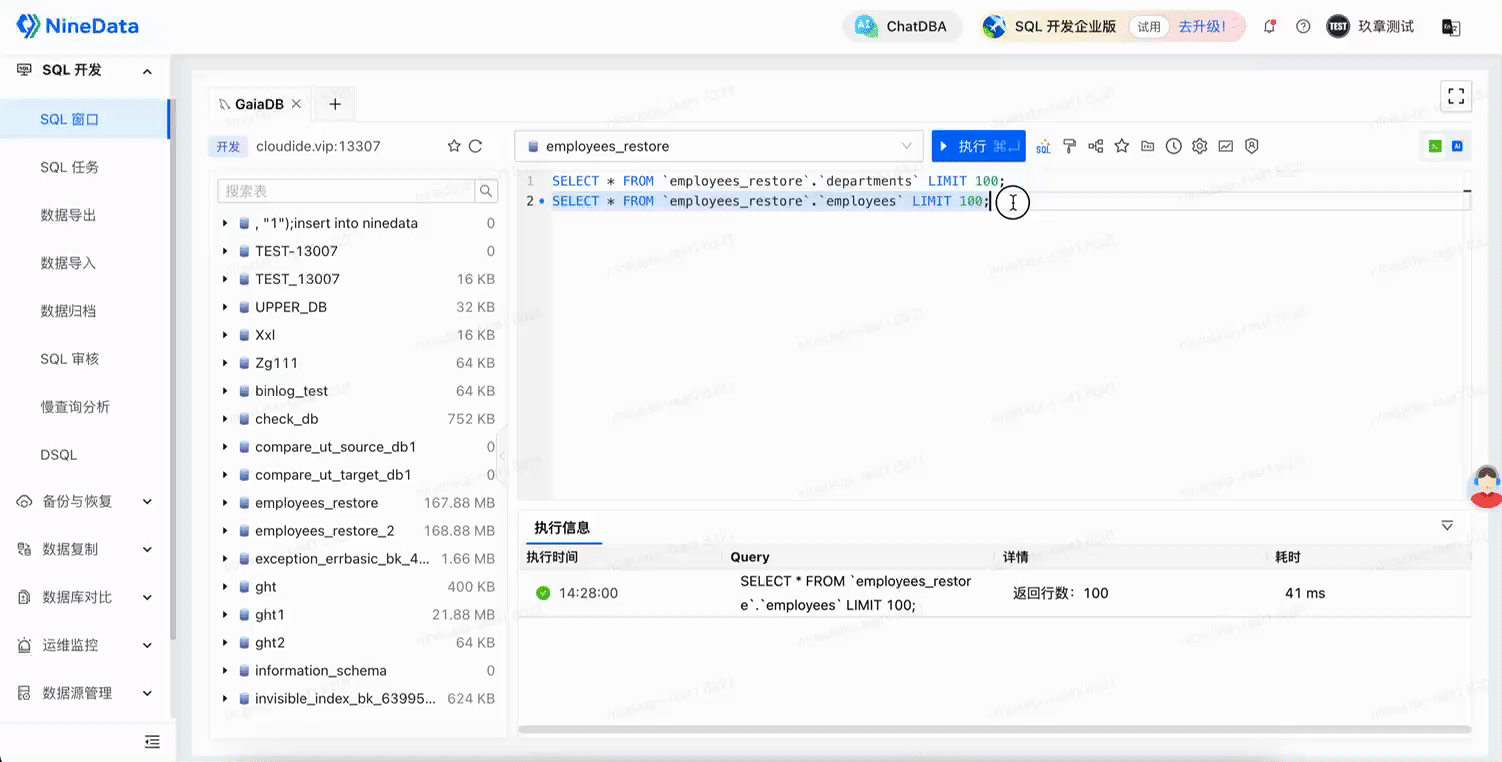
⇧Users cannot make changes to the database through the SQL Console and must submit change requests through SQL tasks.
Sensitive Data Management: In the enterprise's data assets, a considerable part of the content is sensitive, such as customer identity information, financial information, geographic location, etc. NineData can set one or more columns in the GaiaDB database as sensitive columns, and users without viewing permissions for these sensitive columns will not be able to view the content of these sensitive columns in their daily development work.
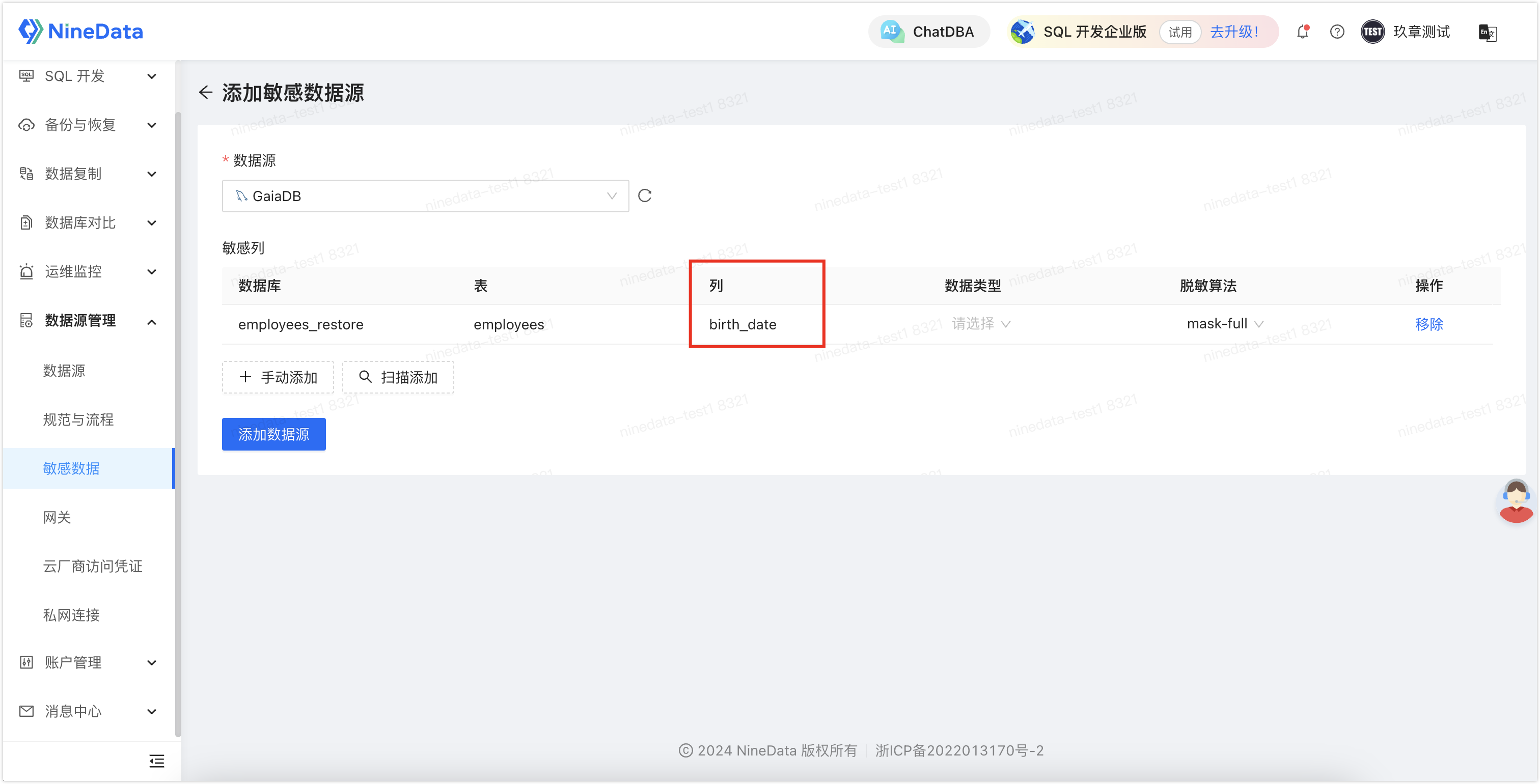
⇧Configure sensitive columns
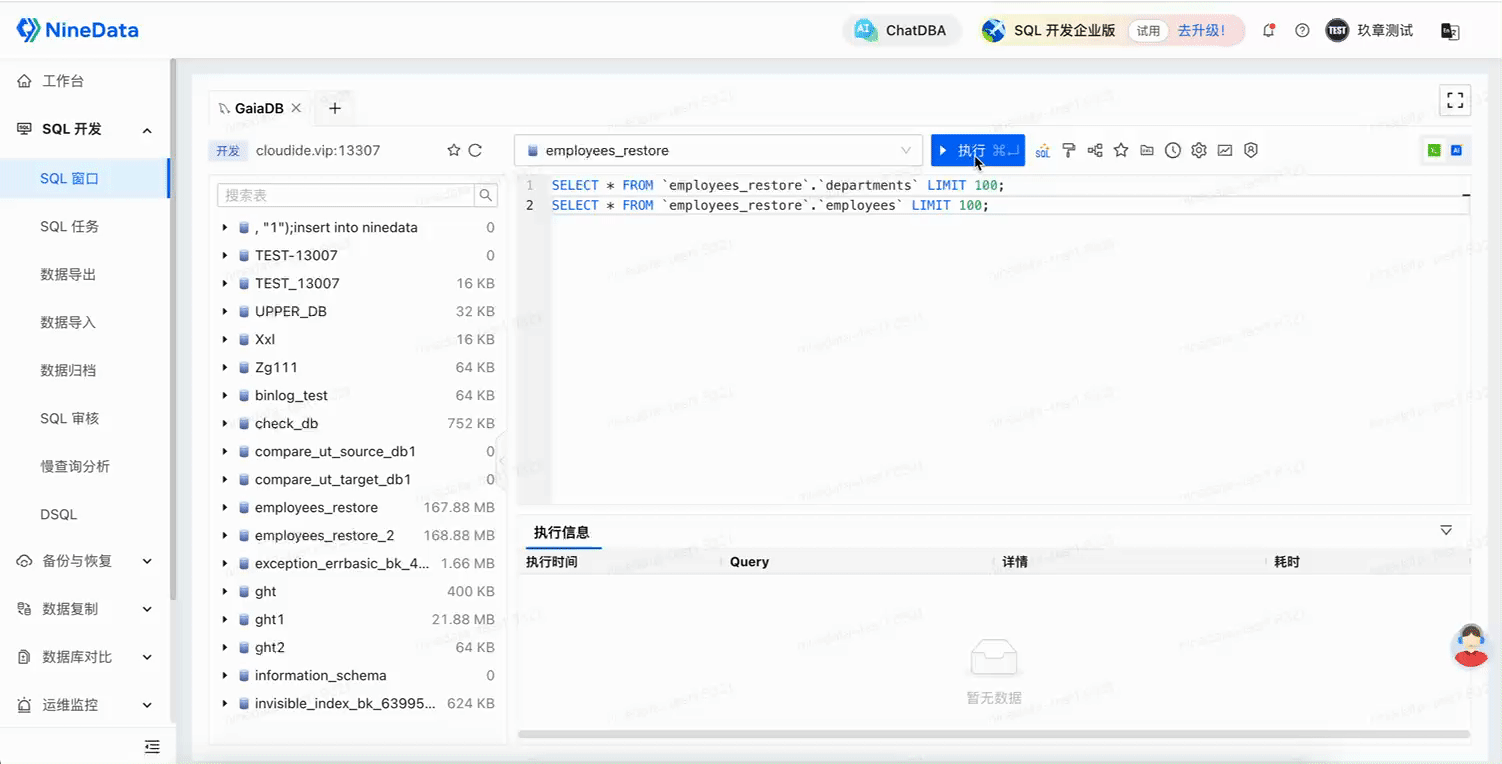
⇧After configuring sensitive columns, users without permission for these sensitive columns will not be able to view the information in these columns.
NineData as a GaiaDB client
As the most basic development feature, NineData provides full visual operation throughout the process. Including visual object tree, visual table structure design, visual non-table object design, visual result set editing, etc.
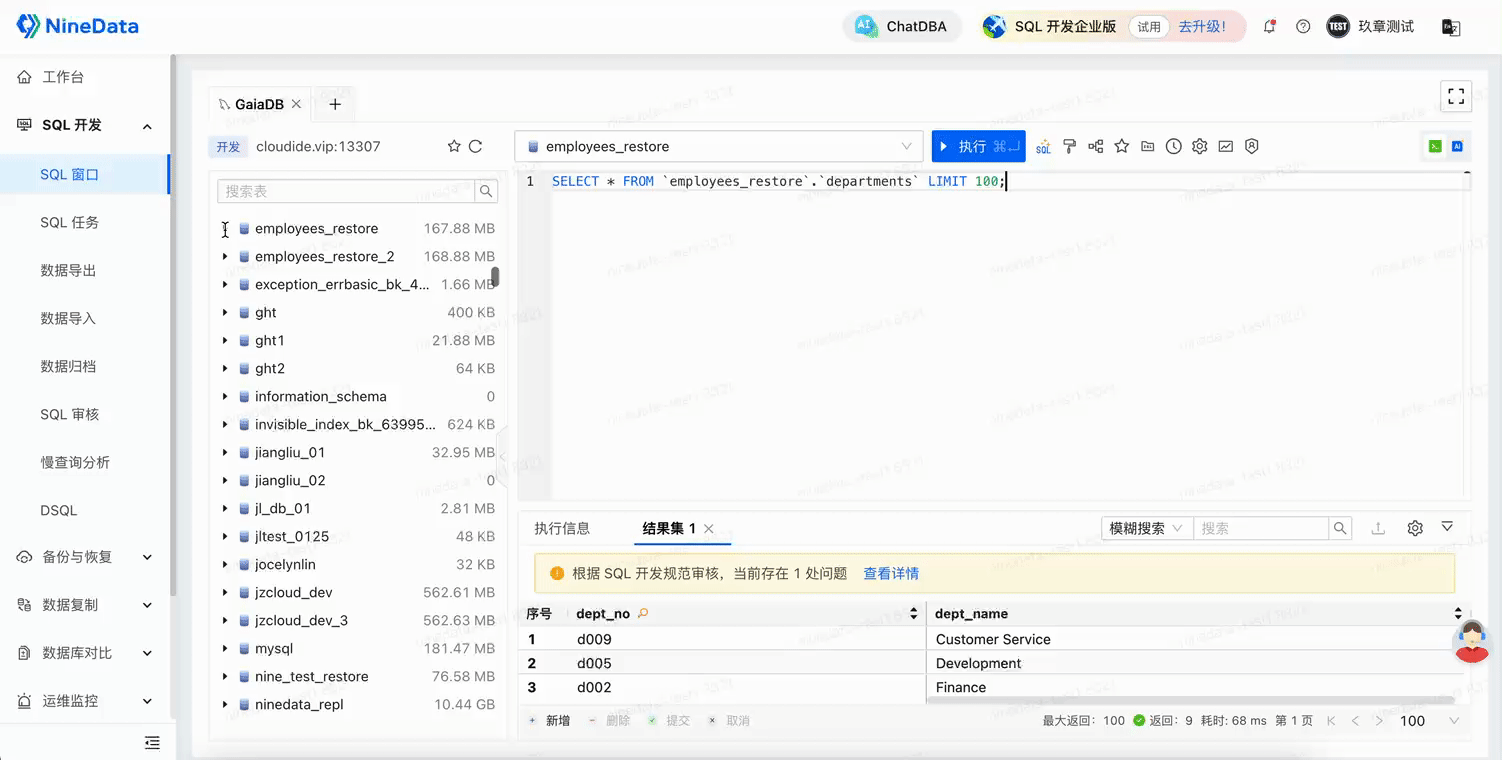
⇧View object tree
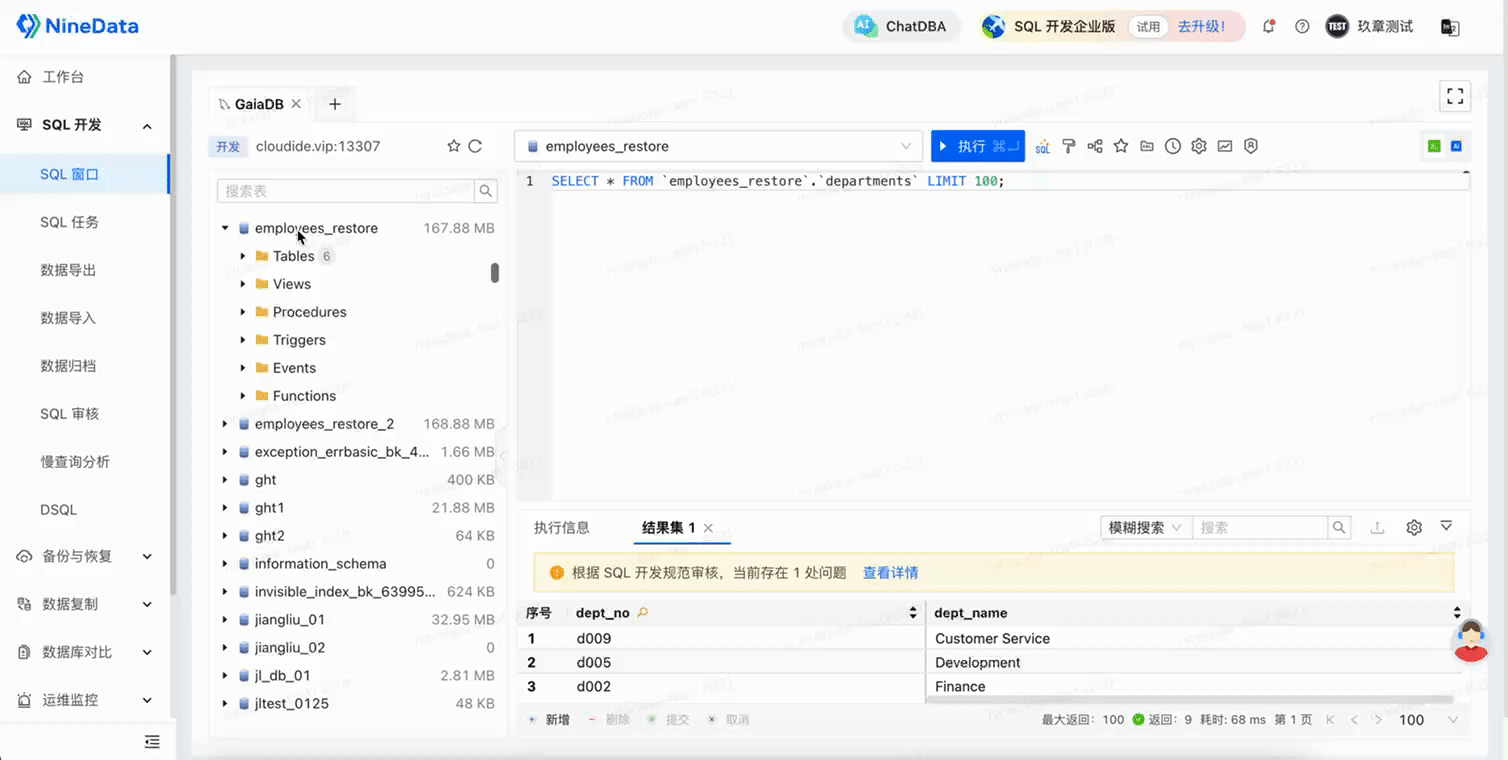
⇧Visual table structure design
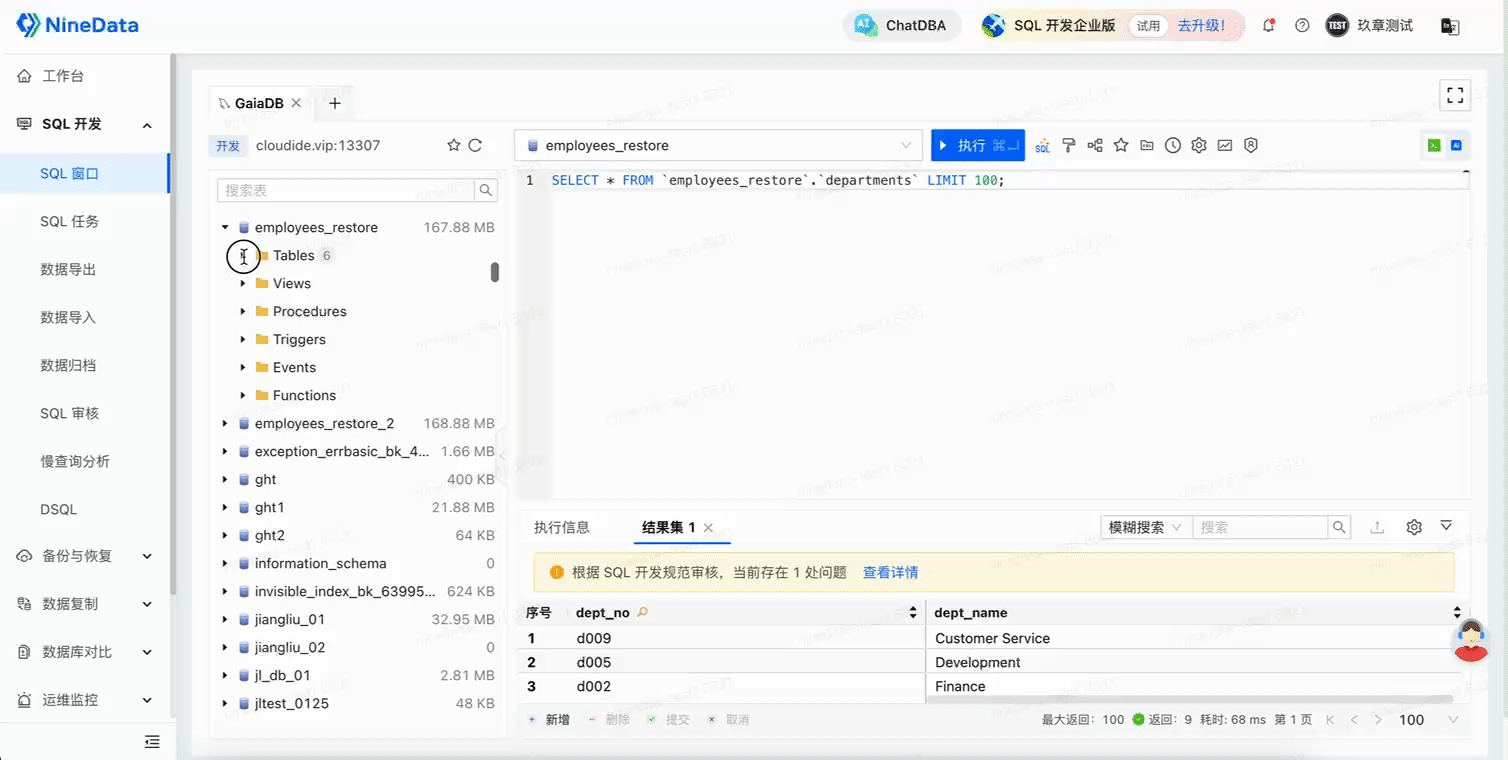
⇧Visual table structure editing
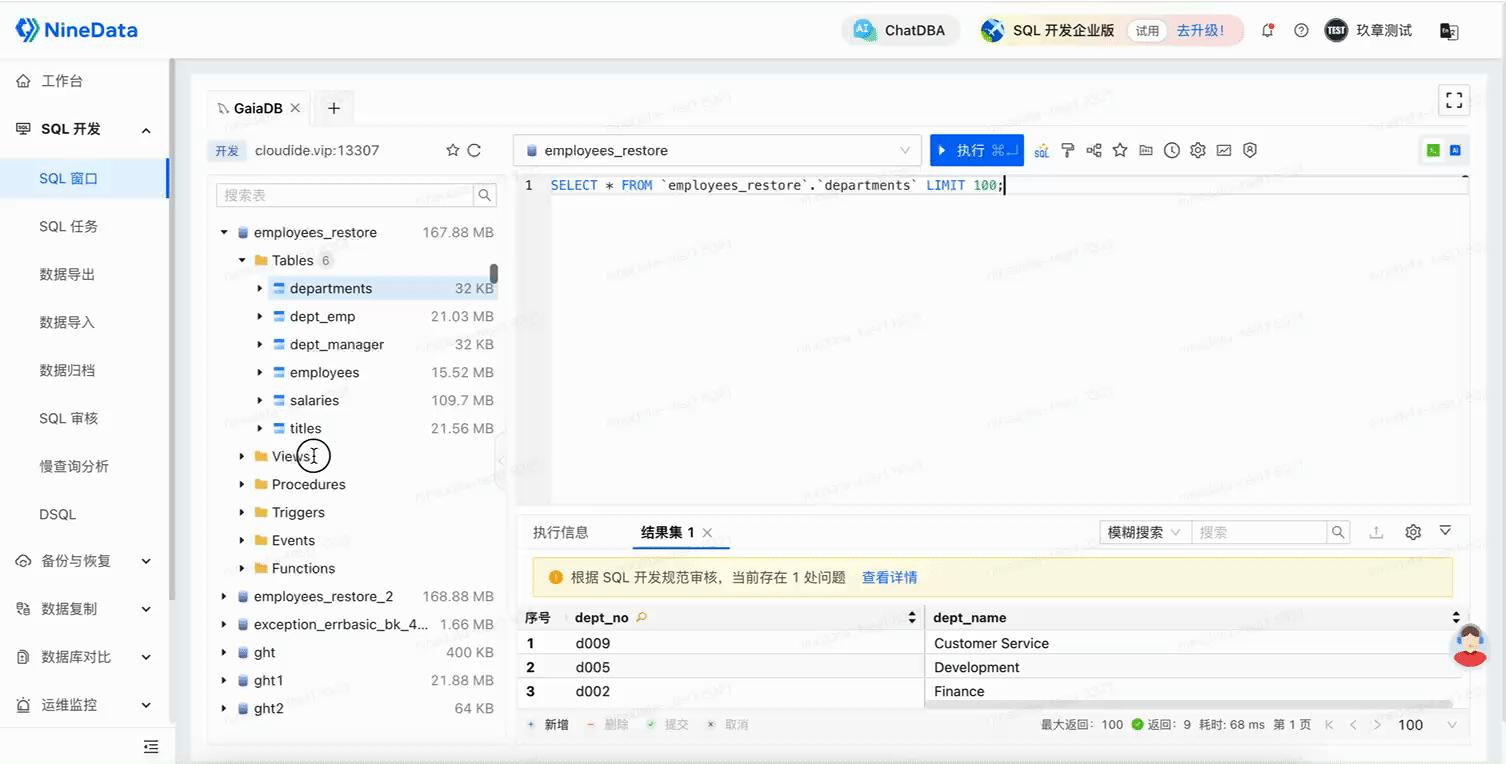
⇧Visual non-table object design, supports views, stored procedures, triggers, events, functions.
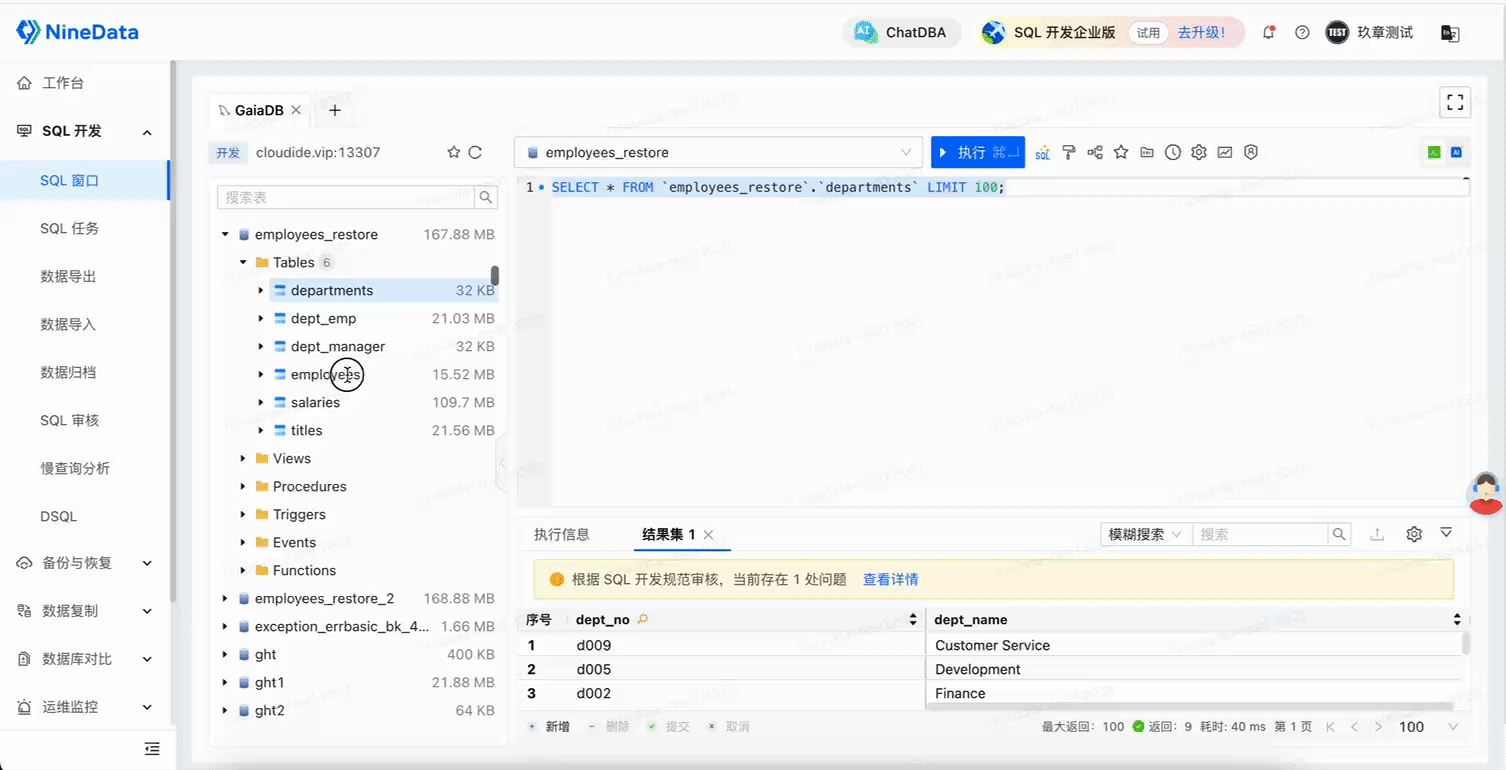
⇧Visual result set editing
NineData as an optimization tool for GaiaDB databases
NineData supports automatic collection and recording of all slow queries in the GaiaDB database, and also performs performance diagnostics on each collected slow query, providing final optimization suggestions, including adding or modifying indexes, adjusting table structures, etc. At the same time, you can also configure SQL development standards based on business types, and after configuration, the system will also diagnose slow SQL based on these standards.
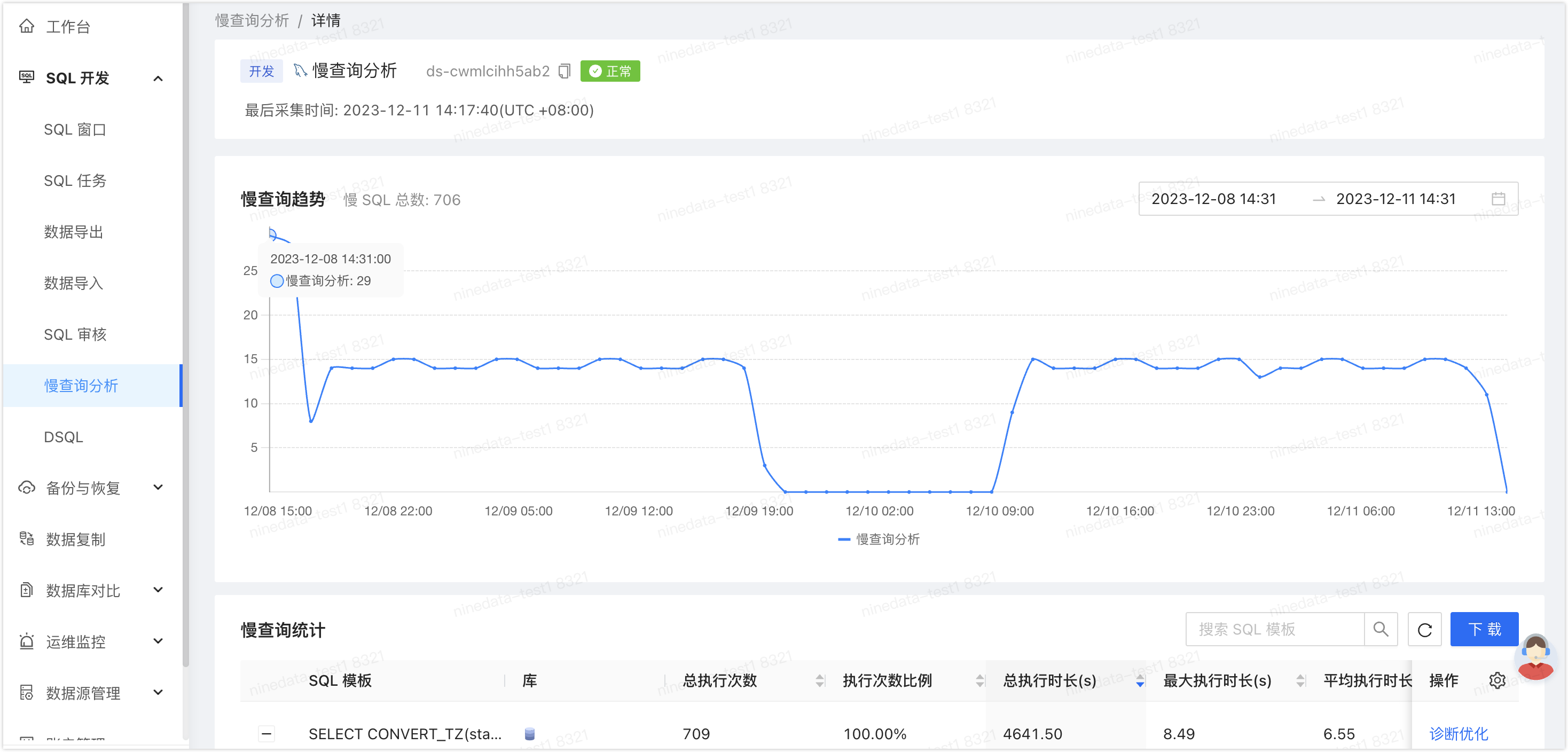
NineData as a data import and export tool for GaiaDB
NineData supports exporting GaiaDB data to SQL, CSV, EXCEL files for saving, and also supports importing data of the above file types into the GaiaDB database.
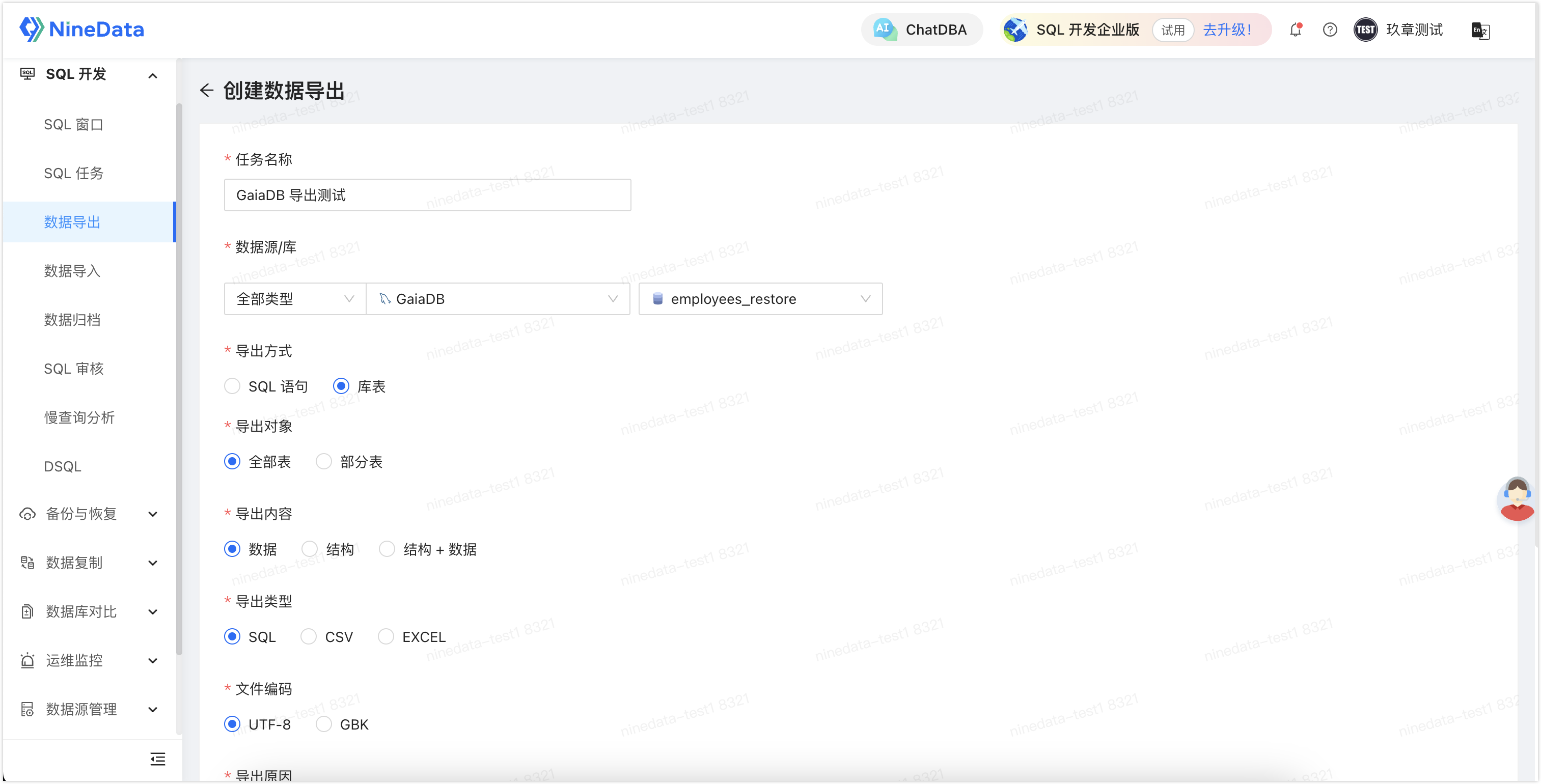
⇧Supports exporting through SQL statements, library tables, supports various export types.
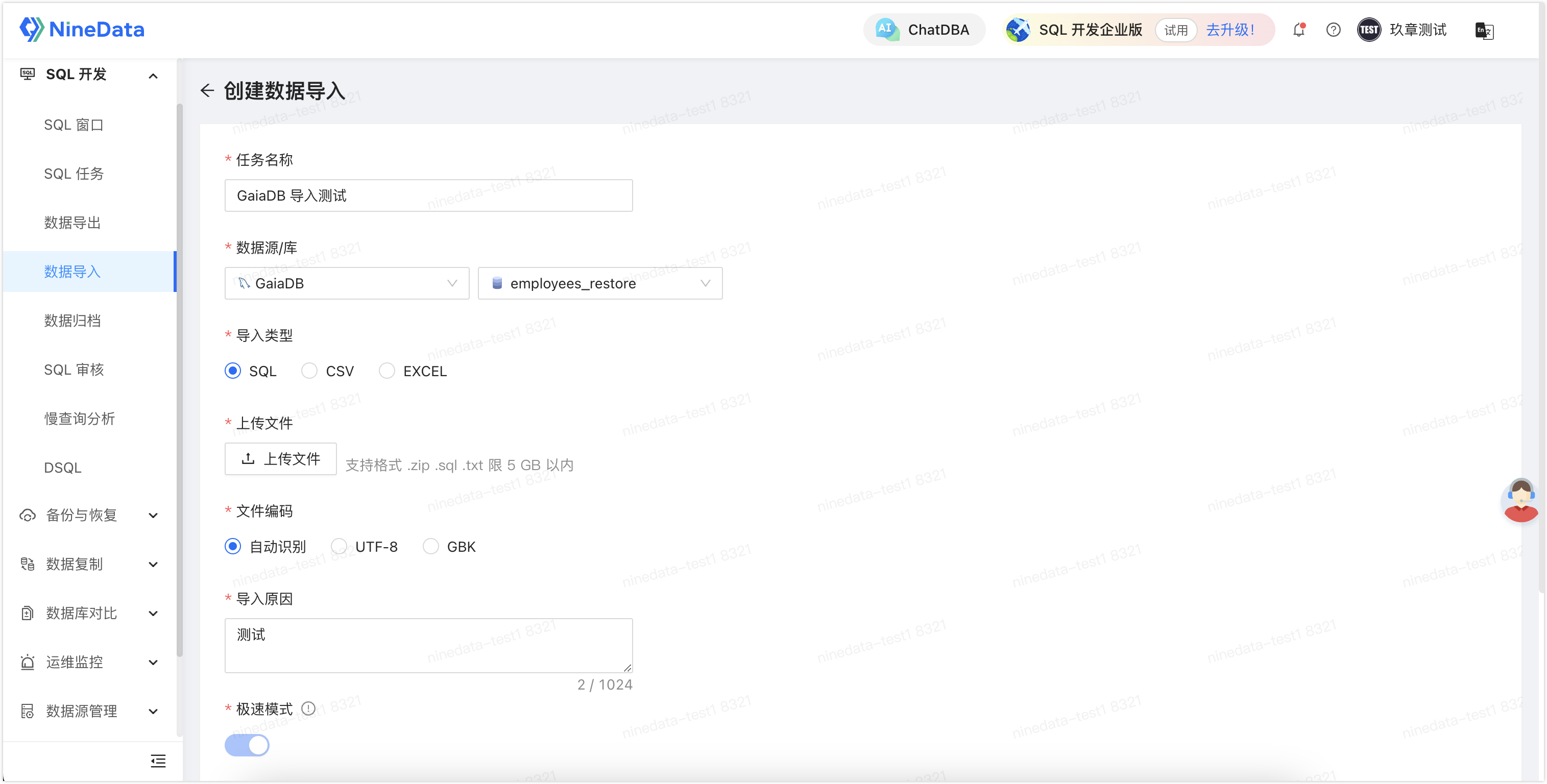
⇧Supports importing data of SQL, CSV, EXCEL file types into the GaiaDB database.
NineData as a regular archiving tool for GaiaDB data
NineData supports cleaning up expired historical data from the business database in the GaiaDB database, saving it to other database instances for long-term storage, and deleting this part of the data in the business database to free up space for storing new business data.
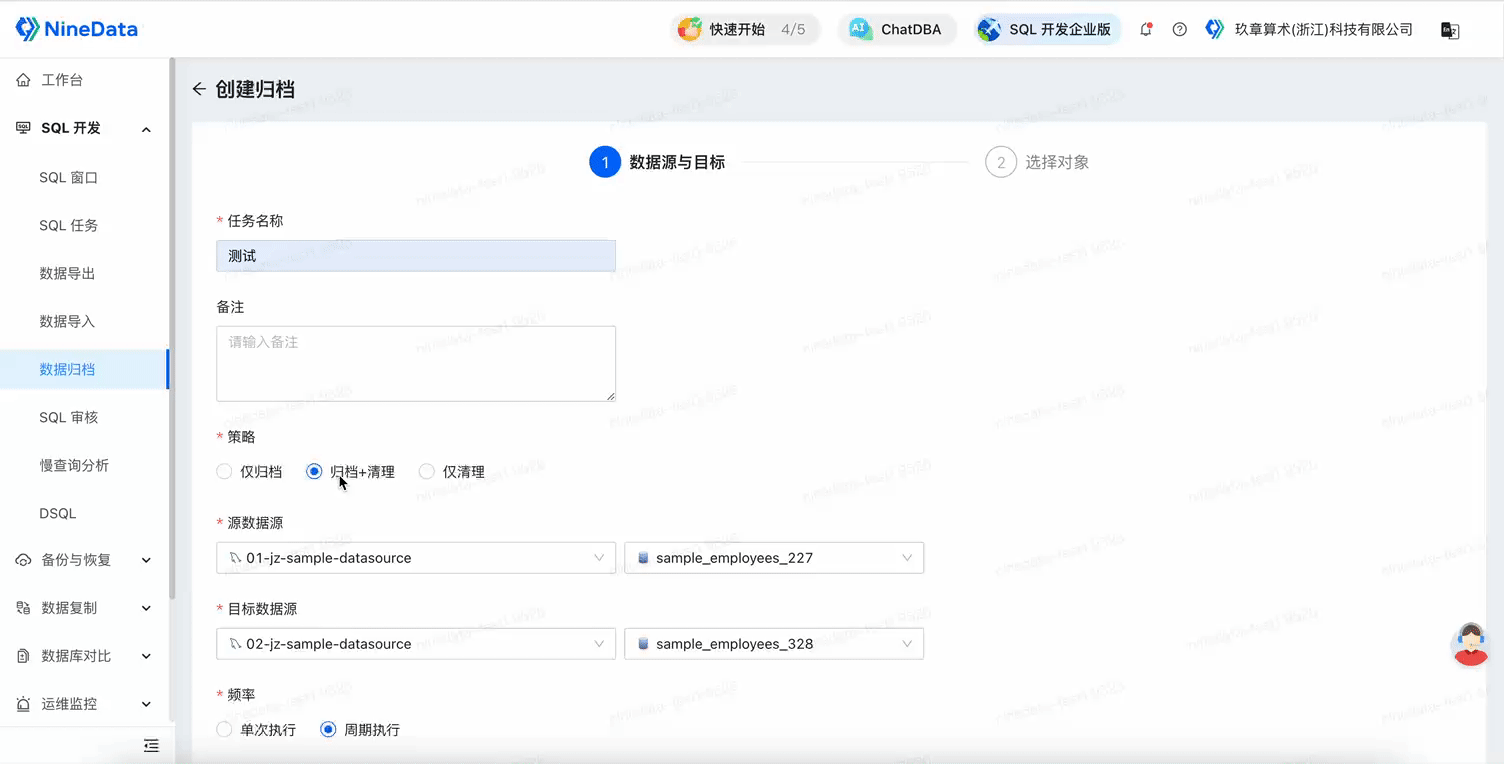
⇧Create a regular archiving task
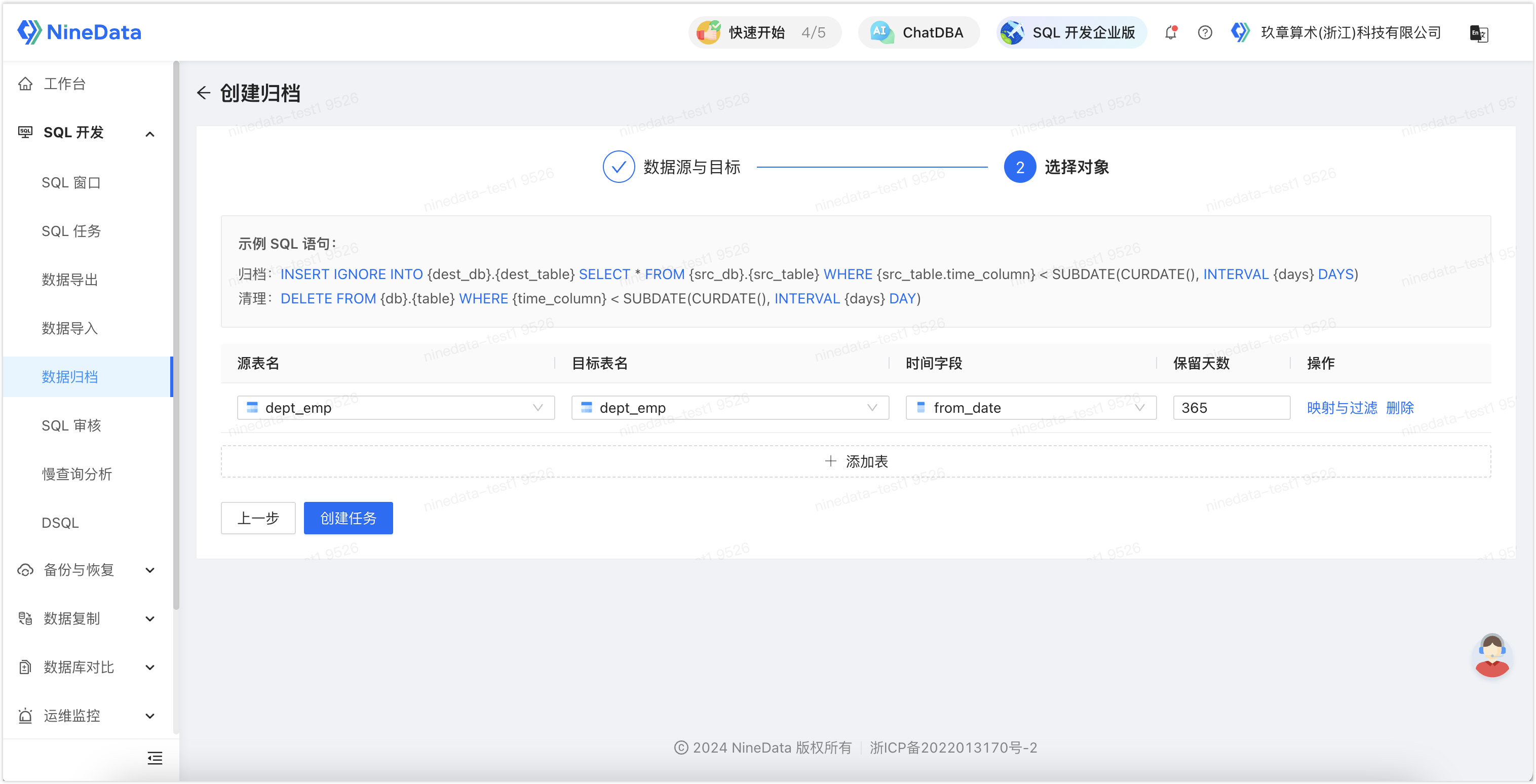
⇧Configure archiving conditions
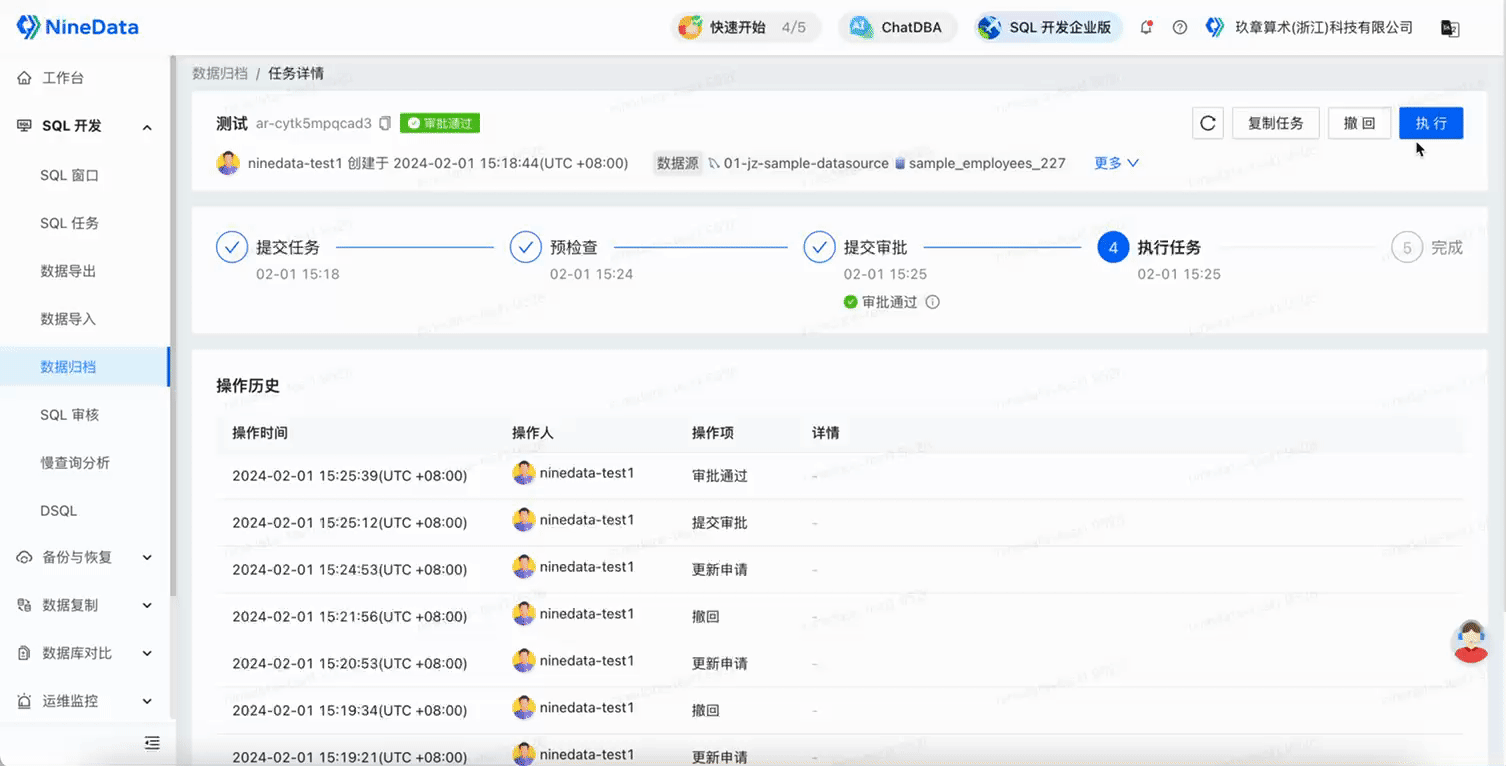
⇧Execute regular archiving tasks
Summary
In addition to the functions mentioned above, NineData also supports backup and recovery, migration synchronization, data comparison, and other functions of the GaiaDB database, providing a one-stop service for the entire life cycle of the GaiaDB database. Due to space limitations, it is not possible to introduce each one one by one. For those interested in any function, please visit ninedata.cloud to register and try it out.