Designing PostgreSQL Table Structure
NineData offers a visual table structure design solution. You can complete the design of the table structure by clicking the mouse in the SQL Console, without having to manually enter SQL commands.
Prerequisites
The data source type is PostgreSQL.
In organization mode, you have the permission for the SQL Console function module.
In organization mode, you have read and write permissions for the target data source.
tipIf you do not have the above permissions, please contact the system administrator of your organization to configure permissions or bind roles for you.
In the commercial versions (DevOps Pro, DevOps Enterprise), please ensure that your monthly/yearly subscription is not expired, as it may result in the inability to use the Database DevOps service. You can quickly check the remaining quota and expiration date at the top right corner of the NineData console page.
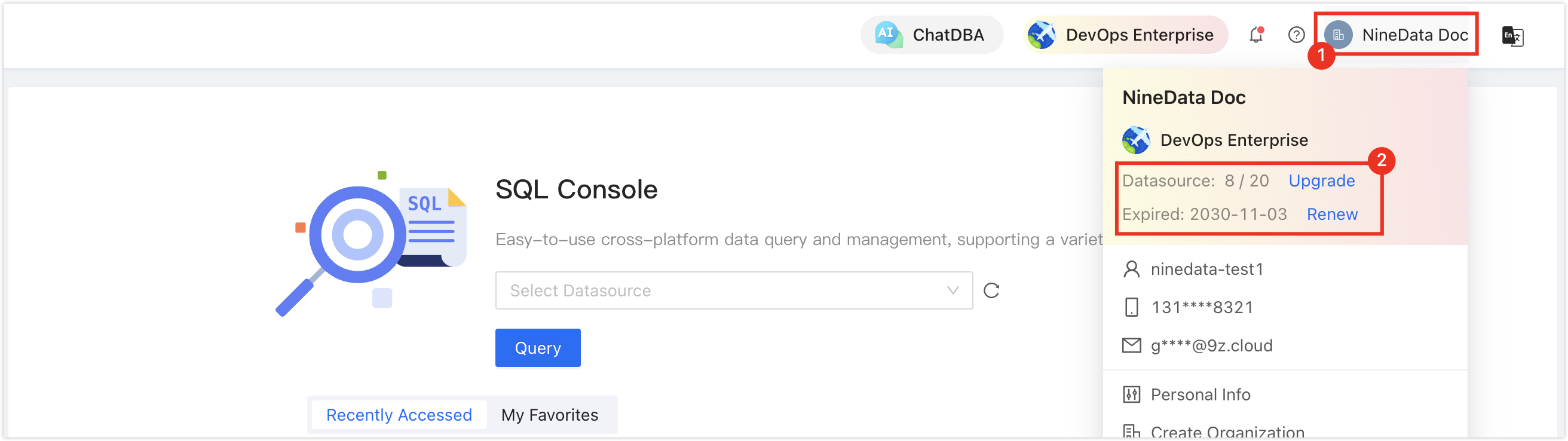
Operation Steps
You can design the table structure when creating or editing a table through the SQL Console. This article demonstrates with the example of creating a table.
In the database list on the left side of the SQL Console, right-click the target database, Schema, or any data table, and click Create Table.
tipThe object you right-click is different, the differences are as follows:
- Database: The table will be created in a Schema named public by default.
- Schema: The table will be created in this Schema by default.
- Data table: The table will be created in the Schema where this data table belongs by default.
In the Create Table tab, you can start designing the table structure in a visual way. The system will automatically generate SQL Script at the bottom of the page based on your configuration. For details of the structure design page, please select the corresponding tab below and view.
- Common
- Column
- Index
- Foreign Key
- Constraint
- Partition
- Table Options
- Name: Customize the name of the table.
- Database: Select which database the current table needs to be created under.
- Schema: Select which Schema the current table needs to be created under.
- Comment: Comment on the table.
Set the column.
- Columns: The text box on the far left, enter the name of the column, the length is up to 64 characters. The first row of the current interface is the primary key column by default, and the column name is id by default.
- Data Type: The second text box on the left, click this text box to select the data type of the column.
- NOT NULL: Set whether this column allows null values. The first row of the primary key column in the current interface, this option is fixedly selected, that is, null values are not allowed.
- Default: Set the default value of the current column, that is, the DEFAULT attribute. If no other value is inserted in this column, this default value will be used.
- Comment: Set the comment of the current column, and set the explanation for the column through the comment. The length is up to 1024 characters.
- Generated: That is, Generated Column, its value can be the calculation result of other columns, after selecting, you also need to enter the expression.
- Collate: Specify the COLLATE for the current column.
- Other Options: Add other options according to needs.
Set the index.
- Name: Enter the index name. If there is a primary key in the current table, the first row is the primary key index information by default.
- Index Type: Select the type of index to be added.
- Column or Expression: Select the column that needs to add this index, or enter **Customized Expression**.
- Other Options: Add other options according to needs.
Set foreign key constraints.
- Foreign Key: Enter the name of the foreign key.
- Column: Select the foreign key column that needs to be associated with the external table.
- Referenced: Select which library, Schema, table, and column to associate the current foreign key column with.
- ON UPDATE: Set the restrictions during the UPDATE operation.
- ON DELETE: Set the restrictions during the DELETE operation.
Set the constraints.
- Name: Enter the name of the constraint.
- Type: Select the type of constraint to be added.
- Expression: Enter constraint expressions.
If your database file is too large, you can set partitions to improve read performance.
Partitioned table: Check this item, and then enter the partition statement below, you can refer to the content of Example on the right for input.
Set table-level options.
Click Save, and in the pop-up Submit window, click OK.
tipYou can also copy the SQL script and manually execute it in other database clients.