PostgreSQL Migration Synchronization to StarRocks
NineData data replication supports the structure, full data, and incremental data synchronization from PostgreSQL to StarRocks data sources.
Background Information
Apache StarRocks is a high-performance, real-time analytical database based on the MPP architecture, known for its ultra-fast and easy-to-use features. It has now become a popular data warehouse product in China, in addition to ClickHouse and Doris.
StarRocks is built based on the Doris version and has been developing as an independent branch since 2021. Currently, many enterprises choose to build reporting analysis systems, enterprise data warehouses, and ad-hoc query analysis based on StarRocks. Based on these platform capabilities, applications such as user behavior analysis, AB testing platforms, log retrieval analysis, user profile analysis, and order analysis can be constructed.
As a data warehouse, enterprises need to process various source data through ETL before warehousing for data analysis. Relational databases, due to their extensive application scenarios and scale, have also become the core data source for StarRocks data integration.
NineData provides end-to-end data replication capabilities to help enterprises quickly achieve real-time replication of PostgreSQL to StarRocks, enhancing the value of data applications.
Feature Introduction
NineData data replication supports high-performance replication of structure, full data, and incremental data between data sources. For certain data sources, it also provides bidirectional replication, enabling the quick construction of geo-distributed active-active business architectures.
- Structure: Supports the replication of object structures between homogeneous and heterogeneous data sources, greatly reducing the barrier to data replication between two sources.
- Full Data: Achieves row-level concurrent batch replication through intelligent data sharding, effectively ensuring replication performance. The independently developed novel breakpoint resume technology ensures the accuracy of data in tables without primary keys.
- Incremental Data: Supports DML and DDL incremental data replication for all object types. By leveraging technologies such as row-level concurrency and hotspot merging, it delivers robust replication performance.
- Bidirectional Real-time Data Replication (only between MySQL instances): Direct bidirectional replication of data between multiple nodes ensures that all node data remains up-to-date.
With the above features, it is easy and efficient to achieve scenarios such as full|incremental data replication, full|incremental data migration, full|incremental data synchronization, data integration, and seamless migration without downtime, providing enterprises with flexible and reliable data replication solutions.
Prerequisites
The source and target data sources have been added to NineData. For instructions on how to add them, please refer to Adding Data Sources.
The source database type is PostgreSQL.
The target database is StarRocks, with versions 3.1, 3.0, 2.5, 2.4, 2.3, 2.2, 2.1, 2.0.
For incremental replication, please open the
postgresql.conffile and configure the following parameters. If you cannot find the location of the file, you can execute theSHOW config_file;SQL command in the psql client to view it.- The
wal_levelparameter of the source data source must belogical. - The
wal_sender_timeoutparameter of the source data source is set to0. This parameter is used to interrupt replication connections that have been stagnant for more than the specified number of milliseconds. The default value is 60000 milliseconds. Setting it to 0 will disable the timeout mechanism.
- The
The
max_replication_slotsparameter of the source data source must be greater than1. This parameter specifies the maximum number of replication slots that the server can support. The default value is 10.- The
max_wal_sendersparameter of the source data source must be greater than1. This parameter specifies the maximum number of concurrent connections. The default value is 10.
- The
You must have the following permissions for the source and target data sources.
Replication Type Source Data Source Target Data Source Full Replication CONNECT、SELECT TABLE-related permissions (ALTER、DROP、SELECT、INSERT、UPDATE、DELETE) Incremental Replication SUPERUSER TABLE-related permissions (ALTER、DROP、SELECT、INSERT、UPDATE、DELETE)
Usage Limitations
- Before performing data synchronization, it is necessary to assess the performance of the source and target data sources, and it is recommended to perform data synchronization during off-peak business hours. Otherwise, the full data initialization will occupy certain read and write resources of the source and target data sources, leading to increased database load.
- It is recommended to ensure that each table in the synchronization object has a primary key or unique constraint, and the column names are unique, otherwise, the same data may be synchronized repeatedly.
Operation Steps
NineData’s data replication product has been commercialized. You can still use 10 replication tasks for free, with the following considerations:
Among the 10 replication tasks, you can include 1 Incremental task, with a specification of Micro.
Tasks with a status of Terminated do not count towards the 10-task limit. If you have already created 10 replication tasks and want to create more, you can terminate previous replication tasks and then create new ones.
When creating replication tasks, you can only select the Spec you have purchased. Specifications that have not been purchased will be grayed out and cannot be selected. If you need to purchase additional specifications, please contact us through the customer service icon at the bottom right of the page.
Log in to the NineData Console.
Click on Replication in the left navigation bar.
On the Replication page, click on the Create Replication in the upper right corner.
On the Source & Target tab, configure according to the table below and click Next.
Parameter Description Name Enter the name of the data synchronization task. To facilitate subsequent search and management, please use meaningful names as much as possible. Up to 64 characters are supported. Source The data source where the synchronization object is located. Target The data source that receives the synchronization object. Type Choose the content that needs to be replicated to the target data source. - Schema: Only synchronize the database table structure of the source data source, without synchronizing the data.
- Full: Synchronize all objects and data of the source data source, that is, full data replication.
- Incremental: After the full synchronization is completed, perform incremental synchronization based on the logs of the source data source.
If target table already exists(Required when Schema is selected) - Pre-Check Error and Stop Task: Stop the task when the same name table is detected during the pre-inspection phase.
- Skip and Continue Task: Send a prompt and continue the task when the same name table is detected during the pre-inspection phase. During structure replication, ignore the same name table. If you also perform data replication, the data will be appended to the same name table without overwriting the existing data.
- Delete Objects and Rewrite: Send a prompt and continue the task when the same name table is detected during the pre-inspection phase. During structure replication, delete the same name table in the target database and re-replicate the table structure based on the source database. If you also perform data replication, the data will be written after the table structure replication is completed.
- Keep Schema and Clear Data, then Rewrite(Optional when both structure and data replication are performed): Send a prompt and continue the task when the same name table is detected during the pre-inspection phase. During structure replication, retain the table structure in the target database, and clear the data in the same name table at the beginning of data replication, then replicate from the original table again.
Target Table Exists Data(Required when Schema is not selected) - Pre-Check Error and Stop Task: Stop the task when data is detected in the target table during the pre-inspection phase.
- Ignore the existing data and append : Ignore the data when it is detected in the target table during the pre-inspection phase, and append the other data.
- Clear the existing data before write: Delete the data when it is detected in the target table during the pre-inspection phase, and re-enter it.
On the Objects tab, configure the following parameters, then click Next.
Parameter Description Replication Objects Select the content that needs to be replicated. You can choose All Objects to replicate all content of the source database, or you can choose Customized Object, select the content that needs to be replicated in the Source Object list, and click > to add to the right Target Object list. On the Mapping tab, choose different operations based on the selected replication type.
Including Schema: Configure the name of the target database table after synchronization to the target data source, and click Save and Pre-Check.
tipYou can click on Mapping & Filtering on the right side of the page to customize the name of the column name synchronized to the target data source. In addition, you can set Data Filter, and only data that meets the filtering conditions will be synchronized to the target data source. Taking the test data employees table as an example, set the filtering condition to
emp_no>=10005, then data with emp_no column values less than 10005 will not be synchronized to the target data source.Not including "Schema": The system defaults to selecting the same name database in the target data source. If it does not exist, you need to manually select the target database. The table name and column name in the target database need to be consistent with the synchronization object. If they are not consistent, you can also manually map the table name and column name.
On the Pre-check tab, wait for the system to complete the pre-inspection, and after the pre-inspection is passed, click Launch.
tip- You can check Enable data consistency comparison. After the synchronization task is completed, automatically start the data consistency comparison based on the source data source to ensure that the data on both sides is consistent. Depending on the Type you selected, the timing of starting Enable data consistency comparison is as follows:
- Schema: Start after the structure replication is completed.
- Schema+Full、Full: Start after the full replication is completed.
- Schema+Full+Incremental、Incremental: Start when the incremental data is consistent with the source data source for the first time and Delay is 0 seconds. You can click View Details to view the synchronization delay on the Details page.
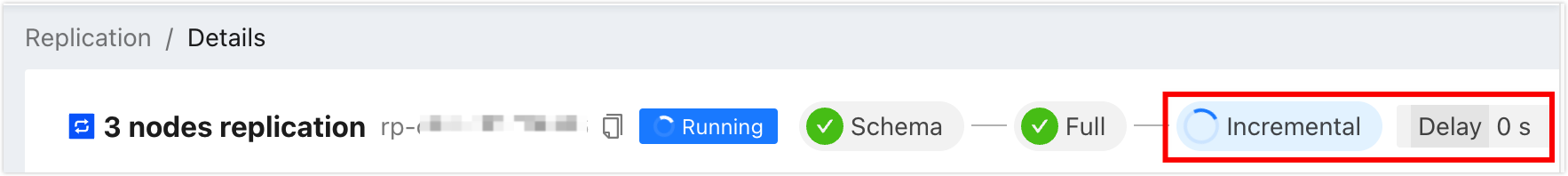
- If the pre-inspection does not pass, you need to click Details in the Actions column on the right side of the target inspection item, troubleshoot the cause of the failure, manually repair it, and then click Check Again to re-execute the pre-inspection until it passes.
- If the Result is Warning, you can repair or ignore it according to the specific situation.
- You can check Enable data consistency comparison. After the synchronization task is completed, automatically start the data consistency comparison based on the source data source to ensure that the data on both sides is consistent. Depending on the Type you selected, the timing of starting Enable data consistency comparison is as follows:
On the Launch page, it prompts Launch Successfully, and the synchronization task starts running. At this time, you can perform the following operations:
- Click View Details to view the execution of each stage of the synchronization task.
- Click Back to list to return to the Replication task list page.
View Synchronization Results
Log in to the NineData Console.
Click on Replication in the left navigation bar.
Click on the Task ID of the target synchronization task on the Replication page, and the page description is as follows.
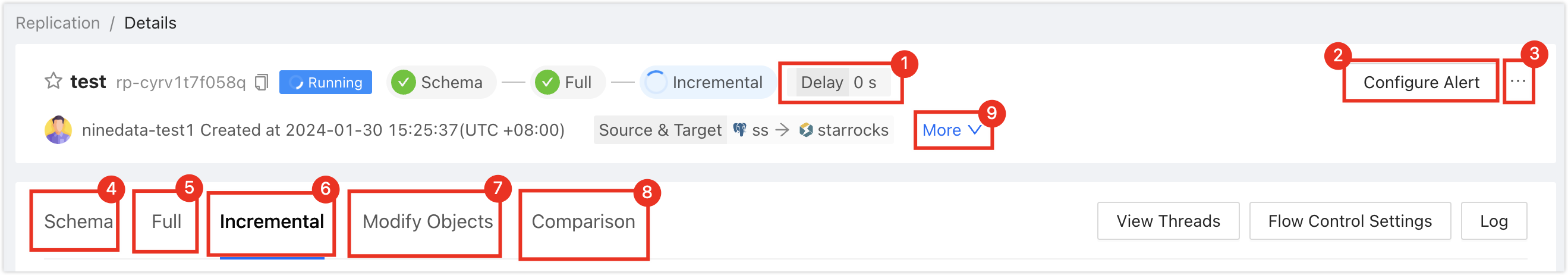
No. Function Description 1 Synchronization Delay The data synchronization delay between the source data source and the target data source, 0 seconds means there is no delay between the two sides. At this time, you can choose to switch the business to the target data source to achieve smooth migration. 2 Configure Alerts After configuring the alert, the system will notify you through the method you choose when the task fails. For more information, please refer to Introduction to Operations Monitoring. 3 More - Pause: Pause the task, only tasks in the Running status are optional.
- Terminate: End the unfinished or listening (i.e., incremental synchronization) tasks. After terminating the task, it cannot be restarted, please operate with caution. If the synchronization object contains triggers, the trigger replication option will pop up, please choose as needed.
- Delete: Delete the task, the task cannot be restored after deletion, please operate with caution.
4 Structure Replication (Displayed in scenarios including structure replication) Show the progress and details of structure replication. - Click on Logs on the right side of the page: View the execution logs of structure replication.
- Click on
on the right side of the page: View the latest information.
- Click on View DDL in the Operation column on the right side of the target object in the list: You can view the SQL replay.
5 Full Replication (Displayed in scenarios including full replication) Show the progress and details of full replication. - Click on Monitoring on the right side of the page: View the monitoring metrics during the full replication process. During the full replication process, you can also click on Throttle Settings on the right side of the monitoring metric page to limit the rate of writing to the target data source per second. The unit is rows/second.
- Click on Logs on the right side of the page: View the execution logs of full replication.
- Click on
on the right side of the page: View the latest information.
6 Incremental Replication (Displayed in scenarios including incremental replication) Show the monitoring metrics of incremental replication. - Click on View Threads on the right side of the page: View the operations currently being executed by the current replication task, including:
- Thread ID: The replication task is executed by multiple threads for replication operations, showing the current thread number.
- Execute SQL: Details of the SQL statement currently being executed by the current thread.
- Response Time: The response time of the current thread, if this value increases, it means that the current thread may be stuck for some reason.
- Event Time: The timestamp when the current thread starts.
- Status: The status of the current thread.
- Click on Throttle Settings on the right side of the page: Limit the rate of writing to the target data source per second. The unit is rows/second.
- Click on Logs on the right side of the page: View the execution logs of incremental replication.
- Click on
on the right side of the page: View the latest information.
7 Modify Object Show the modification records of the synchronization object. - Click on Modify Synchronization Object on the right side of the page to configure the synchronization object.
- Click on
on the right side of the page: View the latest information.
8 Data Comparison Show the results of data comparison between the source data source and the target data source. If you have not enabled data comparison, please click on Enable Data Comparison on the page. - Click on Re-compare on the right side of the page: Re-initiate the comparison between the current source and target data.
- Click on Logs on the right side of the page: View the execution logs of consistency comparison.
- Click on Monitoring (only displayed when data comparison is displayed): View the trend chart of comparison RPS (number of records compared per second). Click on Details to view earlier records.
- Click on
in the Operation column on the right side of the comparison list (displayed when inconsistent): View the comparison details of the source and target ends.
- Click on
in the Operation column on the right side of the comparison list (displayed when inconsistent): Generate a change SQL, you can directly copy this SQL to the target data source for execution, and modify the inconsistent content.
9 Expand Show the detailed information of the current replication task, including Replication Type, Replication Object, Start Time, etc.
Appendix: PostgreSQL and StarRocks Data Type Mapping Table
During the data replication process, PostgreSQL data types are mapped to corresponding StarRocks data types.
| Category | PostgreSQL Data Type | StarRocks Data Type |
|---|---|---|
| Numeric | SMALLINT | SMALLINT |
| INTEGER | INT | |
| BIGINT | BIGINT | |
| DECIMAL | DECIMAL | |
| REAL | DOUBLE | |
| DOUBLE | DOUBLE(Decimal point, up to 16 digits stored) | |
| SMALLSERIAL | SMALLINT | |
| SERIAL | INT | |
| BIGSERIA | BIGINT | |
| MONETARY | MONEY | DECIMAL |
| Character | VARCHAR(n) |
|
| CHAR(n) |
| |
| TEXT | STRING | |
| Binary | BYTEA | STRING |
| Date and Time | TIMESTAMP [(p)] [without time zone] | DATETIME(Both PostgreSQL and StarRocks need to set the session-level time_zone, and the values must be consistent) |
| TIMESTAMP [(p)] with time zone | DATETIME(Both PostgreSQL and StarRocks need to set the session-level time_zone, and the values must be consistent) | |
| DATE | DATE | |
| TIME [(p)] [without time zone] | VARCHAR | |
| TIME [(p)] with time zone | VARCHAR | |
| INTERVAL [fields] [(p)] | VARCHAR(100) | |
| Boolean | BOOLEAN | BOOLEAN |
| Geometric | POINT、LINE、LSEG、BOX、PATH、POLYGON、CIRCLE | VARCHAR |
| Network Address | CIDR、INET、MACADDR、MACADDR8 | VARCHAR |
| Text Search | TSVECTOR | VARCHAR |
| XML | XML | VARCHAR |
| JSON | JSON | JSON |