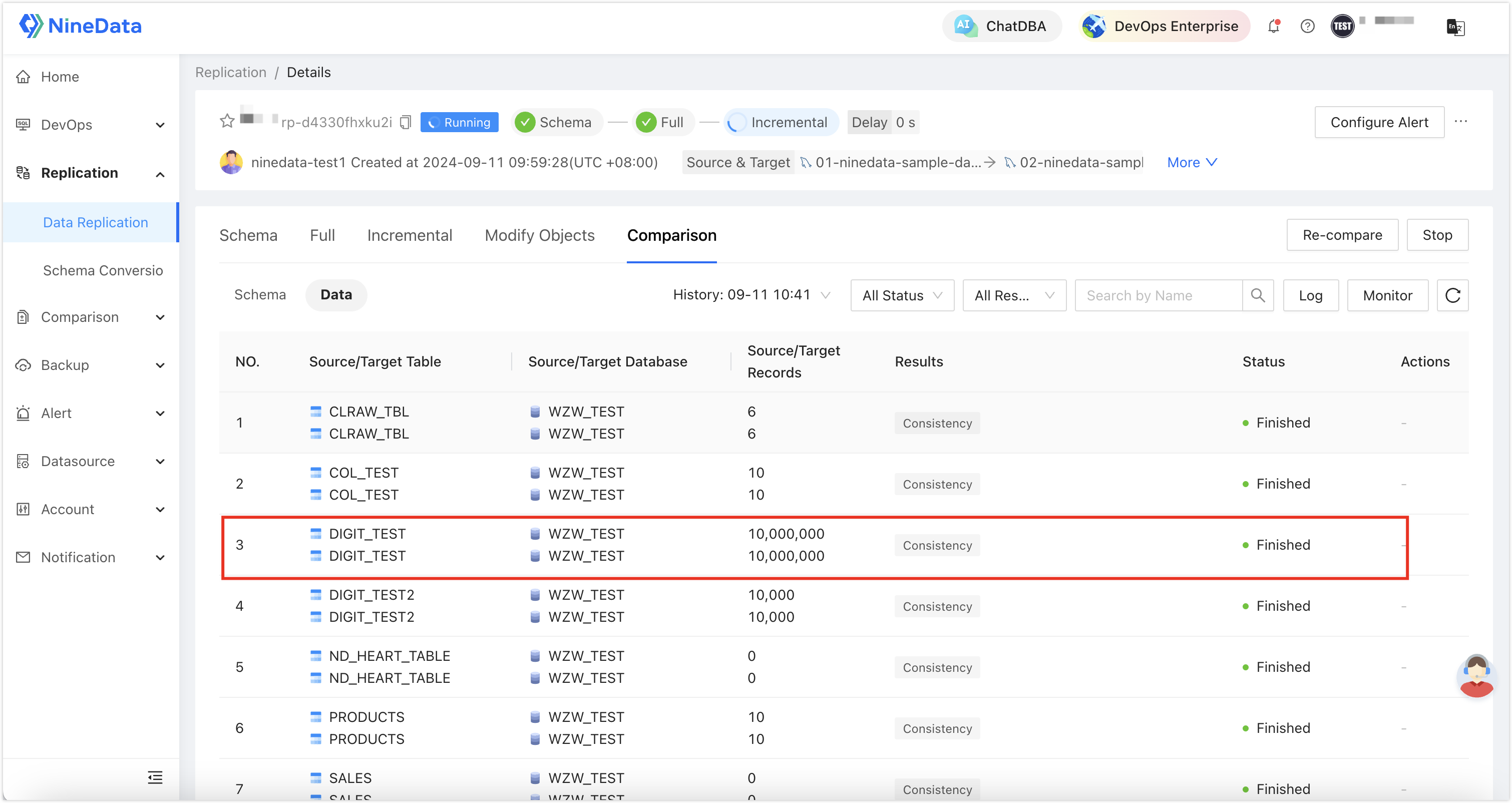One-Click Resynchronization of Database Tables
NineData’s data replication feature supports one-click resynchronization of specified tables during the incremental data synchronization phase.
Prerequisites
The target task must be an incremental replication task, and its status must be Running.
Steps
You need to add the sharded databases and tables from the source data source into NineData’s database table group to enable their migration. If your replication target also involves sharded databases and tables, follow this step to create a target database table group as well.
Log in to the NineData Console.
In the left navigation pane, click Replication > Data Replication.
On the Replication page, click on the Task ID of the target synchronization task.
On the Details page, navigate to the Comparison tab, where you will find that one table shows a significant number of inconsistencies in the comparison results. Manually fixing these discrepancies with SQL statements would require extensive effort and time.
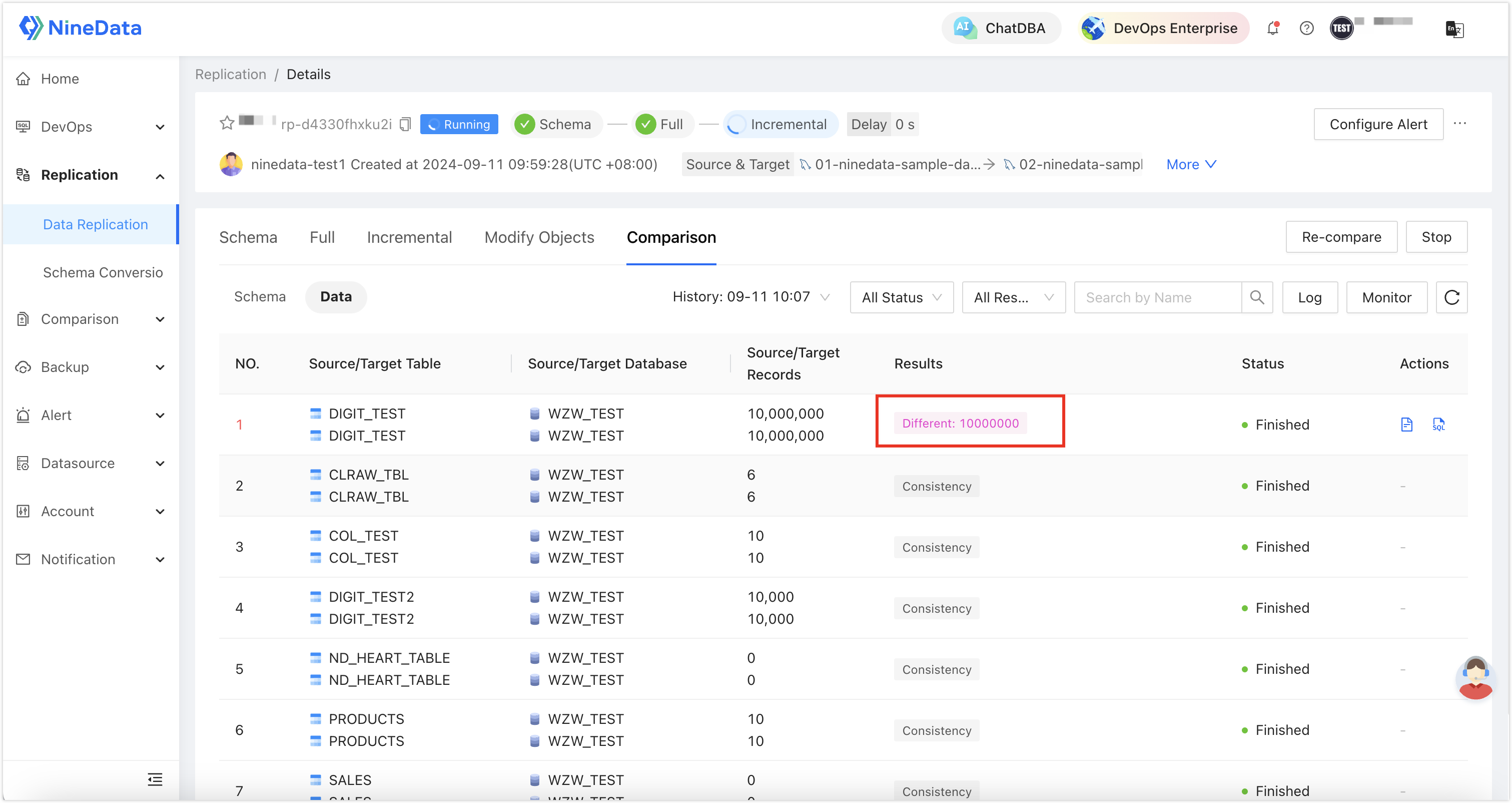
Click on the Full tab, select the inconsistent table, and then click Resynchronize on the page.
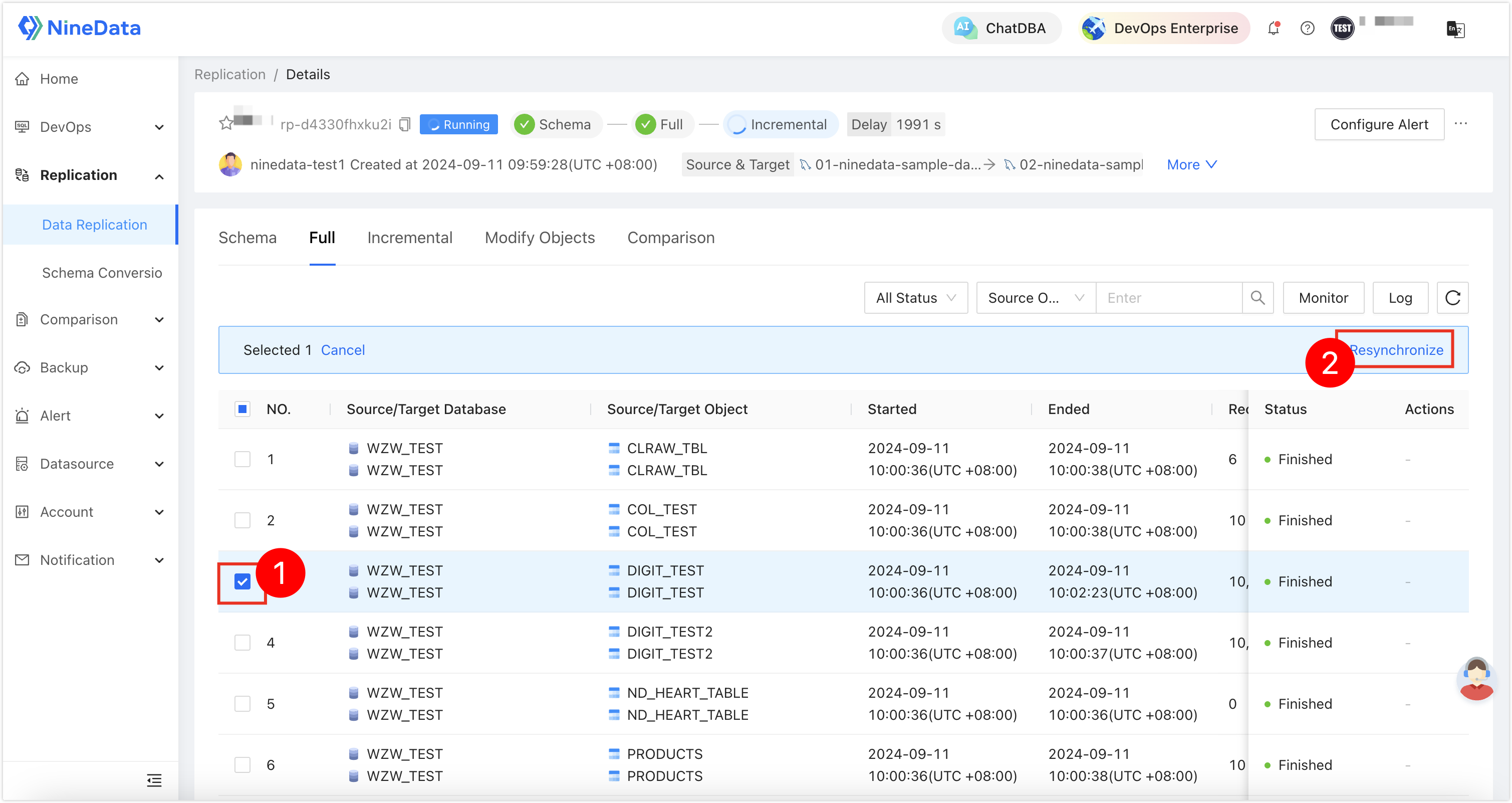
In the pop-up window, configure the following parameters and click OK. The system will automatically start resynchronizing the target data.
Parameter Description Name Name of the resynchronization task. Archive Policy Choose the resynchronization policy: - Replace: Delete all data in the target table and rewrite it.
- Append Write: Ignore the existing data in the target and append only the data that is present in the source but not in the target.
- Delete and Rebuild: Delete the target table, rebuild it based on the structure of the source table, and then write the data.
Once resynchronization is complete, go back to the Comparison tab and click Re-compare. Wait for the comparison results to show that the data is consistent.