Schema Transformation
NineData schema transformation supports the conversion of table structures between heterogeneous data sources. After the transformation is completed, you can perform operations to build tables in the target data source.
Prerequisites
- The data sources participating in the schema transformation have been added to NineData. For instructions on how to add data sources, see Adding Data Sources.
- The type of the source data source is Oracle, with one of the versions being 23ai, 21c, 19c, 18c, 12c, or 11g.
- The type of the target data source is PostgreSQL, with one of the versions being 15, 14, 13, 12, 11, or 10.
Procedure
Log in to the NineData Console.
In the left navigation pane, click Replication > Schema Conversion.
Click on Create Conversion on the page, configure according to the table below, and click Next.
Parameter Description Name Enter the name of the schema transformation task for easy retrieval and management. Please use meaningful names as much as possible. Supports up to 64 characters. Source The source data source of the schema transformation. Target The target data source of the schema transformation. Target Object Name Select the naming rule for objects after schema transformation. - Convert all to Lowercase: Regardless of the naming rule on the source end, all naming rules on the target end are lowercase.
- Consistent with Source: Maintain the naming rule from the source end.
- Convert all to Uppercase: Regardless of the naming rule on the source end, all naming rules on the target end are uppercase.
On the Select Objects tab, select the content to be copied from the Source Object list, click > to add it to the right Target Object list, then click Launch.
On the Launch tab, when prompted with Launch Successfully, the schema transformation begins. At this point, you can:
- Click View Details to view the execution status of the schema transformation task.
- Click Back to list to return to the task list page under Schema Conversion.
View Schema Transformation Results and Execute in the Target Database
Log in to the NineData console.
In the left navigation pane, click Replication > Schema Conversion.
On the Schema Conversion page, click on the Task ID of the target task, and the page will be as follows.
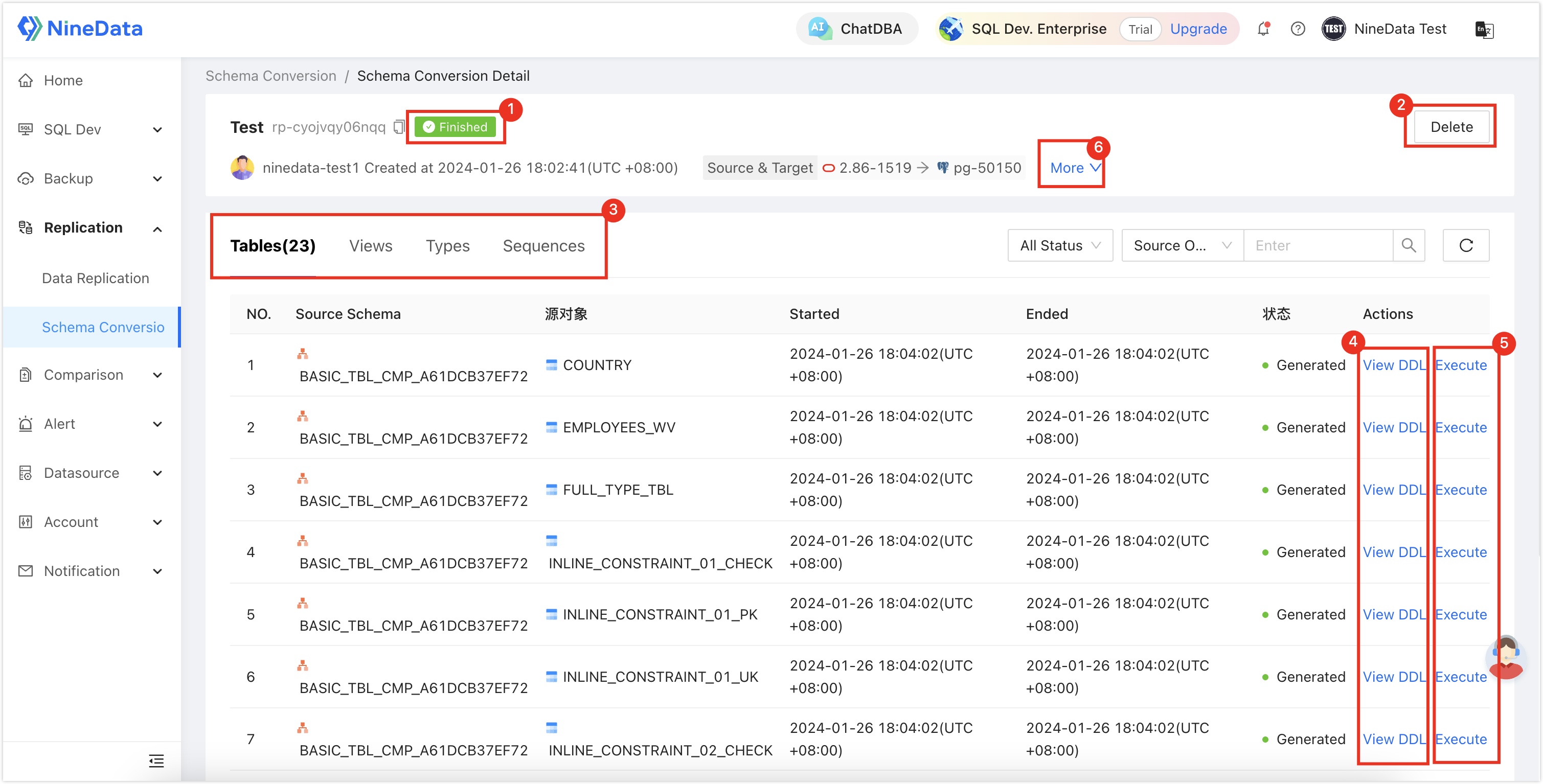
Number Function Description 1 Task Status The current status of the schema transformation task. 2 Download SQL|Delete Task Click the Download button to download all SQL files converted in the current task. You can directly execute these files in the target database.
Click> Delete to delete the current schema transformation task.
3 Object Details Click on the tabs of each object to view the details of the schema transformation. 4 View DDL View the DDL before and after the transformation, and you can perform copy commands. 5 Execute You can directly execute the DDL after the transformation in the target database. Select Target DB, then click OK. 6 More View naming rules for schema transformation tasks and copy object information.