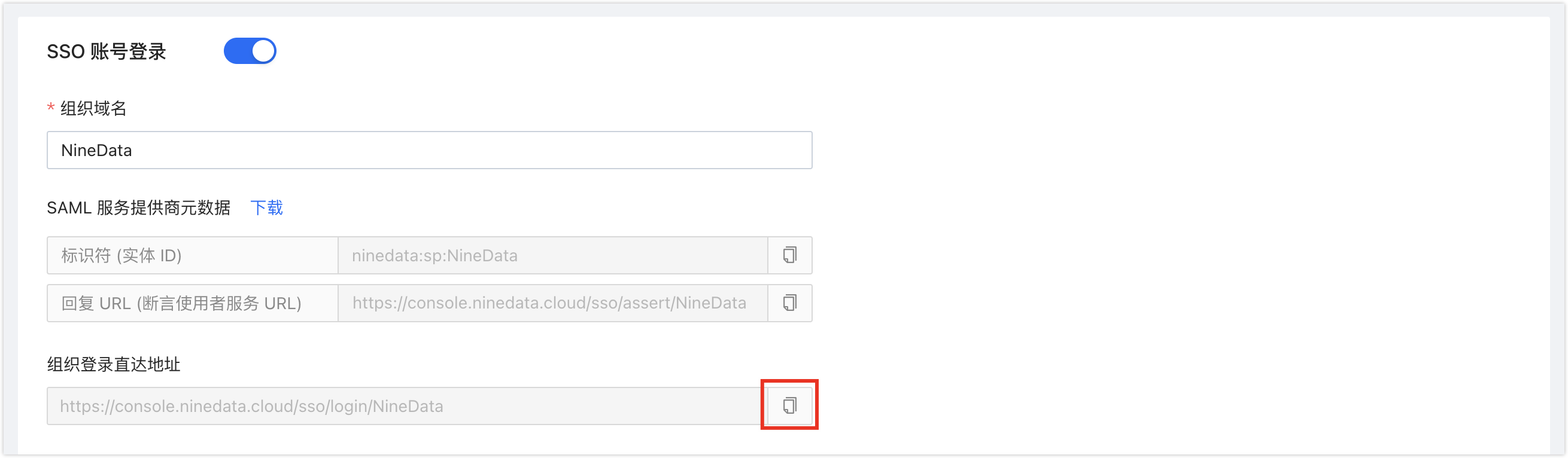Feishu Integration with NineData SSO
This article is aimed at enterprises that use Feishu to manage personnel account information, providing a best practice guide for integrating Feishu with Single Sign-On (SSO) to achieve unified authentication and authorization management.
Background Information
For enterprises that use Feishu for daily work and collaboration, all corporate personnel information has been managed uniformly. As the scale of the enterprise expands and the complexity of business increases, the number of enterprise application systems also increases. Traditional application login management methods may pose security challenges. How to enable enterprise personnel to log in to applications securely and effectively, and to achieve unified authentication and management of multiple applications, has become a major challenge for enterprises.
Single Sign-On (SSO) can perfectly solve this problem. Users only need to log in once to access all systems, which not only improves work efficiency but also enhances information security.
This article will provide a detailed guide for enterprises using Feishu, introducing how to integrate Feishu with NineData's SSO.
Prerequisites
- You have already created or joined an organization, and the organization has subscribed to DevOps Enterprise. Please ensure that your annual or monthly subscription is still active. For more information, please refer to Manage Organizations.
- Your current account has been switched to the target organization. For more information, please refer to Switching to an Organization.
- Your role in NineData is Administrator. For more information, please refer to Roles.
- The version of Feishu used by your organization is Business Flagship Edition or higher, and you are an administrator with Identity Integration management permissions. For more version information, please refer to Feishu Version Feature Comparison.
Step One: Enable NineData SSO Organization Login Feature
Log in to the NineData Console.
And click on Account > **Organization** in the left navigation bar.Click the switch next to Login With SSO to enable SSO login, enter your organization name under Organization domain, and then copy the Reply URL (Assertion Consumer Service URL) under SAML Service Provider Metadata.
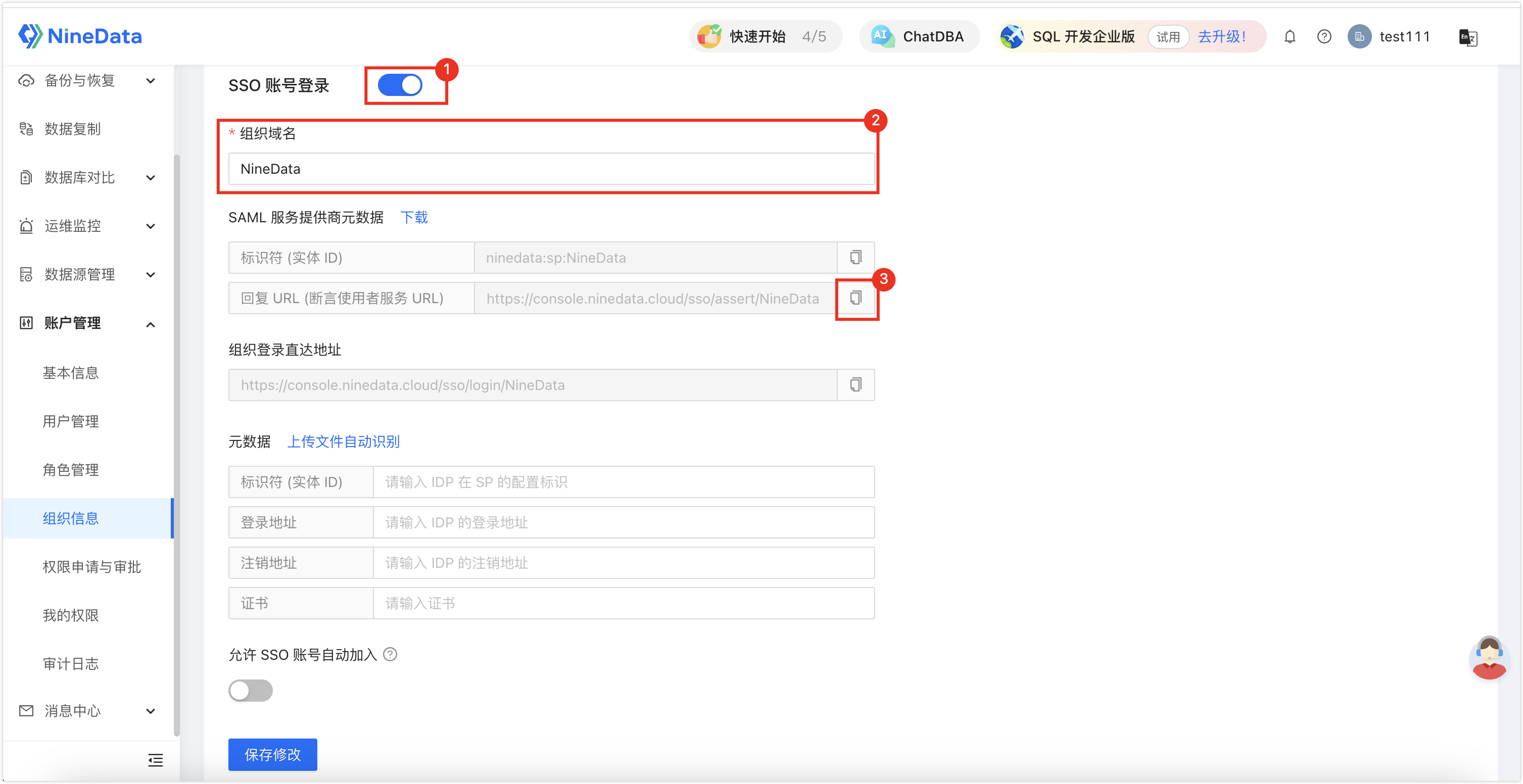
Keep this page open and proceed to the next step.
Step Two: Create SSO Custom Application in Feishu
The following content is excerpted from the official Feishu documentation: Configure SSO (SAML 2.0 Protocol) for Custom Enterprise Applications.
Open the Identity Integration Module of the Feishu Integration Platform, select Single Sign-On > Application Management > + New Application to create an SSO custom application.
On the Basic Configuration page, customize the name, description, and icon of the application. After clicking New Application, proceed to the Application Configuration page.
Enable the SAML 2.0 protocol and configure the following parameters.
Parameter Description Login Callback URL Paste the Reply URL (Assertion Consumer Service URL) copied from the previous step into the text box under Login Callback URL. Name ID Configuration It is recommended to select Enterprise email name (without @ and suffix). Click on Download Metadata Document on the right side of the page for later use.
Click Save and Enable.
Step Three: Integrate SSO Custom Application in NineData
Return to the Login With SSO page from Step One, click on Upload File to Auto-recognition next to Metadata, and then upload the metadata document downloaded in Step Two.
(Optional) Turn on the switch under Allow SSO Account Auto-join as needed. After enabling, when users log in to NineData through SSO, the system will automatically add the user to NineData, and you no longer need to perform the New SSO User operation in advance.
(Optional) After enabling Allow SSO Account Auto-join, specify the default role for automatically added SSO users, supporting single and multiple selections.
Click Save Changes. The Feishu SSO integration operation is now complete. Members of the Feishu organization can log in to NineData through the URL under Org Login URL using their Feishu account.