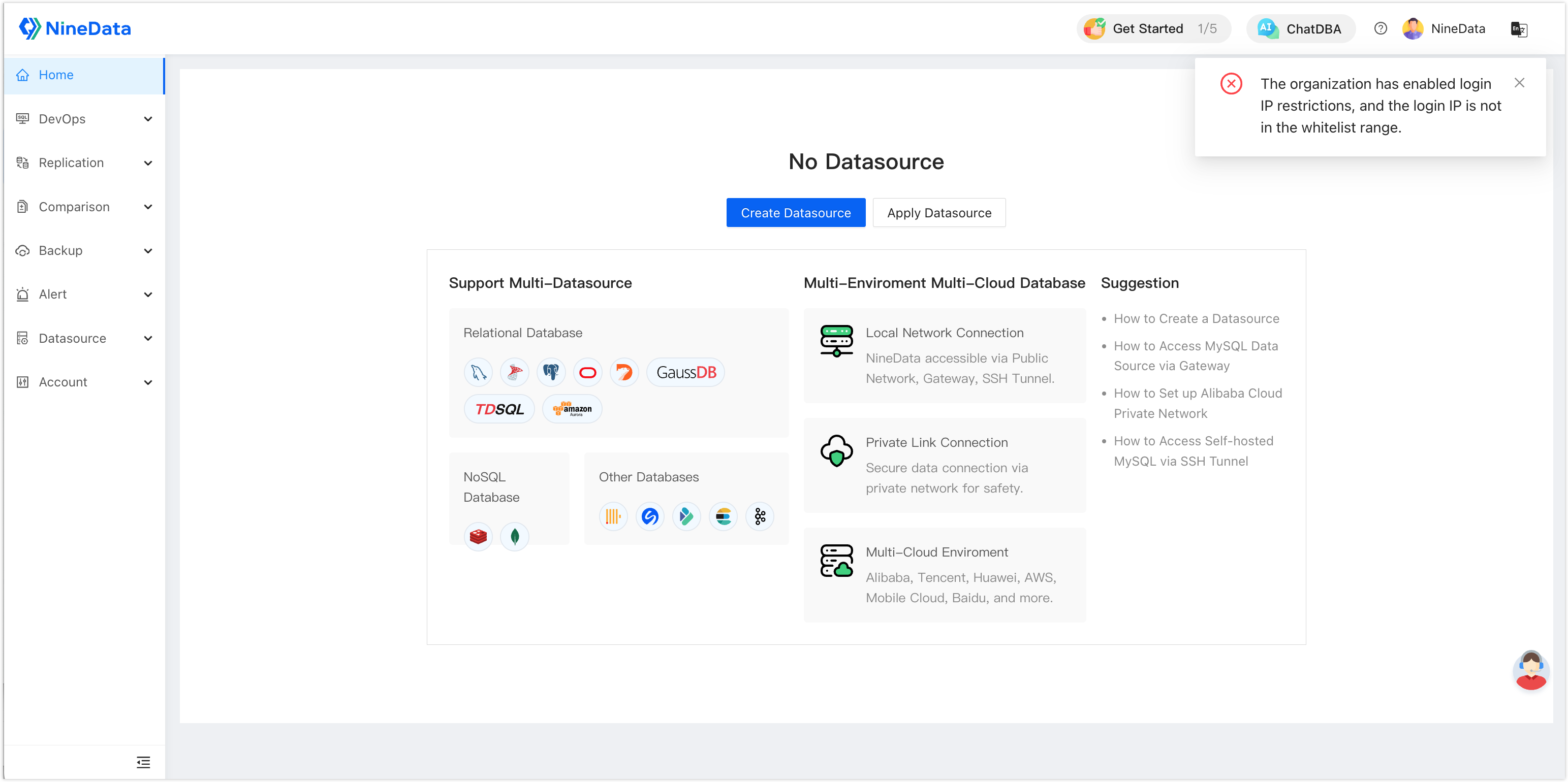Managing IP Whitelist
NineData supports IP whitelist for your organization. Unauthorized IP addresses will not be able to access the current organization.
Feature Introduction
The NineData IP Whitelist feature provides a new security strategy for organizations. The Administrator role can enable the whitelist for trusted networks, blocking access from all other networks. This restriction ensures that even if unauthorized individuals know an organization member's account credentials, they cannot log in from untrusted networks, thus enhancing the security of organizational data and services.
Prerequisites
- You have already created or joined an organization, and the organization has subscribed to DevOps Enterprise. Please ensure that your annual or monthly subscription is still active. For more information, please refer to Manage Organizations.
- Your current account has been switched to the target organization. For more information, please refer to Switching to an Organization.
- Your role must be Administrator. For more information about roles, see Roles.
Usage Restrictions
The Administrator role is not subject to the IP whitelist restrictions and can log into the organization from any network.
Steps to Enable
If you need access to data sources in the organization that you don't have permission to view, you can submit a ticket to request access. Once approved, you can perform operations on the data source.
Log in to the NineData Console.
- In the left navigation bar, click Account > Organization.
- In the User Security section, turn on the switch next to Access IP Whitelist and click Modify Config.
- In the pop-up page, enter the IP addresses or IP address ranges allowed to access the current organization in the text box under Access IP Whitelist. Separate multiple IP addresses with commas (,). Optional values:
- IP addresses: For example,
192.168.0.1,192.168.0.2allows access from these two IP addresses. - IP address range: For example,
192.168.1.0/24allows access from any host in the range 192.168.1.1 to 192.168.1.254.
- IP addresses: For example,
- Click Submit.
Feature Effect
Once the Administrator role has enabled the IP whitelist feature, attempts to log into the organization from IP addresses outside the whitelist will prompt The organization has enabled login IP restrictions, and the login IP is not in the whitelist range..