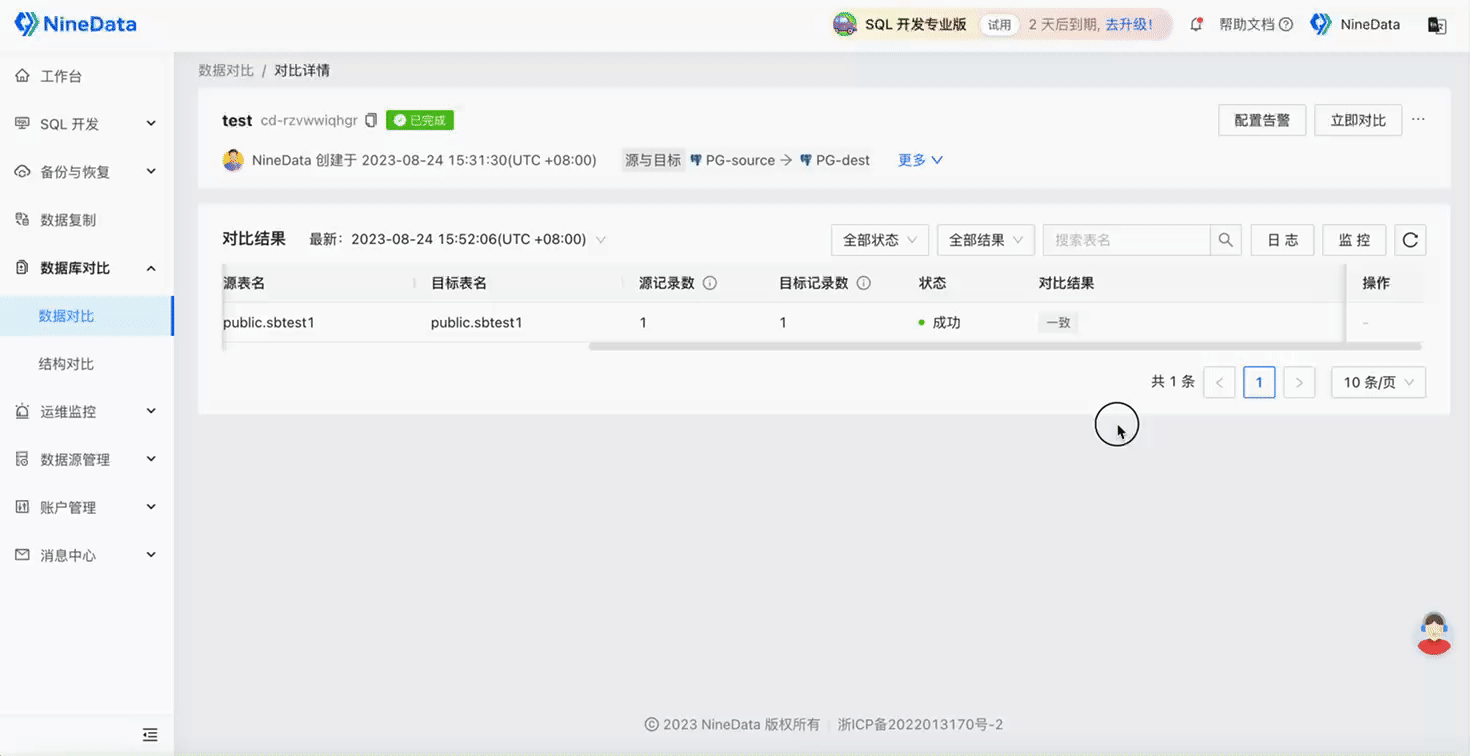How to Accurately and Quickly Complete PostgreSQL Data Comparison
As a powerful and widely popular open-source relational database management system, PostgreSQL holds a significant market share in the field of databases. Its excellent scalability and stability make it the preferred database for many businesses and projects. In many scenarios (synchronization between development and production environments, backup recovery verification, data migration, data merging, etc.), database data in different environments may lead to data inconsistencies. Therefore, conducting data comparison between databases becomes crucial.
The traditional method of comparing PostgreSQL databases usually involves manual comparison queries and writing custom scripts for difference comparison. These methods have the following issues:
- Time-consuming and prone to errors: Manual operations are prone to errors due to negligence, and comparisons in large databases are very time-consuming.
- Not scalable: As the amount of data grows, manual operations become more cumbersome and difficult to adapt to complex data comparison needs.
- Cannot be automated: Each comparison requires manual intervention, and it is impossible to achieve automated difference monitoring.
What is NineData PostgreSQL Data Comparison? What problems can it solve?
NineData's database comparison feature is a tool for comparing differences between databases. It is used to compare the differences in data and structure between two databases, helping you track database changes, discover issues, and fix them quickly. Compared to other data comparison tools, NineData's database comparison has the following advantages:
Comprehensive functionality: Supports consistency comparison of PostgreSQL database table structure and data, and provides one-time comparison, periodic comparison, quick comparison, and other comparison functions suitable for various usage scenarios, covering complete objects and data types.
Comprehensive data source support: In addition to PostgreSQL, it also supports MySQL, SQL Server, ClickHouse, Doris, SelectDB, Redis, and many other data sources.
Easy to use: The SaaS platform provides fully automated structure and data comparison services, which are ready to use without installation, independent of specific operating systems, and do not require local software installation, greatly reducing the occupation of local storage resources.
Visual interface: It has a simple and intuitive user interface, which can perform data comparison without complex settings, and presents comparison results in intuitive charts and reports, making it easy for you to understand data differences.
Strong performance: Based on large server clusters, combined with intelligent data sharding, batch inspection, sampling inspection, and many other core technologies, it achieves strong comparison performance.
Stable operation: Dynamically monitors the load pressure of the comparison database and dynamically adjusts the load of the comparison task according to the pressure threshold, ensuring the stability of the business.
One-click difference repair: Automatically generates repair SQL for inconsistent content, and you can complete the repair of inconsistent data by simply copying and pasting, saving a lot of time and effort.
Free to use: Compared to expensive commercial tools, NineData's structure comparison and data comparison functions are free to use and suitable for all users who need this function.
Safe and reliable: The NineData platform has passed the national public security department's third-level network security protection certification, providing high-level protection for enterprise information security.
Step One: Quick Configuration of Comparison Task in One Minute
Data Comparison
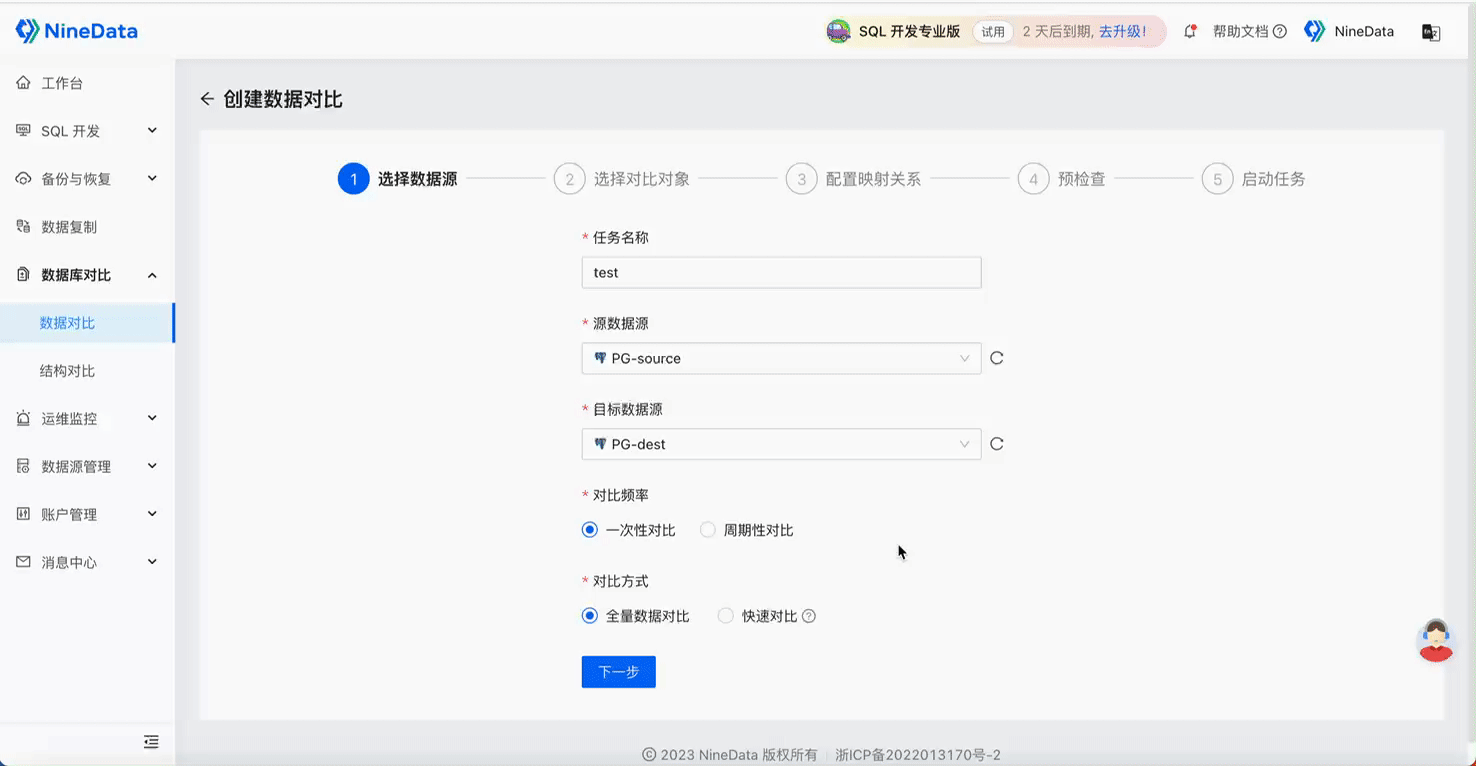
Structure Comparison
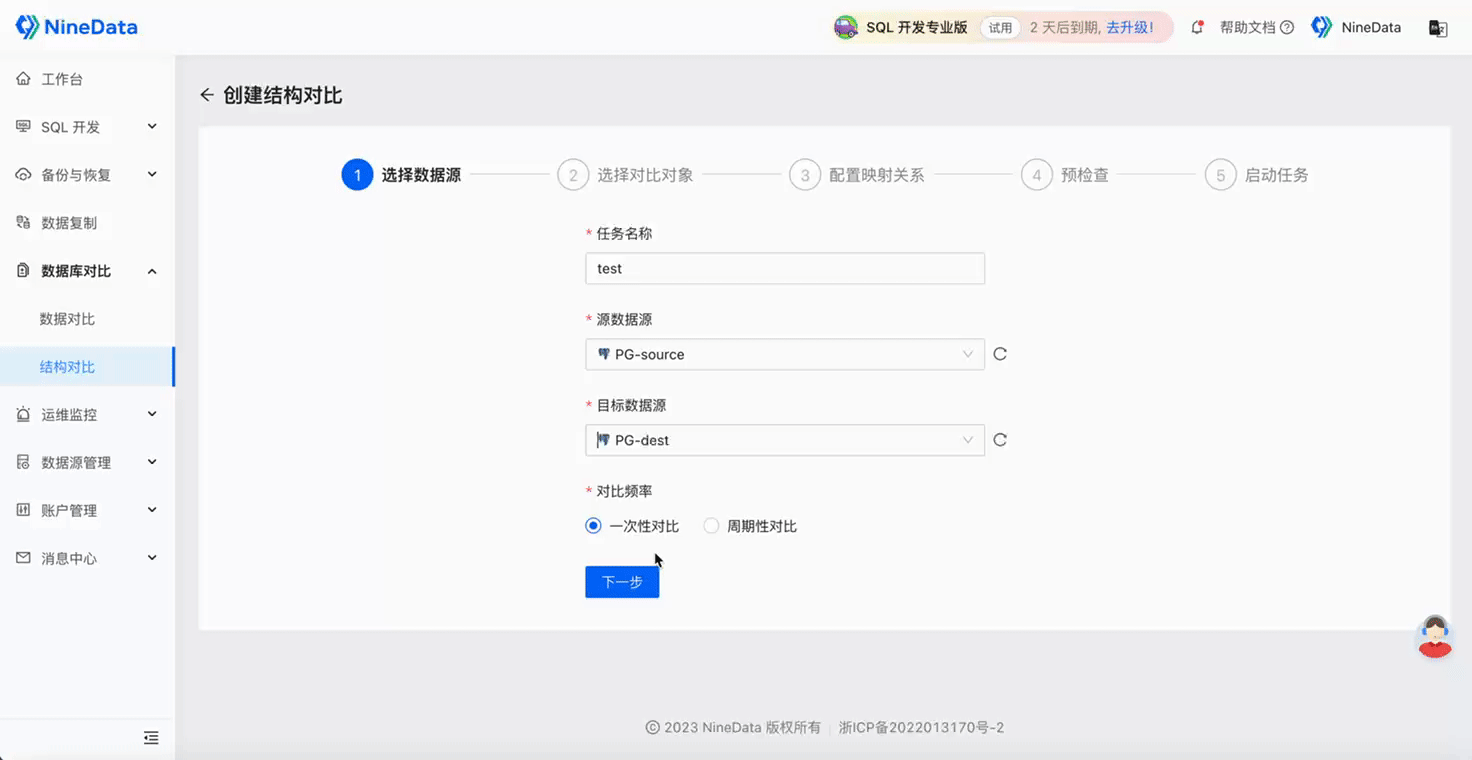
Step Two: View Comparison Results
Data Comparison
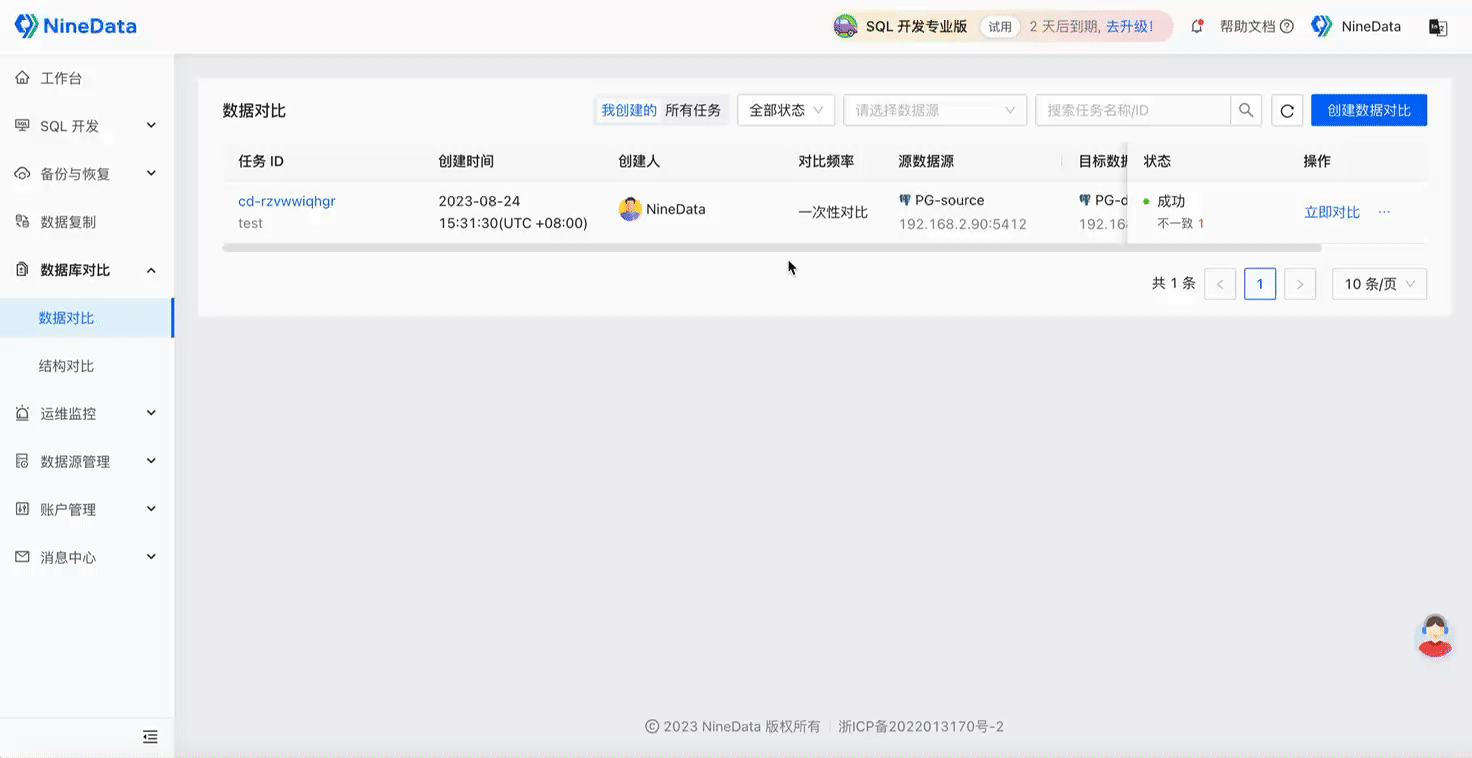
Structure Comparison
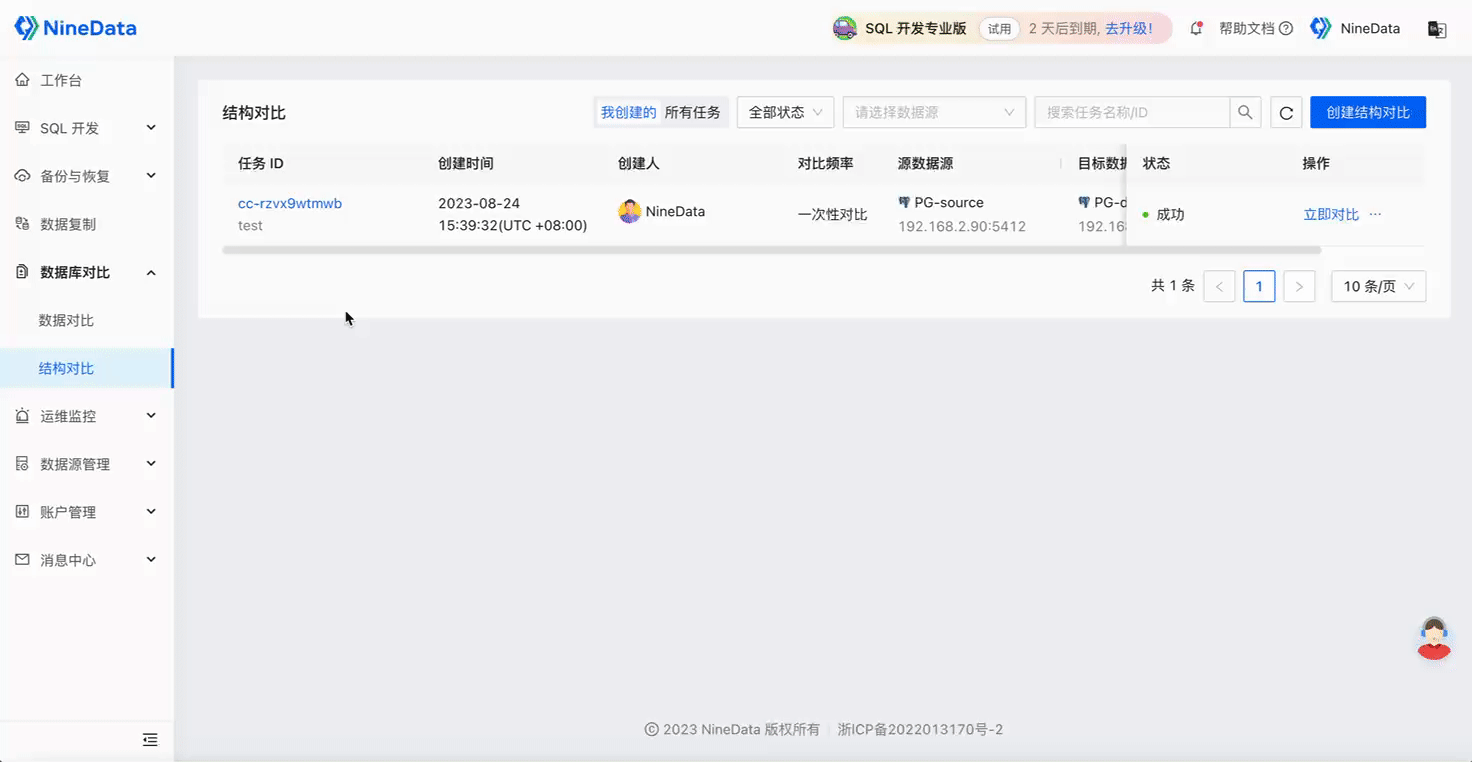
Step Three: Quickly Repair Inconsistent Content

Step Four: Verify Repair Results
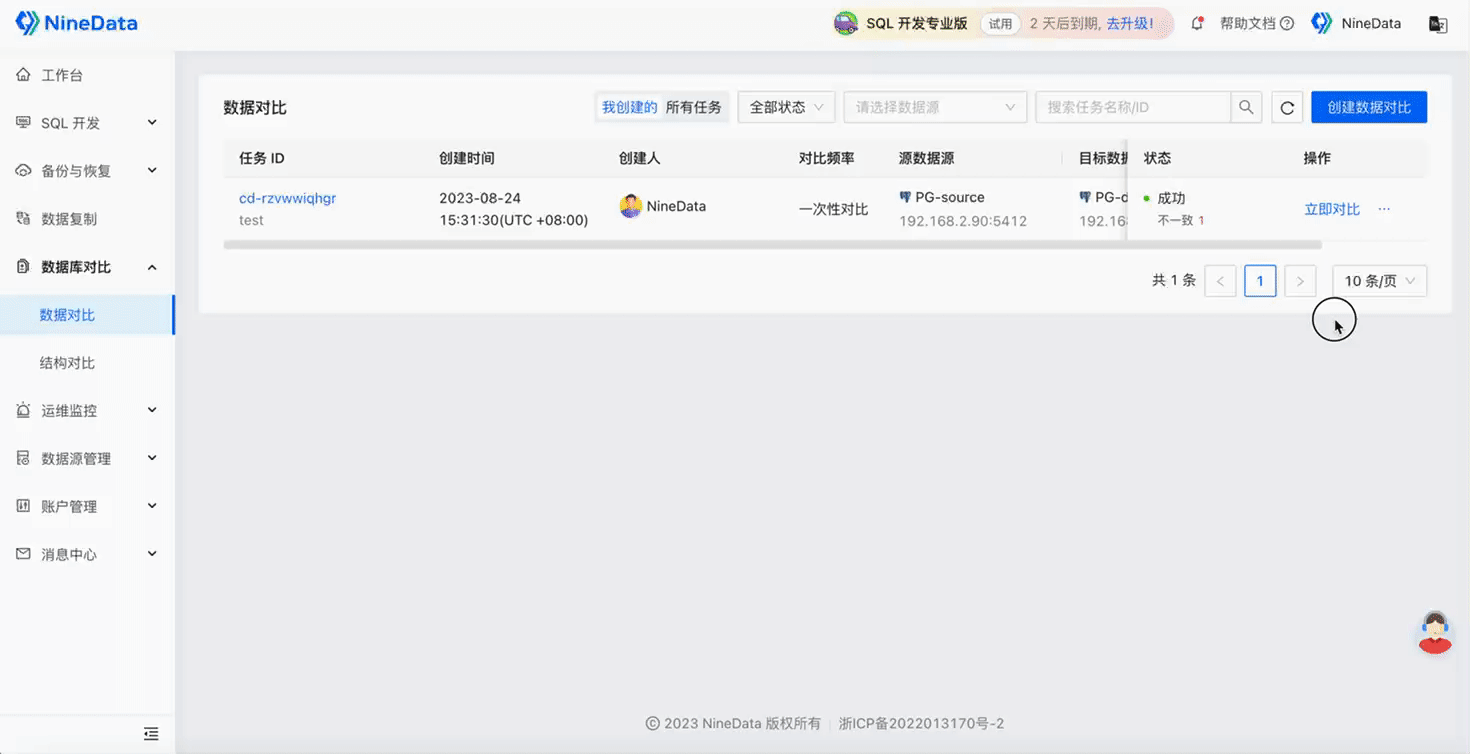
Step Five: View Task Logs and Monitoring Metrics