NineData Data Replication (Doris Documentation)
NineData Data Replication supports offline and real-time data replication between various homogeneous and heterogeneous data sources. It is suitable for various business scenarios such as data migration, database scaling, database version upgrades, disaster recovery, multi-live in different locations, data warehouse and data lake data integration.
For Doris data sources, NineData Data Replication supports the following replication links:
Doris ⇋ MySQL
Doris ⇋ Oracle
Doris ⇋ Doris
Doris ⇋ GaussDB
Doris ⇋ openGauss
Doris ⇋ PostgreSQL
Doris ⇋ ClickHouse
Doris ⇋ Greenplum
Doris ⇋ SelectDB
Doris ⇋ StarRocks
Doris ⇋ SingleStore
This article takes MySQL replication to Doris as an example to introduce task configuration methods.
Lightweight Deployment Options
If you are an enterprise developer or a small team, you can quickly achieve localized deployment through NineData Community Edition (permanently free). Based on Docker single-command installation, it meets the internal network development and testing needs of Apache Doris. For deployment methods, please refer to NineData Community Edition.
Prerequisites
A NineData platform account has been registered. If not registered, please visit the NineData Registration Page.
Step One: Add Doris and MySQL Data Sources
Log in to the NineData Console.
Click on Datasource > **Datasource** in the left navigation bar, and then click on **Create Datasource** on the page.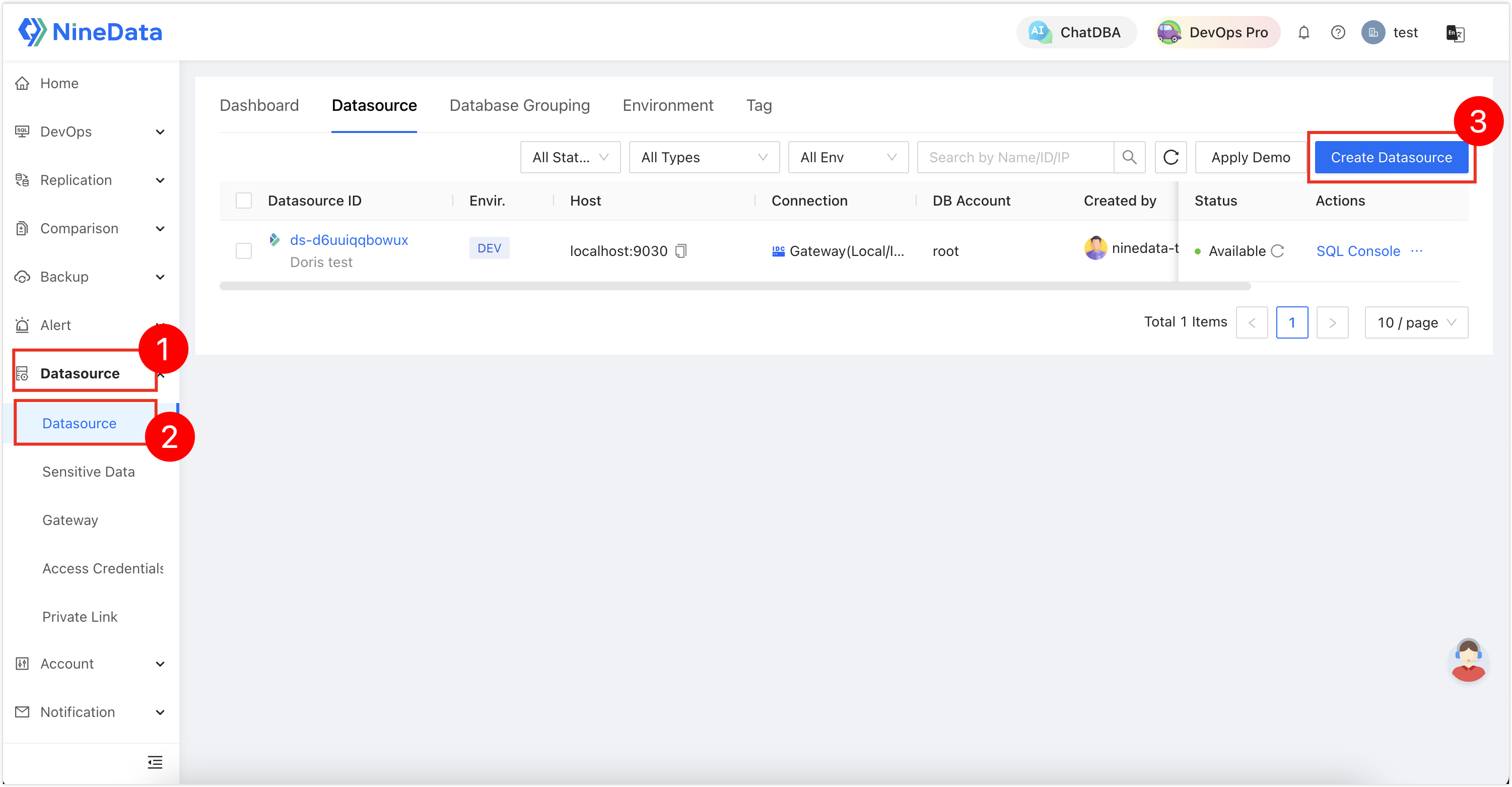
In the pop-up data source type window, select Database > Doris and MySQL.

On the data source configuration page, complete the configuration according to the following image.
Doris
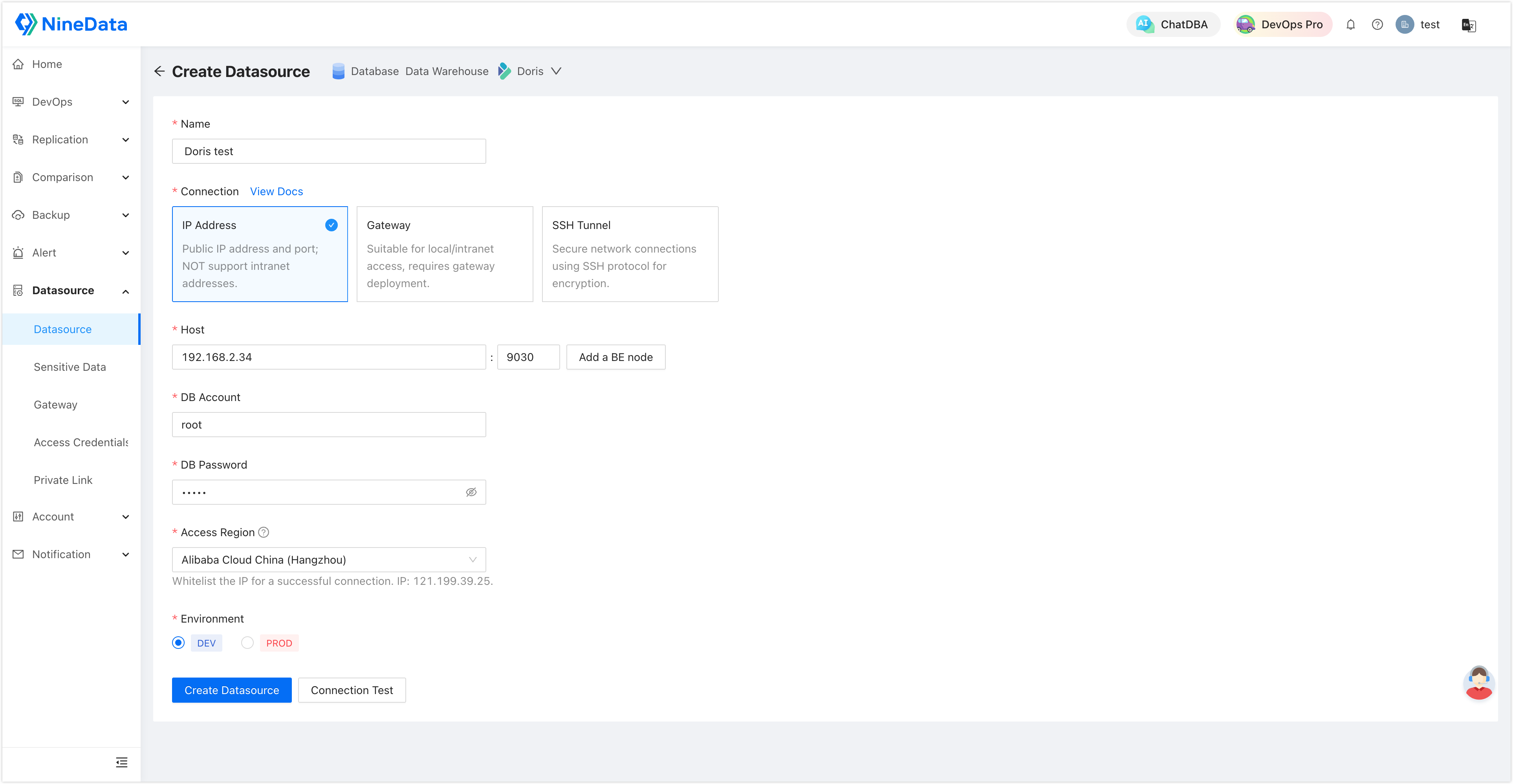
MySQL
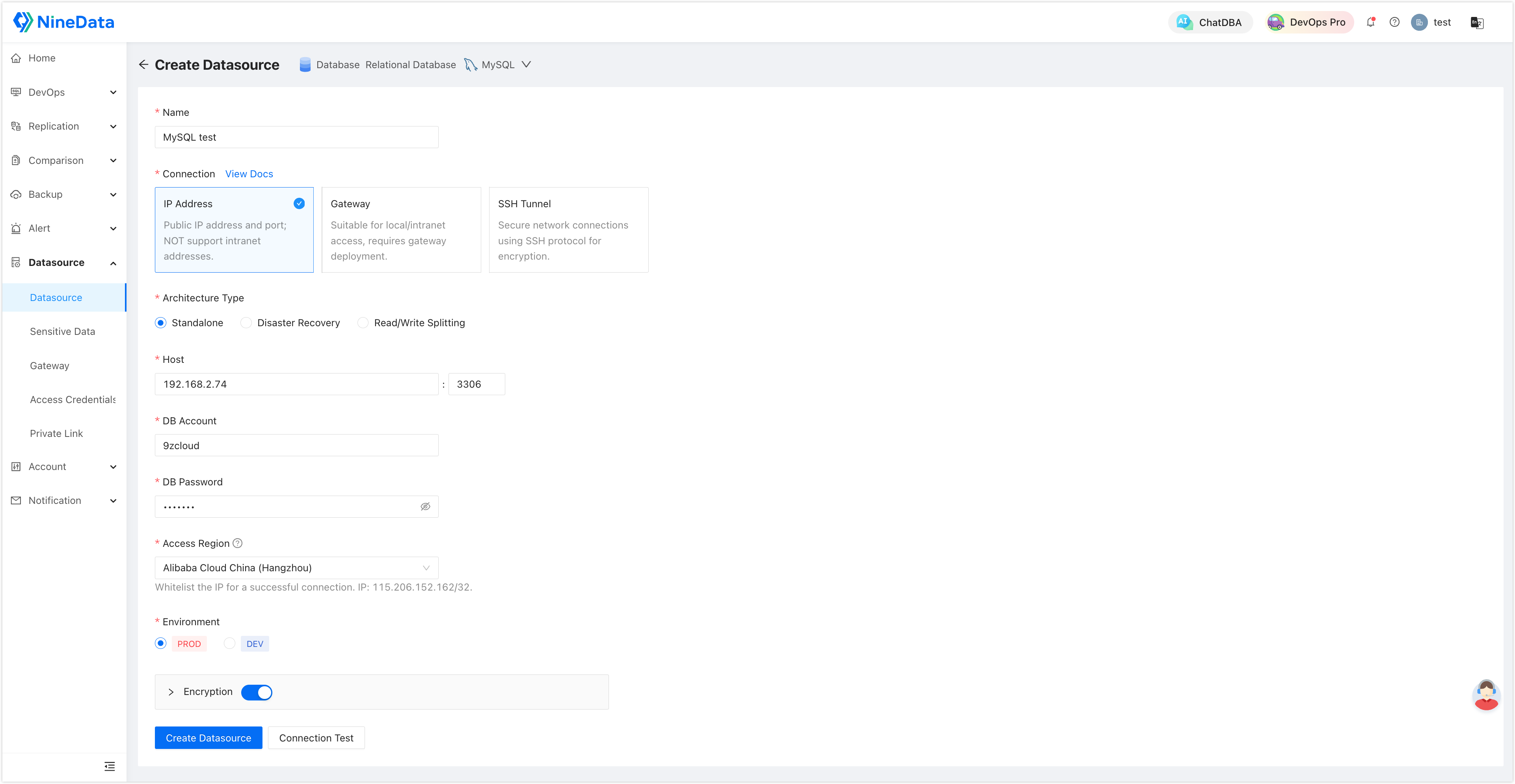
Click on Connection Test to the right of Create Datasource to test whether the data source can be accessed normally. If prompted with Connection Successfully, you can click on Create Datasource to complete the addition of the data source.
Step Two: One-Minute Quick Configuration of Synchronization Task
Log in to the NineData Console.
And you can easily complete the synchronization task configuration from MySQL to Doris according to the following image.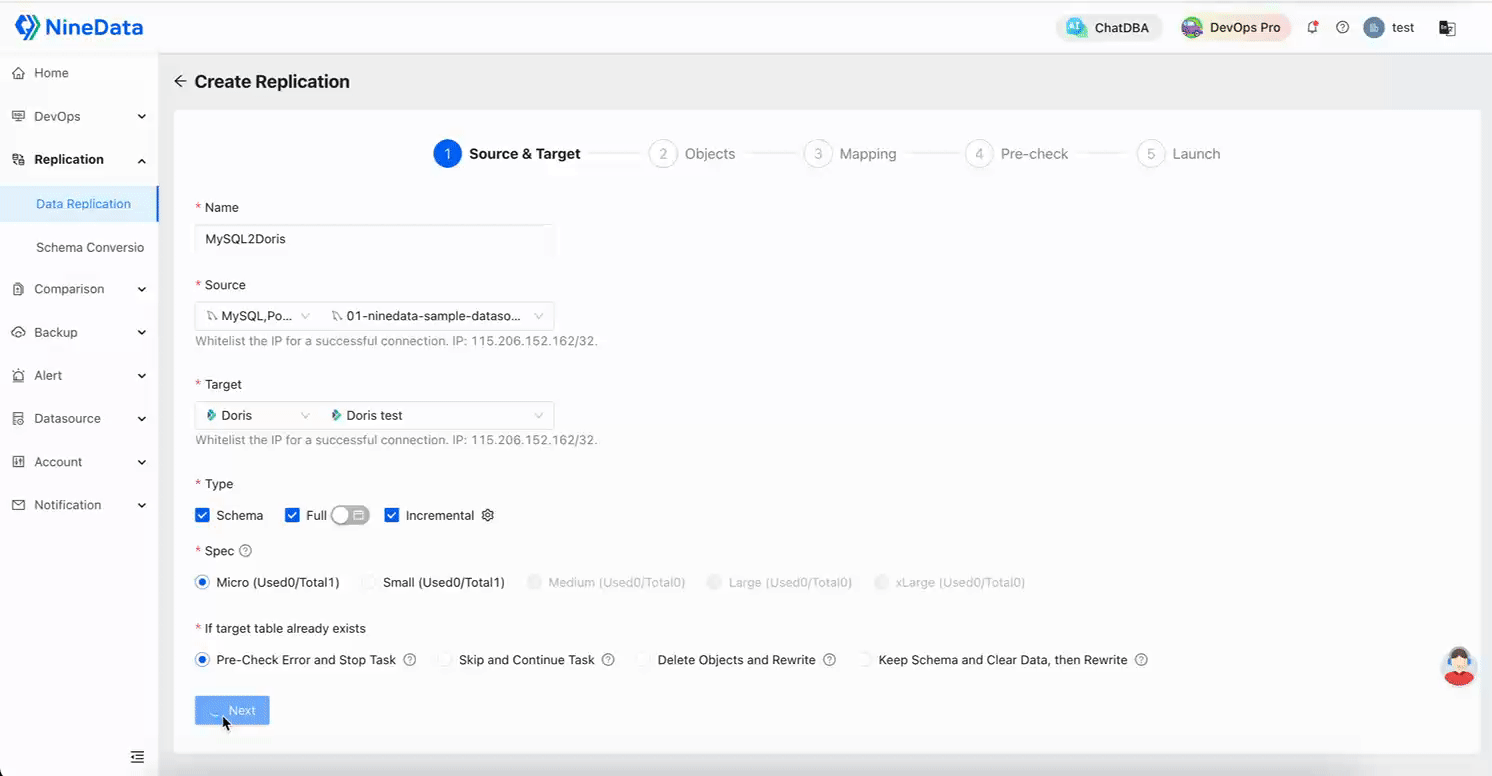
Step Three: Manage Synchronization Tasks
You can monitor various indicators of synchronization tasks in real-time, and you can also use the built-in data comparison function to automatically compare the data on both ends after synchronization to ensure data consistency.
NineData also supports replication throttling. If the replication task occupies too many read and write resources, you can limit the write rate to ensure the performance of online business.
View Task Details
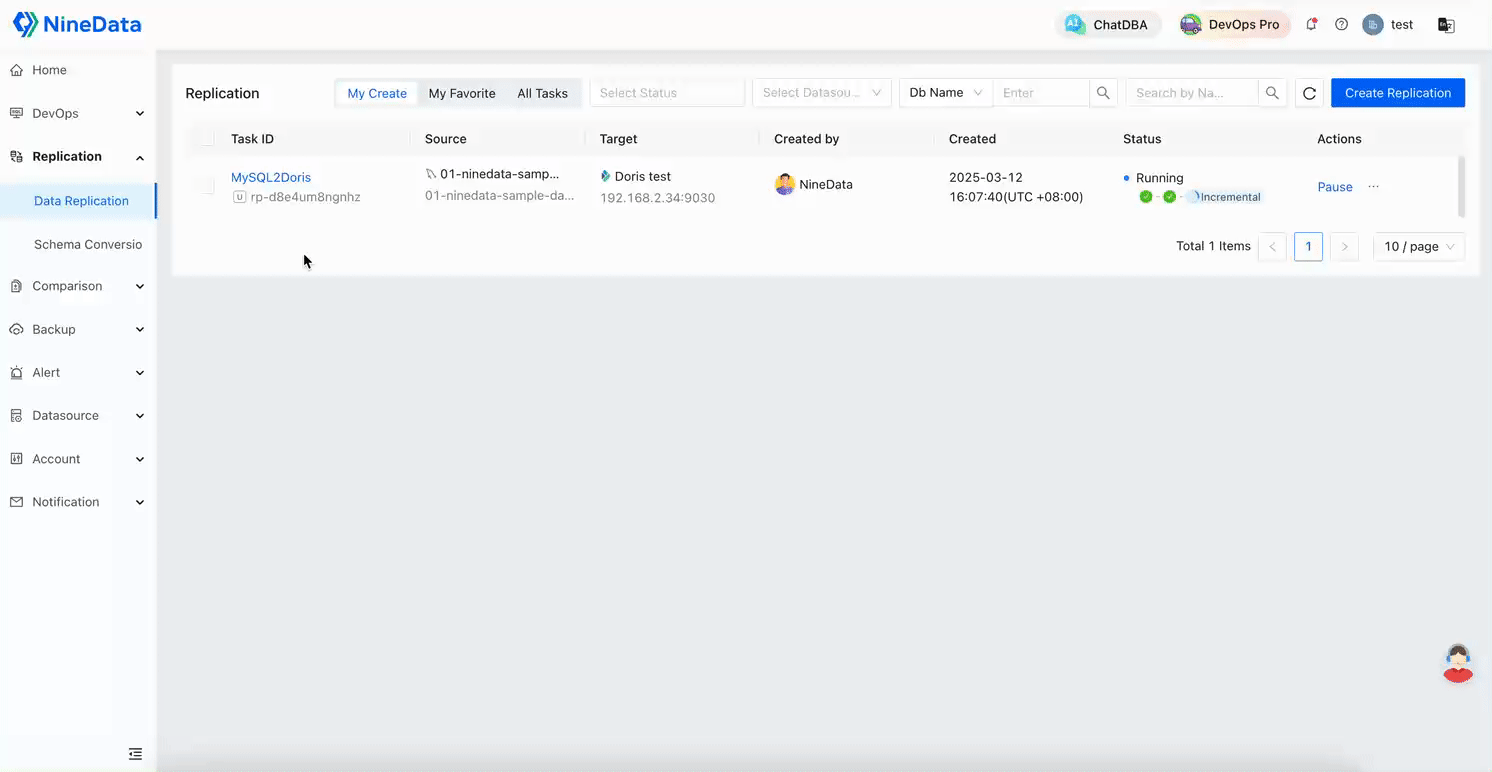
View Details of Each Replication Type
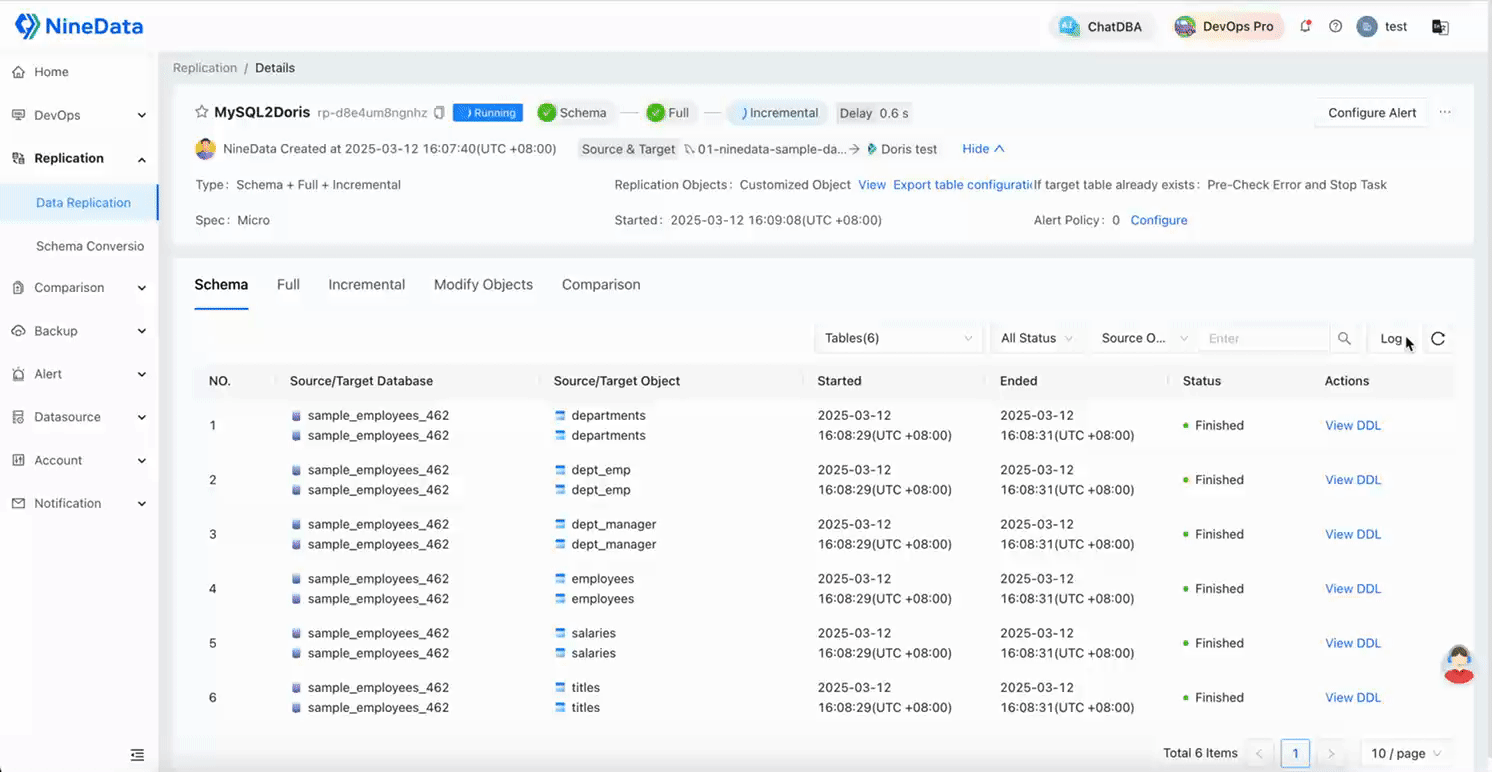
View Data Comparison
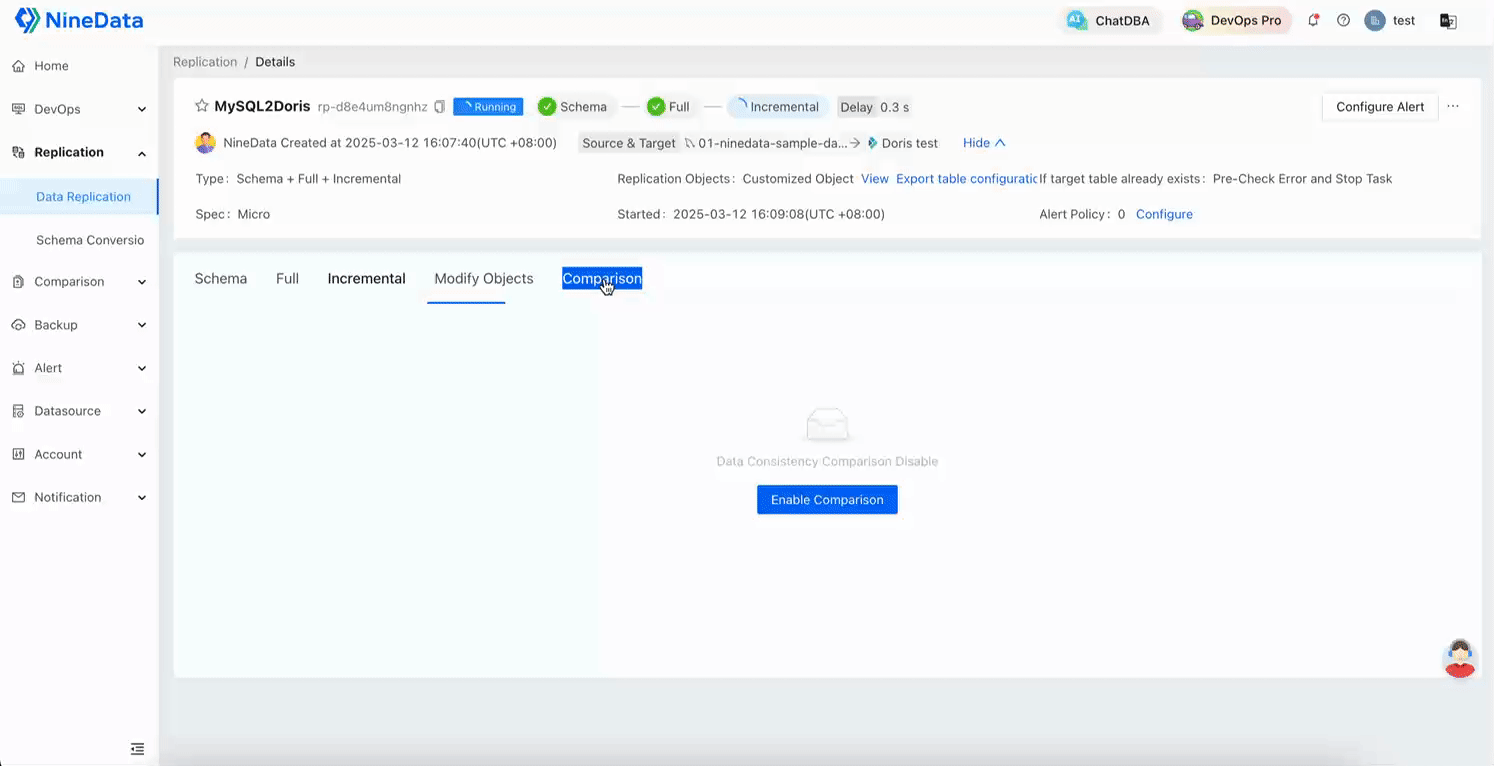
Configure Replication Throttling
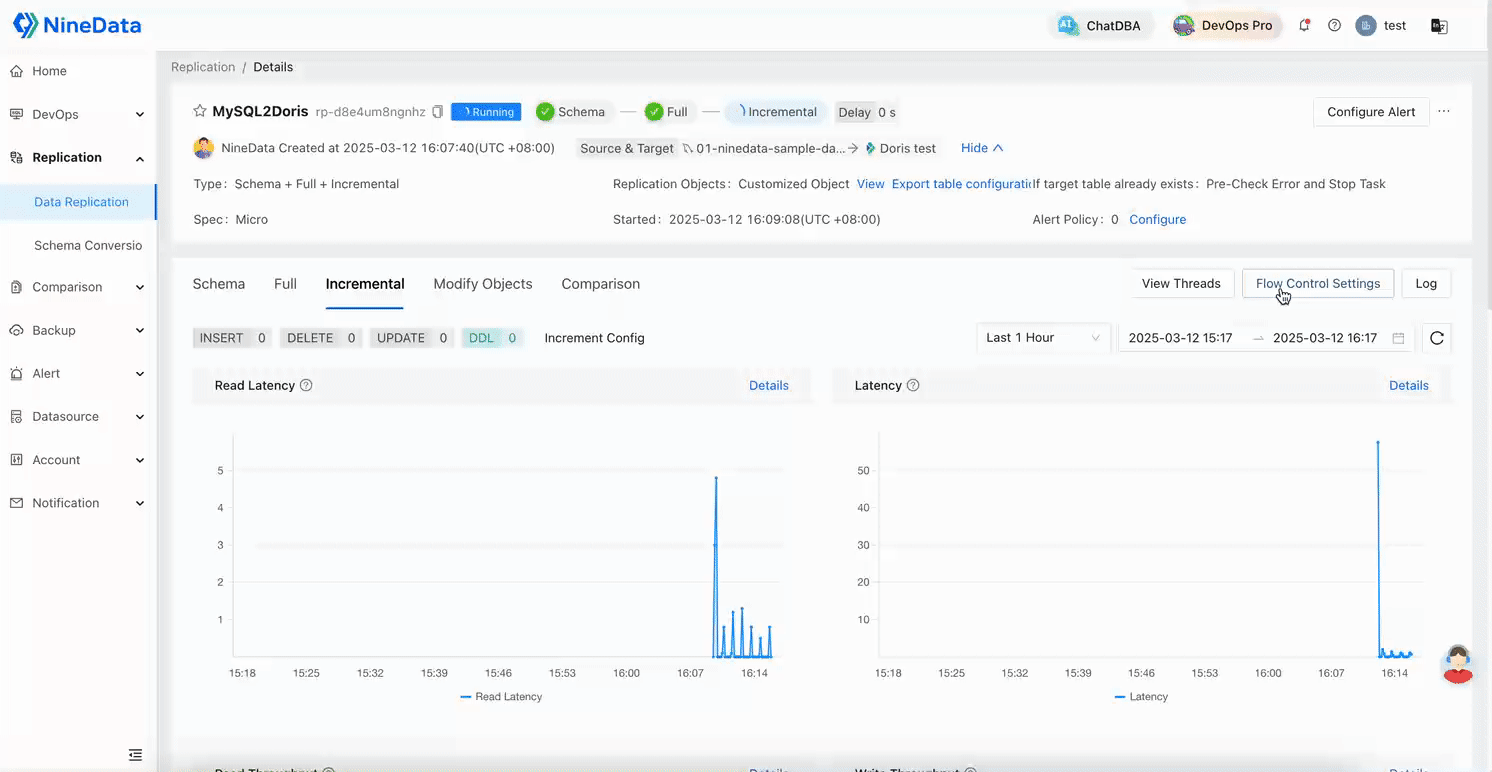
Step Four: Configure Task Alerts
By configuring task alerts, you can receive real-time notifications in case of task exceptions, so that you can handle them in a timely manner.
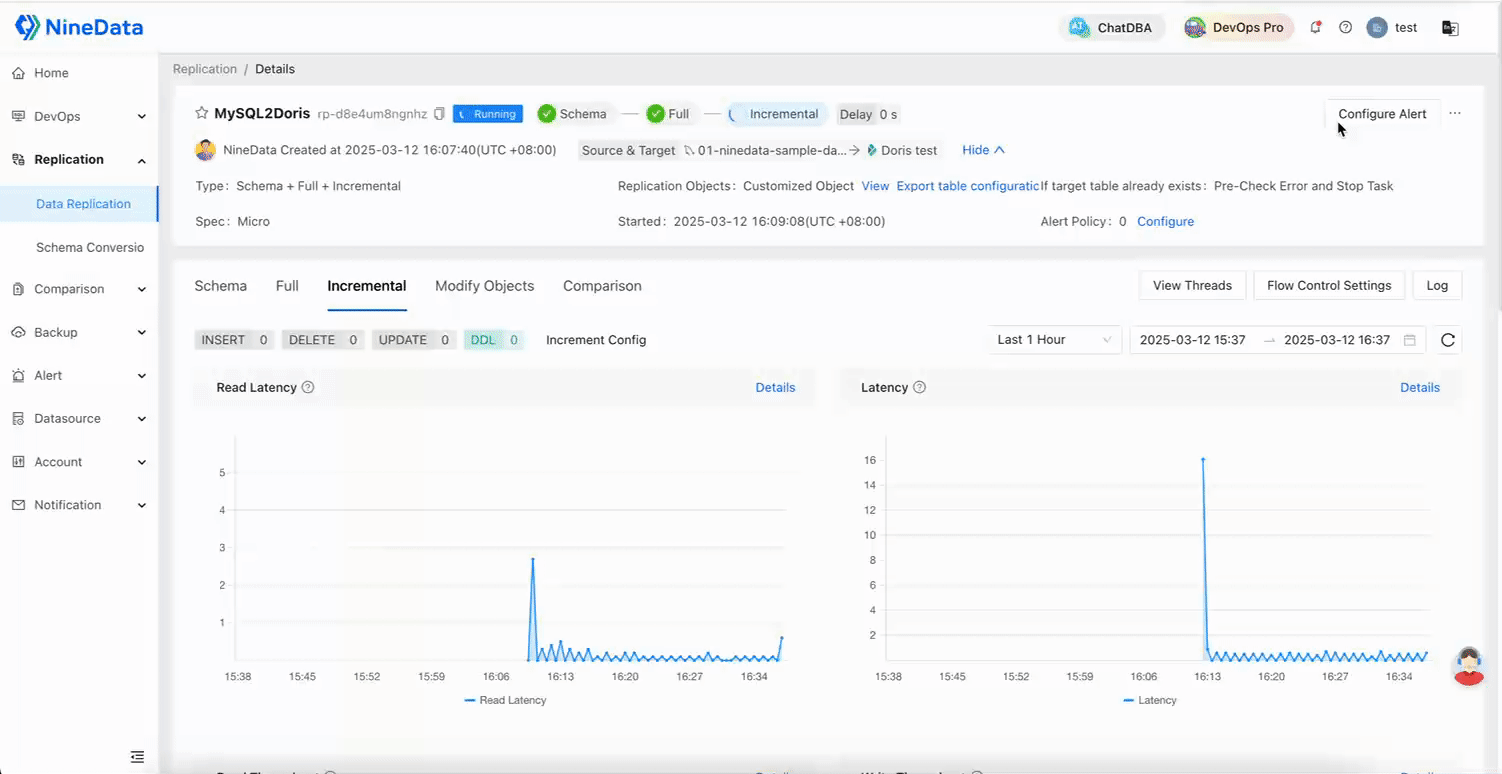
Step Five: Modify Synchronization Objects
You can modify the synchronization objects of the task at any time, supporting the addition and reduction of operations.
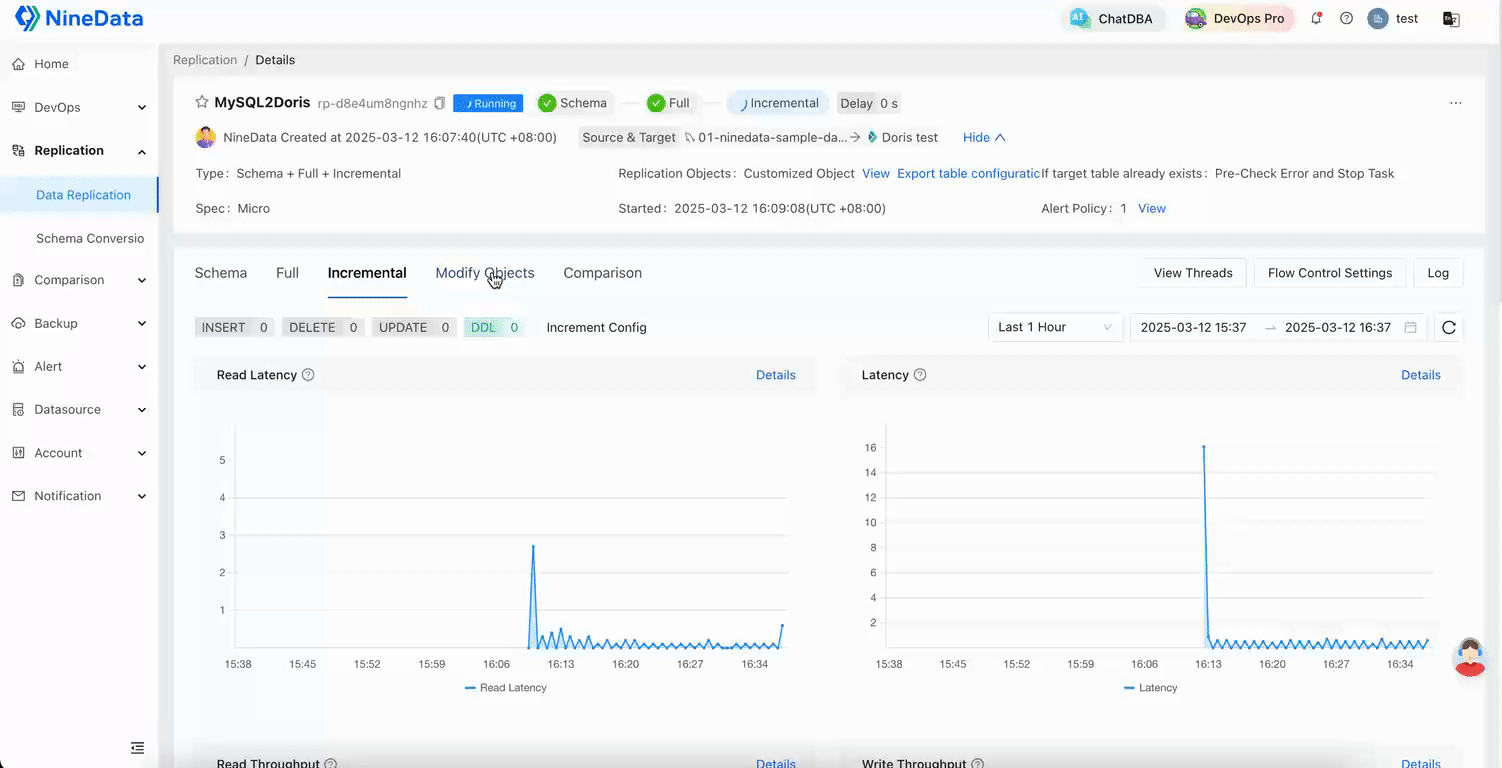
Other Supported Replication Links
Please refer to the official documentation.