View Alert History
NineData provides an alert history feature. Once an alert is triggered, a historical record is generated, allowing you to quickly locate abnormal tasks through viewing the alert history, thereby improving the efficiency of fault analysis.
Operation Steps
Log in to the NineData Console.
Click on Alert>Alert History in the left navigation bar. The interface is described as follows:
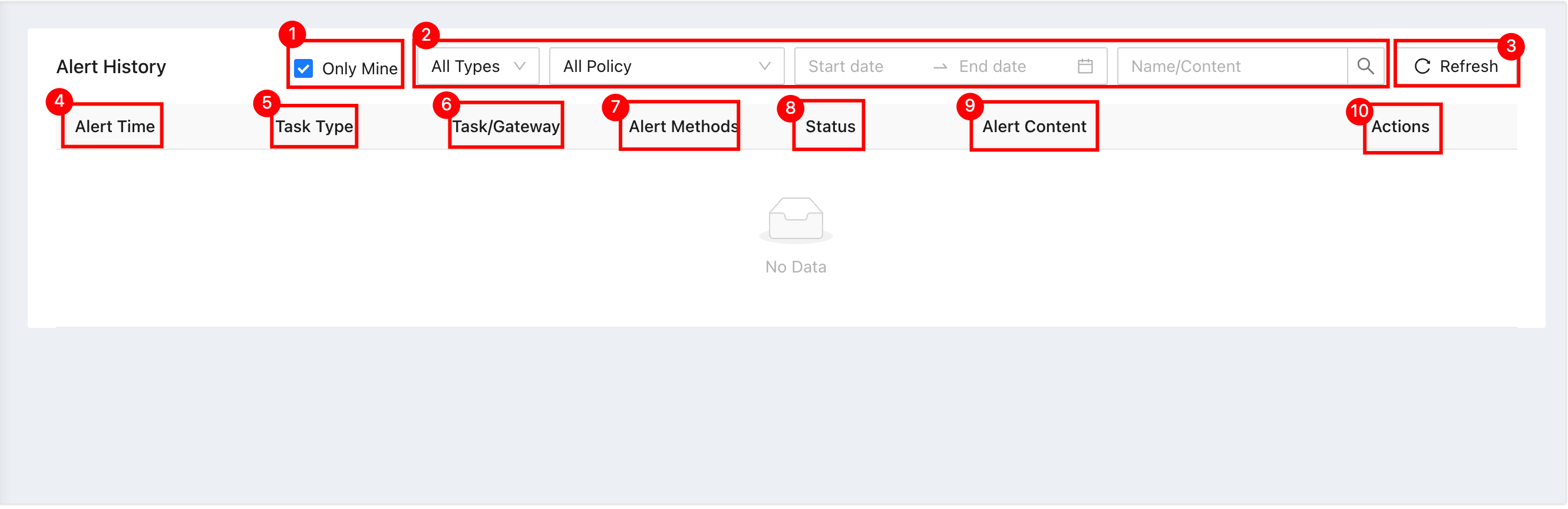
No. Parameter Description 1 Only see my own You can filter the alert content received by the current account. 2 Content filter options You can quickly locate the target abnormal task through task type, alert policy, alert time, keyword search, etc. 3 Refresh Refresh the alert history page. 4 Alert time The push time of the alert. 5 Task type The type of task corresponding to the alert. 6 Abnormal task/Gateway The original task name or gateway name that triggered the alert. Clicking on the task or gateway name will take you directly to that page. 7 Alert method The method of alert push. 8 Status Whether the alert was successfully pushed. If the target of the push is a group, it will display Success only if all recipients within the group have received the alert, otherwise it will display Failed. 9 Alert content The details of the alert, including task name, failure reason, etc. 10 Operation You can click Details to view the details of the target alert. Contains Basic information , Alert settings , and Alert content.