Query backup data
On top of NineData's computing storage engine, backup service provide an unique capability that user can query backup data at any point in time. When data loss occurs in the business database, this function can be used to quickly complete data query and recovery.
Prerequisite
A complete logical backup has been completed. For more information, see Performing Logical Backups.
Restrictions
- VIEW are not supported.
- Only queries on logical backup data are supported.
Steps
Log in to the NineData Console.
In the left navigation bar, click Backup > Backup Query.
On the Backup Query tab, configure according to the following table, and click Query.
Parameters Description Select a data source Backup objects. User can quickly find the Backup Set by selecting the data source. Query Mode - Full Backup Set : This method is based on full backup data, and supports querying all data at the point of the time when the full backup completed, excluding incremental data after that.
- By Time : This method is based on full backup data and data logs, and can query full data and subsequent incremental data. For the specific recovery time period, see the console.
Backup Set Configurable when the Query Mode is Full Backup Set, select full backup set. Query by Time It is configurable when Query Mode is By Time and it is used to select which time period data to query. - Logical backup: When the second-level RPO is reached, the data at any point in time between the start of the backup and the current point in time can be queried.
- Physical backup: Minute-level RPO, which can query data from a few minutes to 30 minutes before the backup starts to the current time point.
The page jumps to the SQL console, where user can query the contents of the backup data through query statements. User can click the backup set or point-in-time to switch the query method.
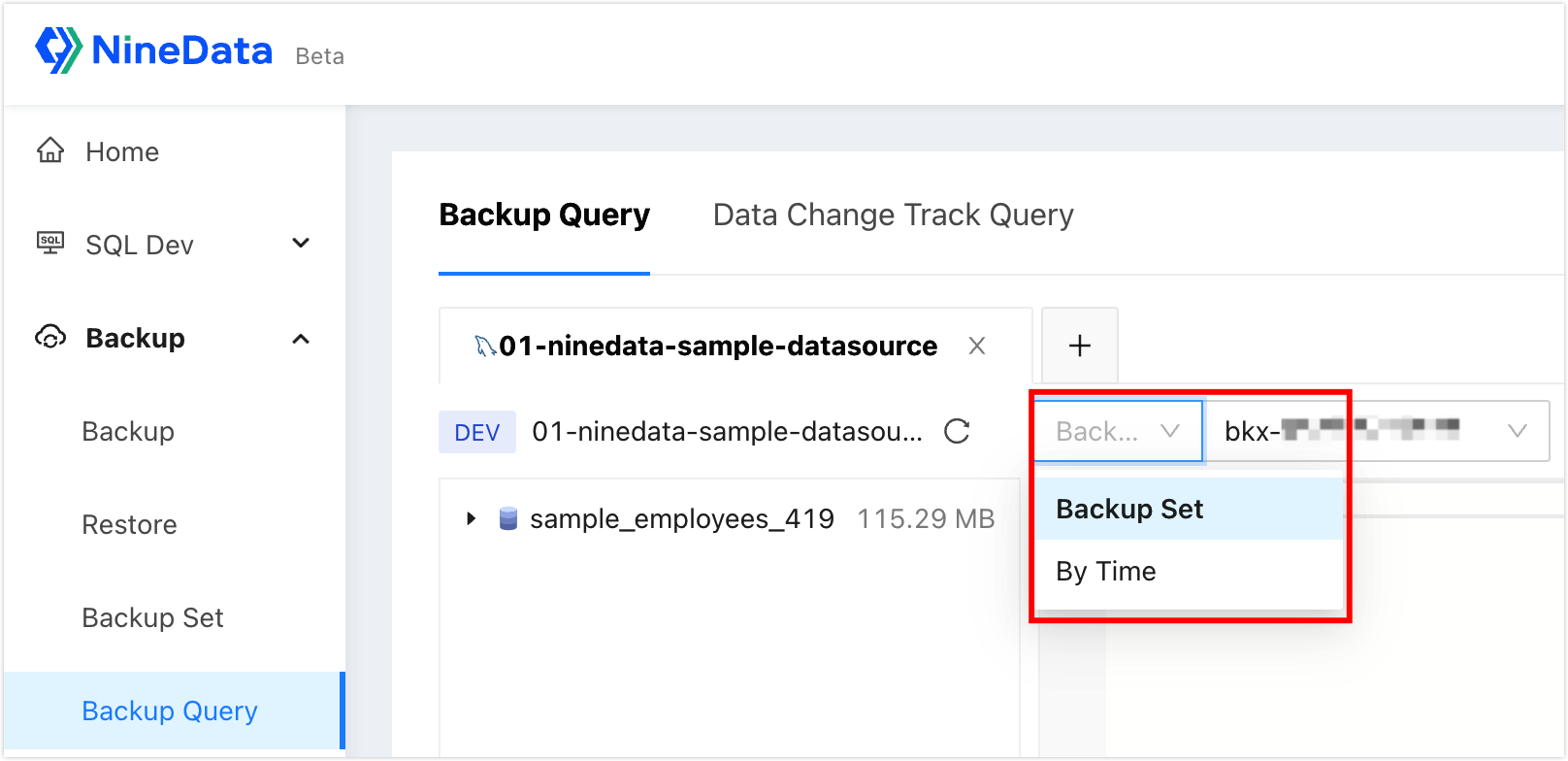 tip
tipFor the usage of SQL console, please refer to SQL console.
After querying the required data, user can export and restore the data to the target database through the Export in the result set.
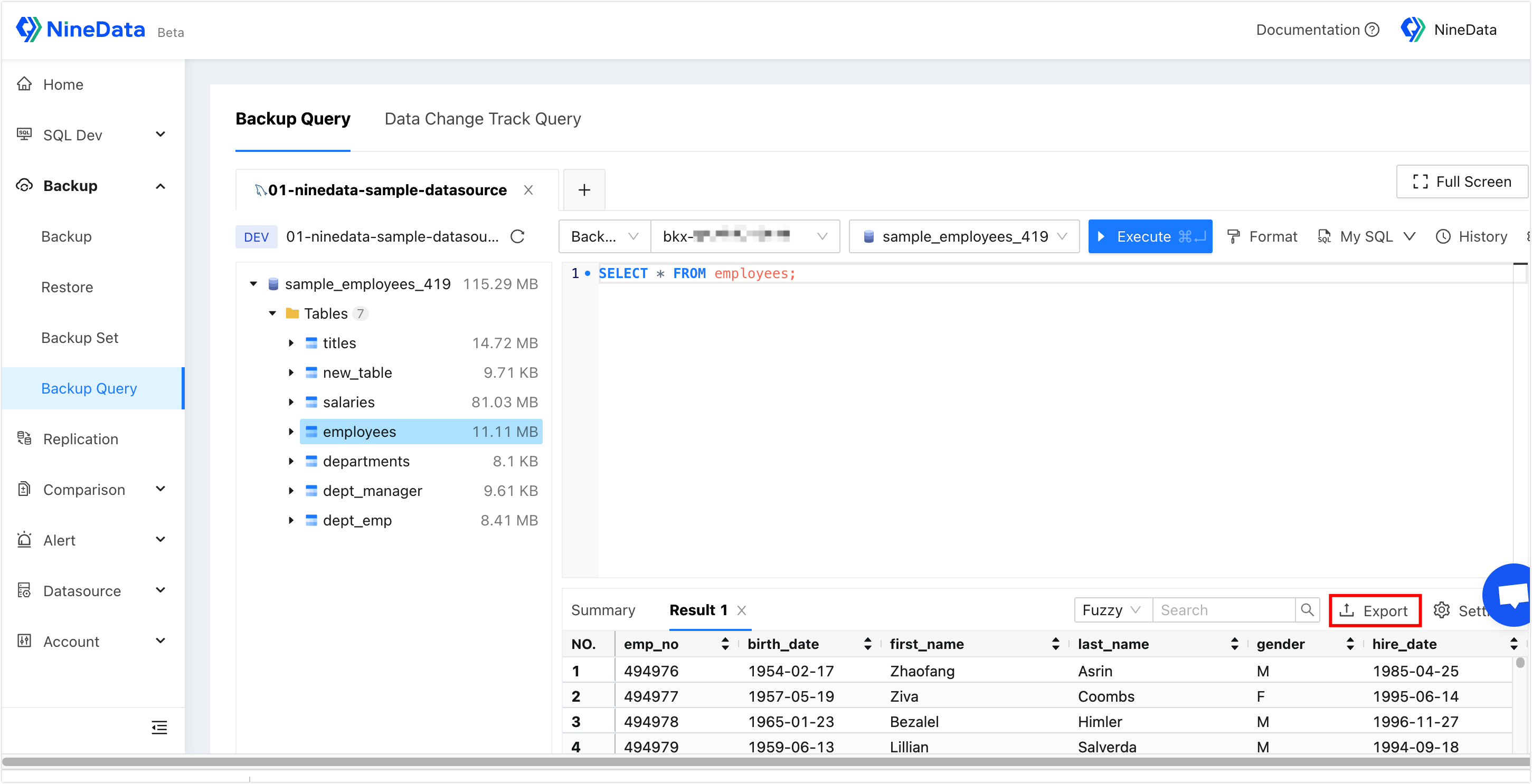
Appendix: Supported Query Syntax
The currently supported query syntax is as follows.
| Statement | Options |
|---|---|
| SELECT (query) | ALL | DISTINCT |
| FROM | |
| WHERE | |
| GROUP BY | |
| HAVING | |
| WINDOW AS | |
| ORDER BY | |
| ASC | DESC | |
| LIMIT | |
| SHOW (view object list) | TABLES |
| SHOW CREATE (view object structure definition syntax) | TABLE |
| VIEW | |
| FUNCTION | |
| PROCEDURE | |
| TRIGGER | |
| EVENT |
| statement | Options |
|---|---|
| SELECT (query) | ALL | DISTINCT | DISTINCTROW |
| FROM | |
| WHERE | |
| GROUP BY | |
| HAVING | |
| WINDOW AS | |
| ORDER BY | |
| ASC | DESC | |
| LIMIT | |
| SHOW (view object list) | TABLES |
| FUNCTIONS | |
| PROCEDURES | |
| TRIGGERS | |
| VIEWS | |
| SYNONYMS | |
| ASSONBLIES | |
| SHOW CREATE (view object structure definition syntax) | TABLE |
| VIEW | |
| FUNCTION | |
| PROCEDURE | |
| TRIGGER | |
| EVENT | |
| DATA TYPE | |
| SYNONYM |