Step 1: Register a NineData account
This article provide instruction to register a NineData account.
Steps
Open the NineData registration page.
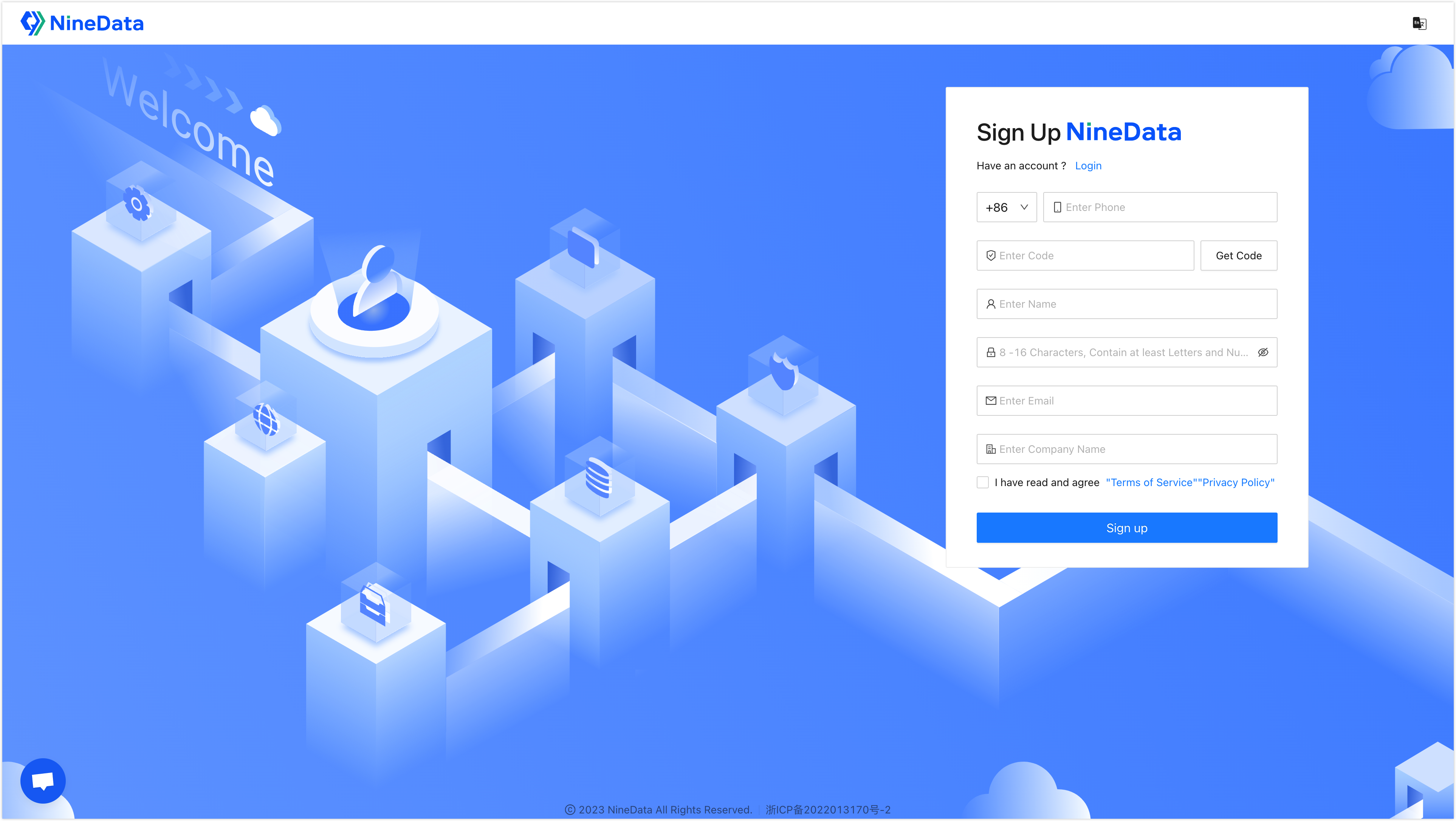
Enter user's mobile number and click Get Code, enter the verification code after receiving the verification code sent by the NineData system.
tipCurrently only mobile numbers in mainland China are supported. If using a mobile phone number other than country code +86, the verification process will use email instead.
Enter username and password.
tipPassword strength requirements are as follows:
- The password can contain English letters, numbers and special characters.
- The length is 8~16 characters.
- Must contain English letters and numbers.
- Cannot contain null characters (spaces).
Enter your email address and company name, read the "Terms of Service" and "Privacy Policy" carefully, then check the box next to , and click to proceed, after the registration is complete, you can log in to NineData.
tipIf you have already entered your email address in the above steps, you do not need to enter it again.